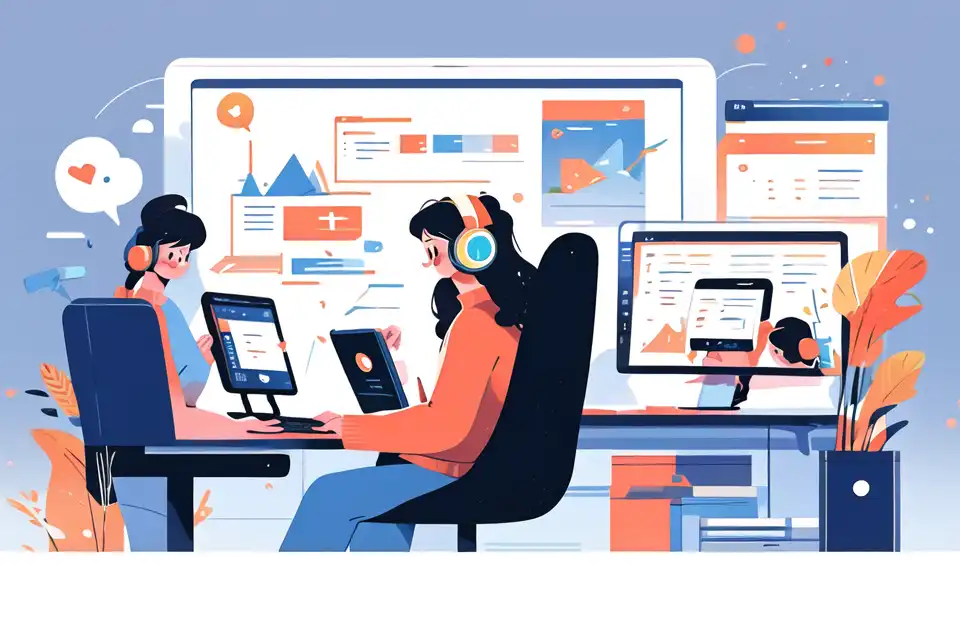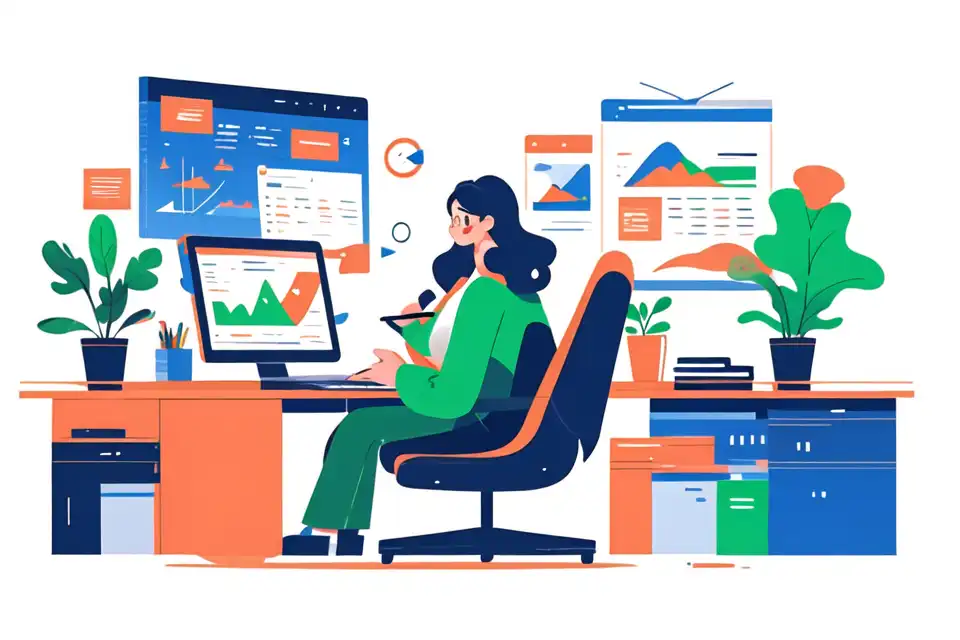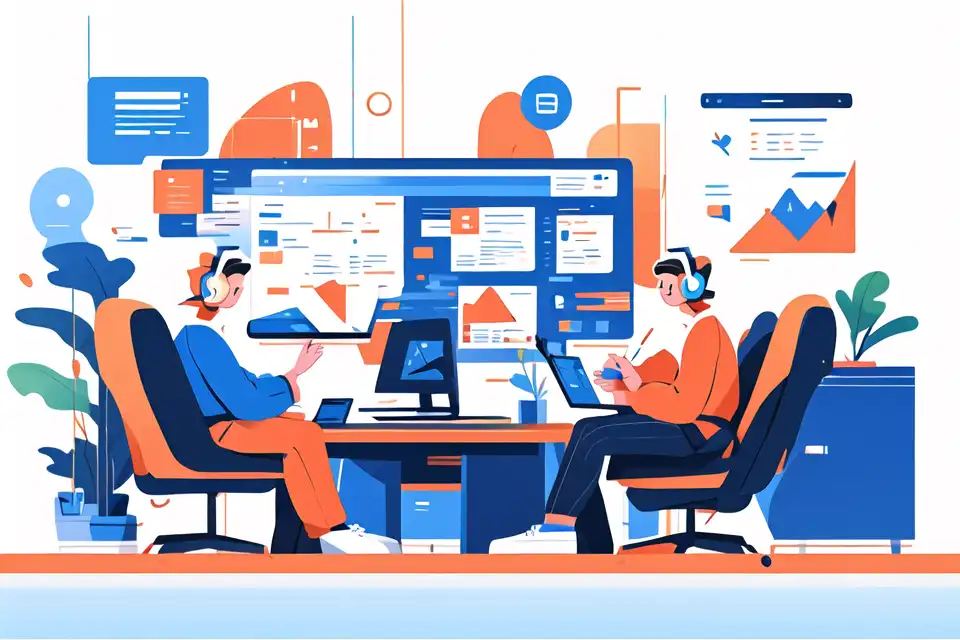Accounting Automation
Unlock the potential of accounting automation with the comprehensive Lark glossary guide. Explore essential accounting terms and relevant Lark solutions.
Try Lark for Free
Leverage the full capabilities of Lark Sheets to document, track and collaborate on your accounting projects initiatives.
What is accounting automation?
Accounting automation refers to the use of technology and software to streamline and automate various accounting processes. It involves the use of computer programs and algorithms to perform tasks that were traditionally done manually by accountants. This technology automates repetitive and time-consuming tasks, such as data entry, calculations, and financial reporting, allowing accountants to focus on more strategic and value-added activities.
Why is understanding accounting automation important?
Understanding accounting automation is crucial for accounting functions as it offers several benefits. Firstly, it improves efficiency and accuracy by reducing human error in manual accounting processes. Automation also saves time, allowing accountants to allocate their efforts towards more complex and analytical tasks. Additionally, it enhances data security and enables real-time financial insights, enabling businesses to make informed decisions. By embracing accounting automation, organizations can stay competitive in a rapidly evolving digital landscape.
What are the key characteristics of accounting automation?
Accounting automation encompasses various types and features. Some key characteristics include:
-
Data Integration: Automation systems can integrate with multiple data sources, such as bank accounts, payroll systems, and customer databases, to gather and consolidate financial information seamlessly.
-
Workflow Automation: It involves automating the workflow of accounting processes, from data entry to report generation. This ensures a standardized and efficient process across the organization.
-
Artificial Intelligence and Machine Learning: Advanced automation tools leverage AI and machine learning algorithms to analyze financial data, identify patterns, and provide valuable insights for decision-making.
-
Reporting and Analytics: Automation enables the generation of accurate and customizable financial reports and dashboards, providing real-time insights into the company's financial health.
-
Audit Trail and Compliance: Automation systems maintain an audit trail of all financial transactions, ensuring compliance with accounting standards and regulations. They also facilitate easy retrieval of financial records during audits.
Get Lark Sheets Accounting Templates
What are some misconceptions about accounting automation?
Despite its benefits, there are some misconceptions associated with accounting automation. One common misconception is that automation will replace human accountants entirely. However, automation is meant to augment the work of accountants, freeing them from repetitive tasks and allowing them to focus on more strategic activities. Another misconception is that automation is only suitable for large organizations. In reality, automation can be tailored to fit the needs and budgets of businesses of all sizes. It is important to understand that automation is not a one-size-fits-all solution and requires careful planning and implementation.
Accounting best practices on accounting automation
To make the most of accounting automation, it is important to follow these best practices:
-
Evaluate your needs: Assess your accounting processes and identify areas that can benefit from automation. Prioritize tasks that are repetitive, time-consuming, and prone to errors.
-
Choose the right software: Research and select accounting automation software that aligns with your business requirements. Consider factors such as scalability, integration capabilities, ease of use, and customer support.
-
Implement gradually: Introduce automation gradually to allow for a smooth transition. Start with one process or department, ensuring proper training and support for employees.
-
Maintain data integrity: Regularly review and reconcile automated data to ensure accuracy. Implement controls and safeguards to protect sensitive financial information.
-
Continuously evaluate and optimize: Regularly assess the effectiveness of automation processes and make adjustments as needed. Stay updated with advancements in accounting technology to leverage new opportunities.
Get Lark Sheets Accounting Templates
Actionable tips for accounting automation in accounting
Best Tip 1: Standardize and streamline processes
Standardize your accounting processes and eliminate unnecessary steps or redundancies. This will ensure consistency and efficiency when automating these processes.
Best Tip 2: Invest in training and support
Provide adequate training to your accounting team on how to effectively use the automation software. Additionally, ensure there is ongoing support available to address any issues or questions that may arise.
Best Tip 3: Regularly update and maintain automation systems
Keep your automation systems up to date with the latest software versions and security patches. Regularly review and optimize your automated processes to ensure they align with changing business needs.
Related terms and concepts to accounting automation in accounting
Related Term or Concept 1: Robotic Process Automation (RPA)
RPA refers to the use of software robots or "bots" to automate repetitive tasks within accounting processes. These bots mimic human actions and interactions with various systems to perform tasks such as data entry and reconciliation.
Related Term or Concept 2: Cloud Accounting
Cloud accounting involves using online accounting software hosted on remote servers. It allows for real-time collaboration, accessibility from anywhere, and automatic updates, enhancing the efficiency and flexibility of accounting processes.
Related Term or Concept 3: Artificial Intelligence (AI) in Accounting
AI in accounting involves the use of machine learning algorithms and predictive analytics to analyze financial data, detect anomalies, and provide insights for decision-making. It enables automation of complex tasks such as fraud detection and financial forecasting.
Get Lark Sheets Accounting Templates
Conclusion
Accounting automation plays a crucial role in streamlining accounting processes, improving efficiency, and providing real-time financial insights. By understanding and embracing accounting automation, businesses can optimize their accounting functions, enhance data accuracy, and free up valuable time for accountants to focus on more strategic activities. To maximize the benefits of accounting automation, it is important to follow best practices, invest in training and support, and stay updated with advancements in technology. Take action today to explore accounting automation options and consult with experts to implement strategies tailored to your organization's needs.
Leverage the full capabilities of Lark Sheets to document, track and collaborate on your accounting projects initiatives.