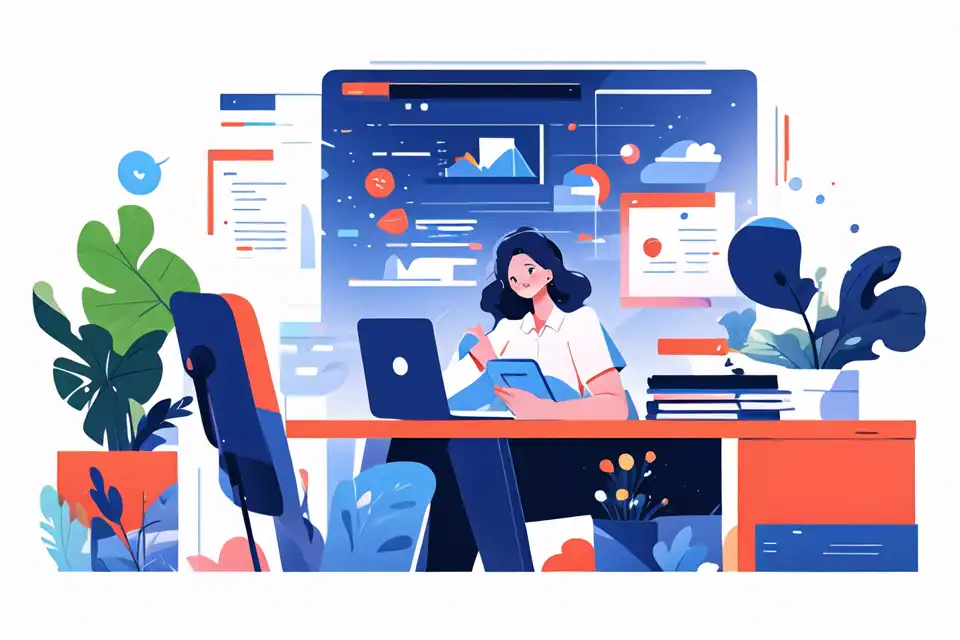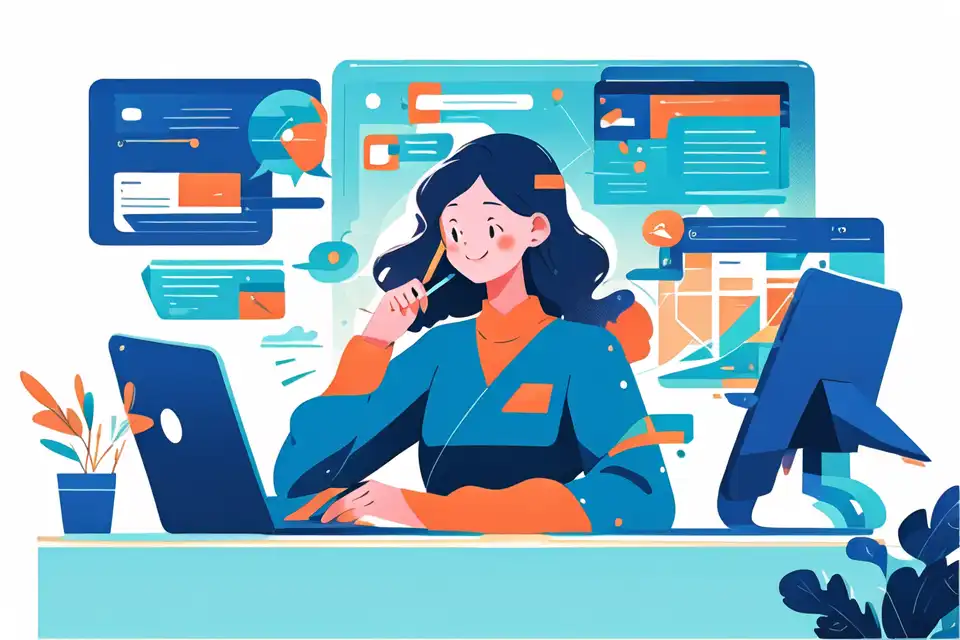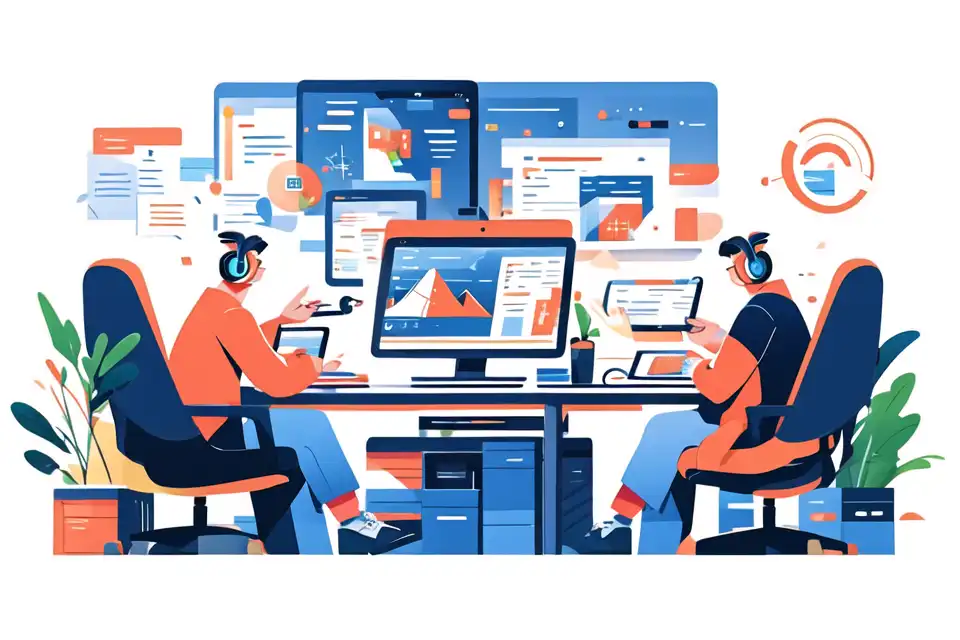Eisenhower Matrix for Design and User Experience Teams
Unlock the power of eisenhower matrix for design and user experience teams with our comprehensive guide. Explore key goal setting techniques and frameworks to drive success in your functional team with Lark's tailored solutions.
Try Lark for Free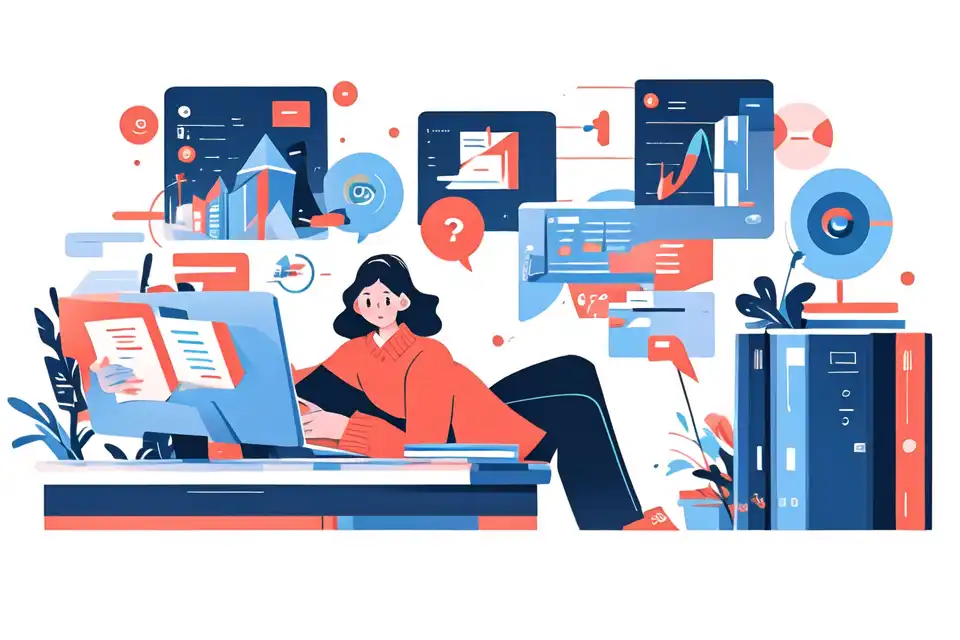
Task prioritization is a critical aspect of efficient workflow management in design and user experience (UX) teams. The Eisenhower Matrix, also known as the Urgent-Important Matrix, offers a structured approach to categorizing tasks based on their urgency and importance. This article aims to explore the application of the Eisenhower Matrix in design and UX teams, highlighting its benefits, implementation steps, common pitfalls, examples, and frequently asked questions. By leveraging this strategic tool, design and UX professionals can streamline their tasks, enhance productivity, and propel their projects towards success.
Leverage Lark OKR for enhanced goal setting within your team.
Understanding the eisenhower matrix
The Eisenhower Matrix is a productivity framework that categorizes tasks into four quadrants based on their urgency and importance. Understanding the structure and significance of each quadrant is essential for incorporating the matrix into the workflow of design and UX teams. By gaining clarity on the concept and mechanics of the Eisenhower Matrix, teams can effectively prioritize their activities, optimize resource allocation, and achieve greater productivity.
Benefits of the eisenhower matrix for design and user experience teams
Streamlining Prioritization
The Eisenhower Matrix facilitates a systematic approach to prioritize tasks, allowing design and UX teams to focus on activities that align with their strategic objectives. By categorizing tasks as urgent, important, both, or neither, professionals can streamline their prioritization process, ensuring that critical design and UX initiatives receive the necessary attention and resources.
Enhanced Productivity and Focus
By using the Eisenhower Matrix, design and UX teams can enhance their productivity and maintain a clear focus on high-value tasks. The matrix provides a visual representation of the relative urgency and importance of different activities, empowering teams to direct their efforts towards endeavors that contribute significantly to their project goals and overall user experience.
Improved Time Management
The Eisenhower Matrix serves as a valuable tool for improving time management within design and UX teams. By providing a structured framework for assessing tasks based on their urgency and importance, the matrix enables professionals to allocate their time and efforts judiciously, leading to optimized project timelines and delivery schedules.
Steps to implement the eisenhower matrix for design and user experience teams
Step 1: Task Identification
- List all Pending Activities: Begin by listing all pending tasks and activities that require prioritization within the design and UX team's workflow.
- Determine Task Categories: Assess the nature of each task and categorize them based on their urgency and importance using the Eisenhower Matrix.
Step 2: Establishing Importance and Urgency
- Assess Task Importance: Evaluate the significance of each task in relation to the project's objectives, user requirements, and strategic goals.
- Evaluate Task Urgency: Determine the urgency of tasks based on imminent deadlines, project dependencies, and critical milestones.
Step 3: Quadrant Allocation
- Assign Tasks to Quadrants: Allocate each task to the appropriate quadrant of the Eisenhower Matrix based on its assessed importance and urgency.
- Visual Representation: Utilize visual aids or digital tools to create a visual representation of the categorized tasks within the matrix for easy reference and tracking.
Step 4: Execution and Review
- Execution Based on Quadrants: Initiate the execution of tasks based on their placement within the matrix, ensuring that urgent-important tasks receive immediate attention.
- Periodic Review: Regularly review and update the Eisenhower Matrix to adapt to changing priorities, new tasks, and evolving project requirements.
Learn more about Goal Setting for Teams with Lark
Common pitfalls and how to avoid them in design and user experience teams
Pitfall 1: Overlooking Task Dependencies
Addressing Design and UX Task Interdependencies:
- Identifying task interdependencies is crucial.
- Utilize task management tools to visualize and track dependencies.
- Encourage cross-team communication to address interdependencies effectively.
Pitfall 2: Procrastination of Important Tasks
Overcoming Procrastination in Design and UX:
- Emphasize the implications of delayed important tasks.
- Set specific deadlines for critical design and UX deliverables.
- Implement periodic progress reviews to monitor task completion.
Pitfall 3: Neglecting Adaptability
Enhancing Flexibility within the Matrix:
- Incorporate mechanisms for task re-evaluation and reallocation.
- Encourage openness to adapt the matrix as project priorities evolve.
- Foster a culture of agility and responsiveness within the design and UX teams.
Examples
Prioritizing user interface (ui) design tasks
Prioritizing user interface (ui) design tasks
In a design team working on a complex web application, the Eisenhower Matrix was employed to prioritize UI design tasks effectively. This involved categorizing tasks such as improving navigation, enhancing visual aesthetics, and addressing usability issues into the appropriate quadrants, ensuring that the most pressing UI design elements were addressed with urgency and precision.
Managing user experience research
Managing user experience research
In a UX team focused on enhancing a mobile app's usability, the Eisenhower Matrix was instrumental in managing user experience research activities. Tasks such as conducting usability testing, analyzing user feedback, and iterating on interface designs were strategically organized within the matrix to ensure that critical UX research initiatives received the necessary attention and resources.
Resolving design backlogs
Resolving design backlogs
In a dynamic design environment with accumulated design tasks, the Eisenhower Matrix was utilized to resolve design backlogs efficiently. By categorizing tasks related to backlog resolution based on their urgency and importance, the team successfully streamlined their efforts, allowing for the systematic and strategic clearance of design backlogs.
Learn more about Goal Setting for Teams with Lark
Do's and don'ts
| Do's | Don'ts |
|---|---|
| Prioritize tasks based on importance | Underestimate the urgency of certain tasks |
| Regularly review and update the matrix | Overcrowd a quadrant with excessive tasks |
| Adapt the matrix to evolving priorities | Ignore the need for flexibility in task allocation |
Learn more about Goal Setting for Teams with Lark
Leverage Lark OKR for enhanced goal setting within your team.