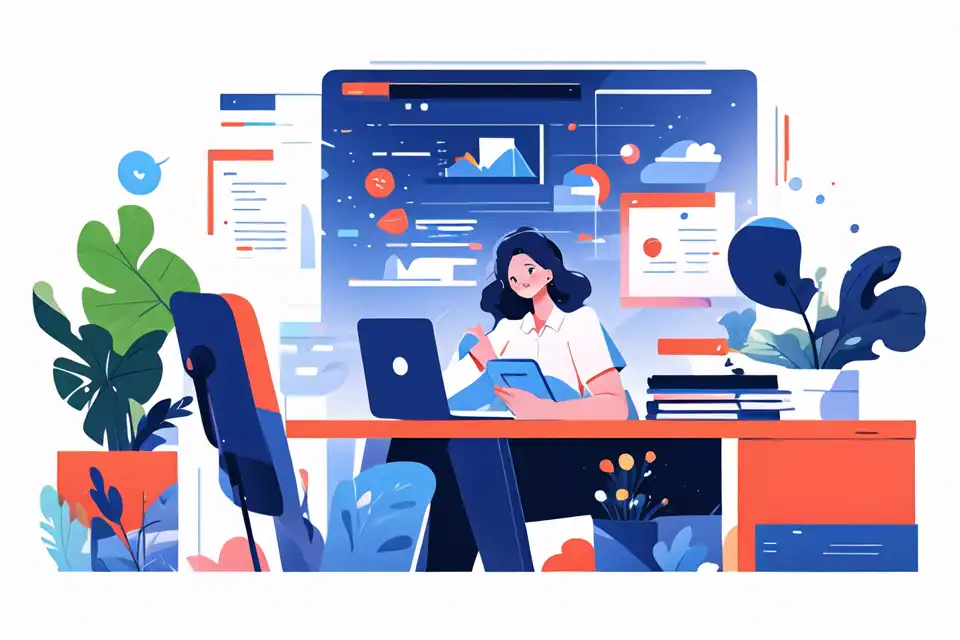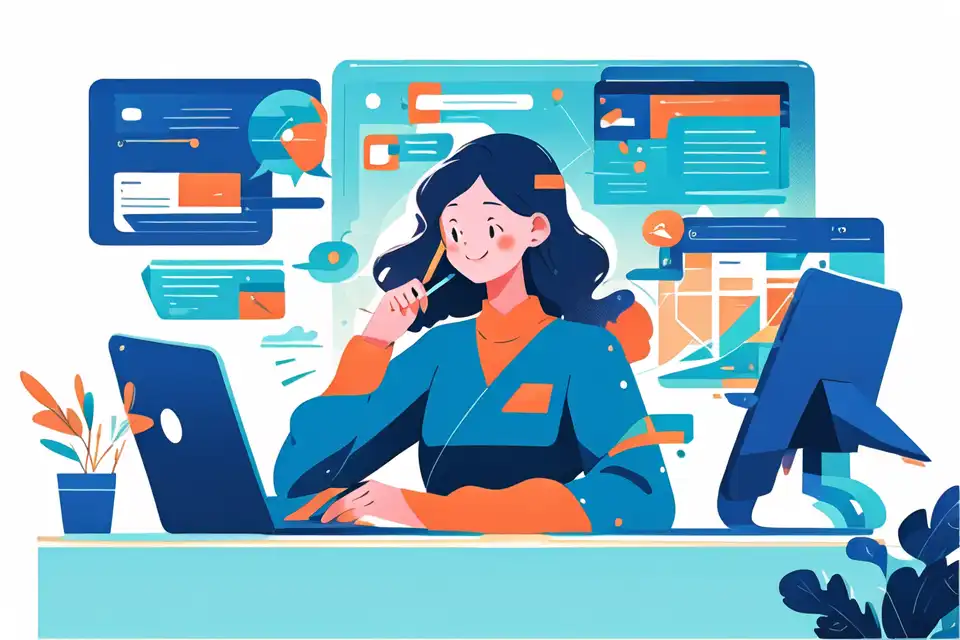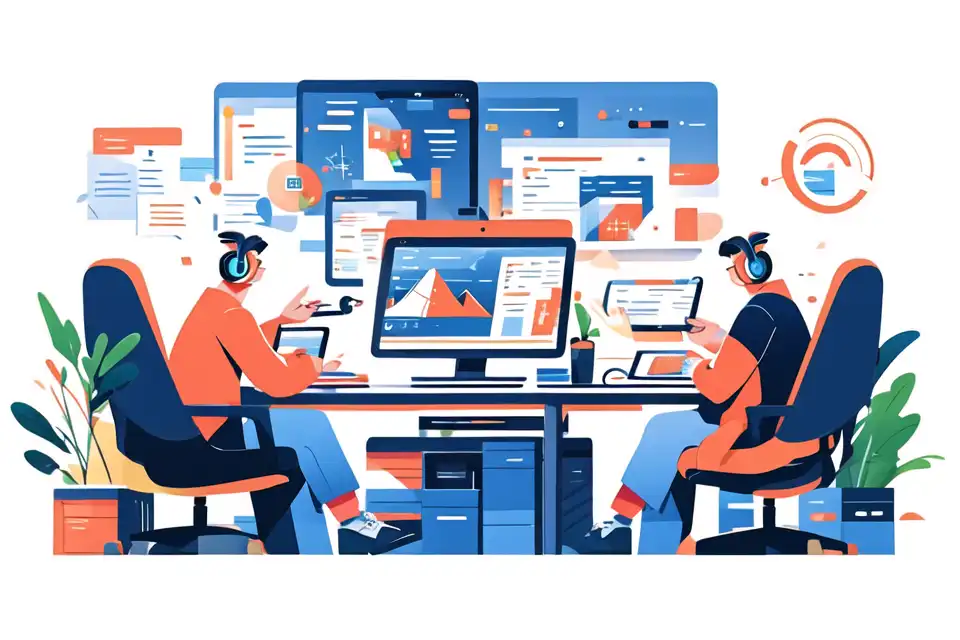Getting Things Done (Gtd) Framework for Design and User Experience Teams
Unlock the power of getting things done (gtd) framework for design and user experience teams with our comprehensive guide. Explore key goal setting techniques and frameworks to drive success in your functional team with Lark's tailored solutions.
Try Lark for Free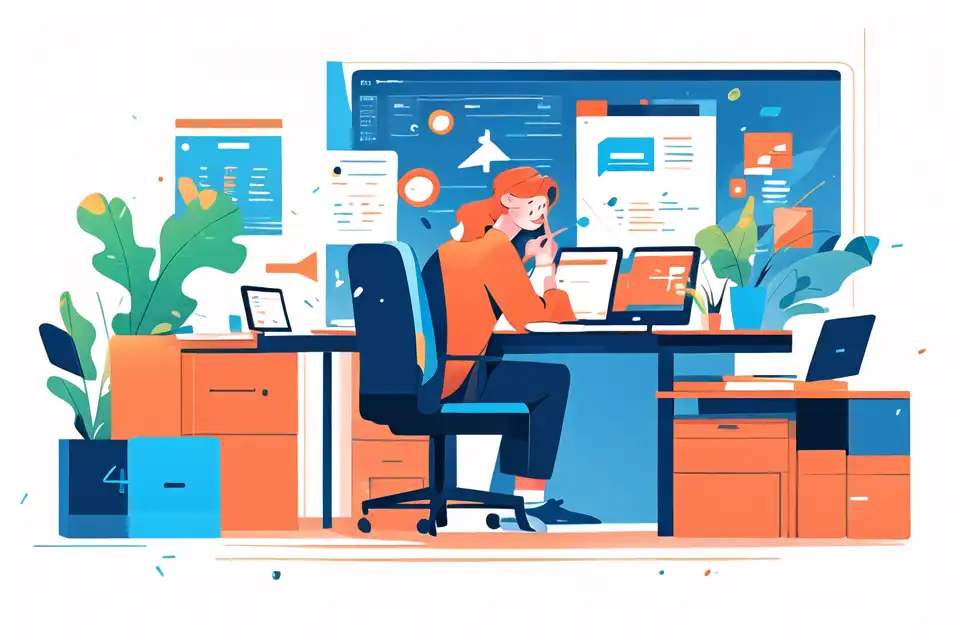
In the realm of design and user experience, time is always of the essence, and managing tasks methodically can make all the difference. The GTD framework presents a systematized approach to task management, aiming to alleviate the mental burden associated with an overwhelming number of responsibilities. By breaking down tasks into actionable steps and maintaining an organized structure, design and UX professionals can navigate their roles with enhanced clarity and efficiency.
Leverage Lark OKR for enhanced goal setting within your team.
Understanding the getting things done (gtd) framework
At its core, the GTD framework is designed to alleviate the cognitive load associated with tasks and projects. By employing the principles of capturing, clarifying, organizing, reflecting, and engaging, individuals can effectively manage their commitments. Adapting this framework for design and user experience teams is an opportunity to align work processes with a unified system, promoting the seamless execution of creative projects.
Benefits of the getting things done (gtd) framework for design and user experience teams
Streamlined Workflow
Implementing the GTD framework streamlines the workflow by providing a clear structure for task management. This allows design and UX professionals to focus on the creative aspect of their work rather than being overwhelmed by the administrative aspects. Whether it's conceptualizing user interfaces or conducting usability testing, a streamlined workflow enhances overall productivity.
Enhanced Productivity and Creativity
With a structured approach to task management, design and UX teams can tap into their creativity more effectively. The GTD framework enables professionals to offload the mental burden of remembering every task, idea, or project detail, freeing up mental space for ideation, problem-solving, and innovation.
Stress Reduction and Job Satisfaction
By implementing the GTD framework, individuals can experience a significant reduction in stress levels. The organized approach to task management and the confidence in knowing that no detail will slip through the cracks contribute to a more satisfying work experience in the demanding world of design and user experience.
Steps to implement the getting things done (gtd) framework for design and user experience teams
Step 1: Collect
-
Capture Every Task and Idea: Begin by gathering all tasks, ideas, and commitments in a comprehensive manner. This could range from design briefs and project requirements to spontaneous creative sparks.
-
Utilize Task Capture Tools: Leverage digital tools such as task management apps, note-taking software, or even traditional methods like physical in-trays to capture every item that requires attention.
-
Create a "Someday/Maybe" List: Not all ideas or tasks are meant for immediate action. Designating a "Someday/Maybe" list enables the capture of ideas or tasks for consideration at a later stage.
Step 2: Process
-
Clarify Tasks and Ideas: Once captured, each item must undergo a process of clarification. This involves determining if the task is actionable and if it requires immediate attention or can be deferred to a later time.
-
Define Next Actions: For actionable tasks, clearly define the next physical or mental step required to move the task forward. This could be as simple as drafting an email, conducting research, or sketching a design concept.
-
Assign Context and Priority: Context and priority tags can be assigned to tasks, enabling a more focused approach when deciding on the most appropriate actions to take.
Step 3: Organize
-
Categorize Tasks: Organize tasks based on their nature, such as design iterations, client meetings, research tasks, or administrative duties. This categorization aids in creating a holistic view of the workload.
-
Utilize Task Management Systems: Leverage digital or physical systems to organize and store tasks, such as project management software, digital folders, or physical filing systems.
-
Establish Review Routines: Regularly review and update task lists and project statuses to ensure that they align with current priorities and timelines.
Step 4: Review
-
Scheduled Reviews: Set specific times for reviewing tasks, ensuring that nothing gets overlooked. Utilize weekly, monthly, and quarterly reviews to maintain a clear perspective on ongoing projects and upcoming tasks.
-
Reassess Priorities: As circumstances change, re-evaluate the priority of tasks and adjust the focus accordingly. This approach ensures that valuable time and resources are allocated effectively.
Step 5: Engage
-
Executing with Purpose: With tasks clarified, organized, and reviewed, the engagement phase involves diving into the actionable items with clarity and purpose, allowing for more focused and effective outputs.
-
Initiate Cross-functional Collaboration: Utilize the GTD framework to engage and collaborate with team members, ensuring that everyone is aligned with the structured approach to task management.
-
Embrace Iterative Improvement: Regularly reflect on the efficiency of the GTD implementation, encouraging iterative improvements to tailor the framework to the specific needs of the design and UX teams.
Learn more about Goal Setting for Teams with Lark
Examples of implementing the gtd framework
Example 1: utilizing the gtd method for research and ideation
Example 1: utilizing the gtd method for research and ideation
In the research-intensive phase of design projects, utilizing the GTD approach allows teams to capture, clarify, and organize research findings, leading to more comprehensive and insightful conclusions. This method also supports a structured approach to ideation, ensuring that every angle is thoroughly explored.
Example 2: applying gtd principles in ux design iterations
Example 2: applying gtd principles in ux design iterations
During the iterative process of UX design, the GTD framework aids in managing the diverse array of tasks involved, such as user testing, wireframing, and prototyping. By engaging with these tasks systematically, the design team can maintain a clear view of the project's progression.
Example 3: implementing gtd in cross-functional collaboration
Example 3: implementing gtd in cross-functional collaboration
In collaborative efforts involving multiple departments or teams, the GTD approach facilitates seamless coordination and task allocation. By establishing a shared understanding of task management principles, cross-functional collaboration becomes more efficient and impactful.
Common pitfalls and how to avoid them in design and user experience teams
Pitfall 1: Overcomplicating the System
-
Engaging in Over-categorization: Simplify the task categorization process to prevent the system from becoming overly intricate and cumbersome.
-
Resistance to Adaptation: Address any resistance to change among team members by emphasizing the long-term benefits and providing adequate training and support during the transition.
Pitfall 2: Neglecting Regular Reviews
-
Setting Reminder Systems: Incorporate digital or physical reminders to prompt team members to carry out scheduled reviews, ensuring that tasks are periodically reassessed and updated.
-
Establishing Accountability: Foster a culture of accountability and ownership of tasks, encouraging all team members to actively participate in the review processes.
Pitfall 3: Failing to Delegate Effectively
-
Clear Task Allocation: Ensure that tasks are delegated appropriately, leveraging the strengths and skills of individual team members to maximize efficiency.
-
Encouraging Open Communication: Foster an environment where team members feel comfortable discussing workloads and task allocation, promoting a balanced distribution of responsibilities.
Learn more about Goal Setting for Teams with Lark
Tips for do's and dont's
| Do's | Dont's |
|---|---|
| Regularly reassess the priority of tasks | Neglect to clear the "Collect" stage promptly |
| Incorporate tools that support the GTD system | Overcomplicate the organization of tasks |
Learn more about Goal Setting for Teams with Lark
Leverage Lark OKR for enhanced goal setting within your team.