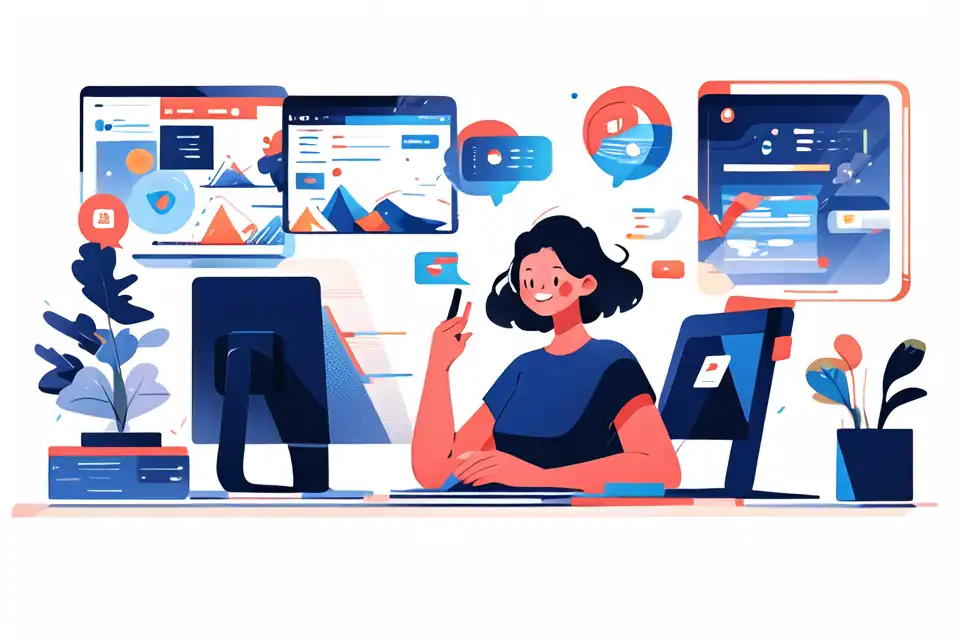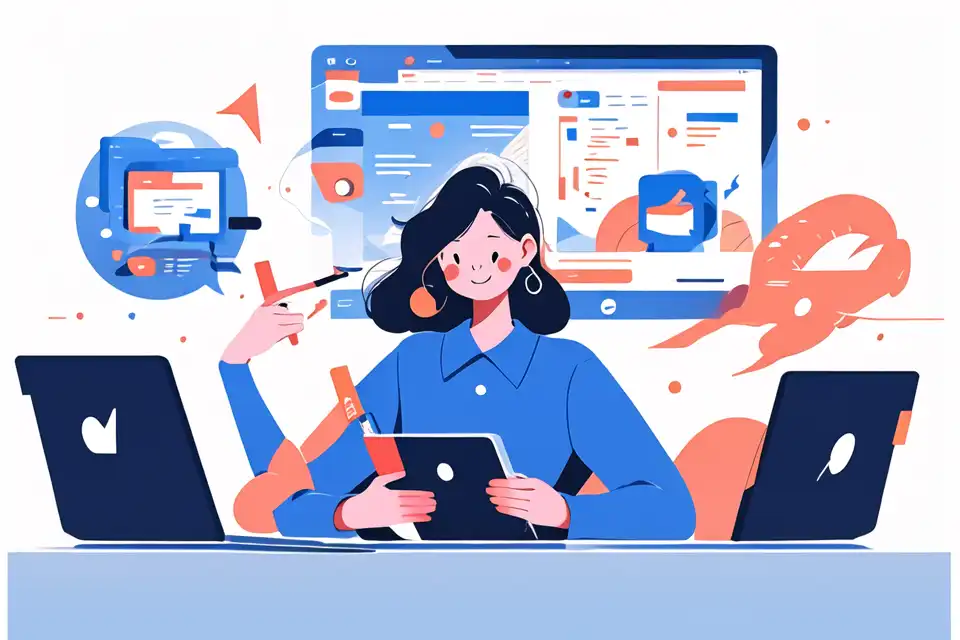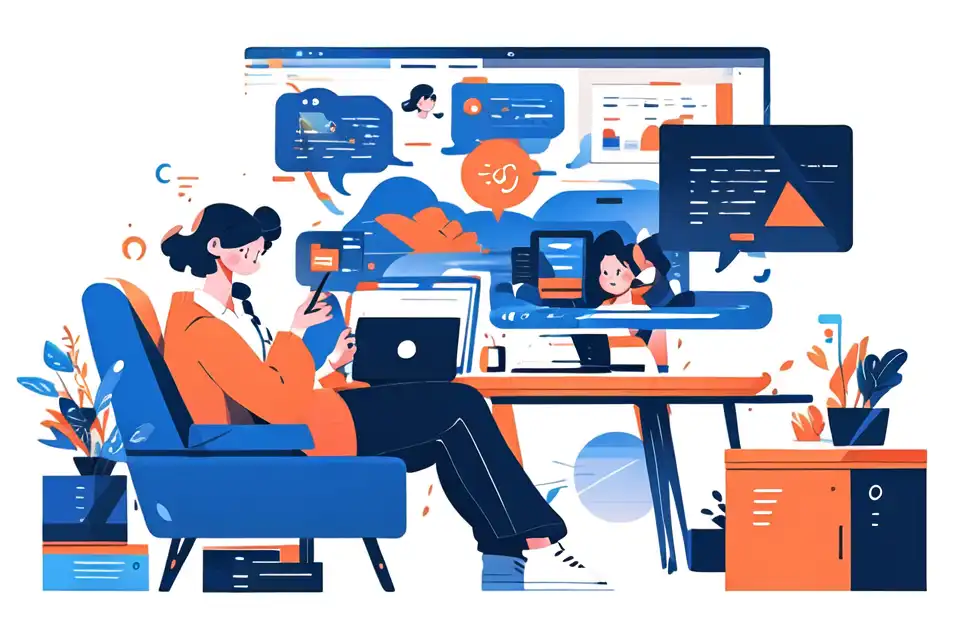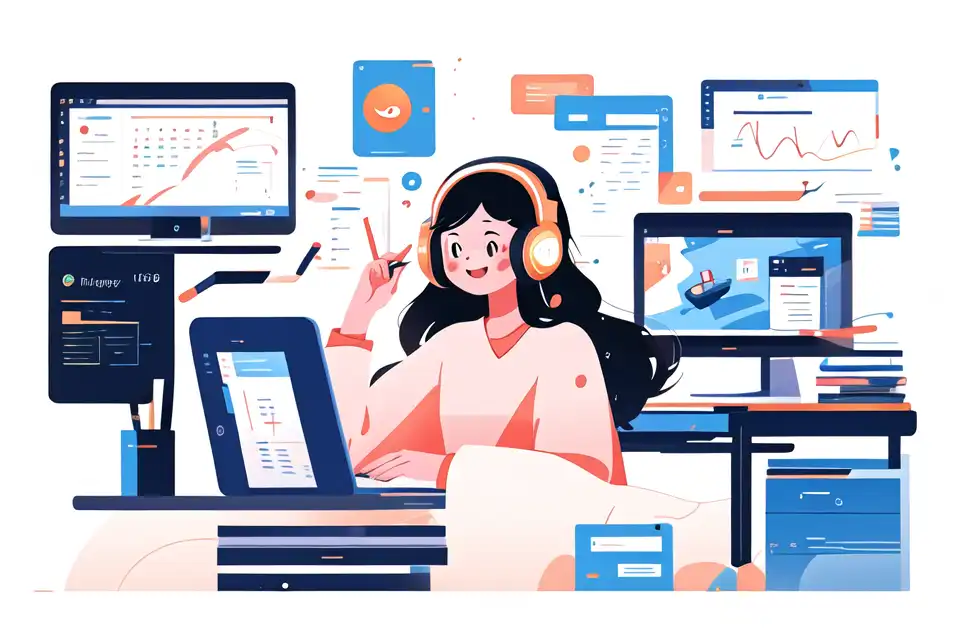In an era where data constitutes the lifeblood of businesses, safeguarding it becomes paramount. IT backup solutions play a crucial role in this context by ensuring data security and business continuity. This article delves into the importance of IT backup solutions, their impact on IT operations and strategy, and how to effectively implement them. We'll also explore some real-world case studies and address common challenges businesses face in this realm.
"Unlock the power of Lark to elevate your business operations."
Understanding it backup solutions
Defining IT Backup Solutions
IT backup solutions involve the process of creating copies of data that can be restored in the event of data loss. These solutions can come in different forms, including cloud-based backups, local backups, or hybrid solutions that combine both elements. The choice of backup solution depends on the specific needs and infrastructure of a business.
The Critical Role of IT Backup Solutions in Today's Technological Landscape
Data forms the backbone of modern businesses. It aids decision-making, drives strategies, and ensures customer satisfaction. Therefore, the loss of data can have catastrophic consequences for a business. This underscores the need for robust backup and recovery solutions that can safeguard data and ensure its availability even in the face of unforeseen events.
The impact of it backup solutions on it operations and strategy
Enhancing IT Operations
IT backup solutions can streamline IT operations by automating data backup processes, reducing manual intervention, and minimizing errors. They also play a pivotal role in disaster recovery by ensuring data availability and integrity in the event of a system failure or cyber attack.
Strategic Benefits for Organizations
Implementing IT backup solutions can yield significant cost benefits by preventing data loss and the associated downtime. They also ensure business continuity by safeguarding critical data and ensuring its availability during unforeseen events.
Learn more about Lark can help you with everything mentioned in the article.
Implementing it backup solutions: strategies and best practices
Steps to Integrate IT Backup Solutions into IT Systems
Identifying the right backup solution for your business involves assessing your data requirements, infrastructure, and budget. Once a suitable solution is identified, it can be implemented with the help of IT professionals or service providers.
Best Practices for IT Backup
Regular data backups are crucial to ensure data availability. Additionally, testing and verification of backups ensure that they can be restored successfully when needed.
Technological considerations for it backup solutions
Tools and Platforms in IT Backup Solutions
There are numerous tools and platforms available in the market that offer comprehensive backup solutions. These tools can provide automatic backups, secure data storage, and easy restoration processes, among other features.
Compatibility and Integration with Existing Systems
A good backup solution should be compatible with your existing IT infrastructure and seamlessly integrate with it. This ensures that the backup process is efficient and does not disrupt your regular operations.
Learn more about Lark can help you with everything mentioned in the article.
Real-world application: case studies
Case Study 1: Large Corporation Leverages IT Backup Solutions
Consider a large corporation with vast amounts of data spread across various departments. The company faced challenges in data management and preservation. Implementing a comprehensive IT backup solution helped streamline data management, enhance data security, and ensure business continuity.
Case Study 2: SME Improves Data Security with IT Backup
An SME with limited IT resources was struggling with data security. By implementing a cost-effective cloud-based backup solution, they were able to enhance their data security and ensure business continuity despite their limited resources.
Overcoming challenges in it backup solutions
Common Obstacles and Risks in IT Backup
Challenges in IT backup can range from technical issues, such as compatibility problems and data corruption, to organizational challenges like budget constraints and lack of IT expertise. Strategies to mitigate these issues include choosing a compatible solution, regular testing and verification of backups, and leveraging professional IT services.
Future-proofing Your IT Backup Strategy
With technological advancements, IT backup solutions are continually evolving. Keeping up with these trends and adapting your backup strategy accordingly can help future-proof your data security.
Learn more about Lark can help you with everything mentioned in the article.
Conclusion: the transformative power of it backup solutions
In conclusion, IT backup solutions offer immense benefits in terms of data security, business continuity, and cost savings. Their strategic importance in today's data-driven business landscape cannot be overstated.
Learn more about Lark can help you with everything mentioned in the article.
Do's and don'ts for implementing it backup solutions
| Do's | Don'ts |
|---|---|
| Choose a compatible solution | Don't overlook compatibility issues |
| Regularly test and verify backups | Don't forget to verify backups |
| Keep up with technological trends | Don't ignore advancements in IT backup solutions |
Step-by-step guide to implementing it backup solutions
- Identify Your Data Requirements: Understand what data needs to be backed up and how frequently.
- Choose a Solution: Select a backup solution that aligns with your data requirements, infrastructure, and budget.
- Implement the Solution: With the help of IT professionals or service providers, integrate the backup solution into your IT systems.
- Regularly Test and Verify Backups: Ensure that your backups are working as intended and can be restored successfully.
- Stay Updated: Keep up with technological advancements in IT backup solutions and adapt your strategy accordingly.
"Unlock the power of Lark to elevate your business operations."