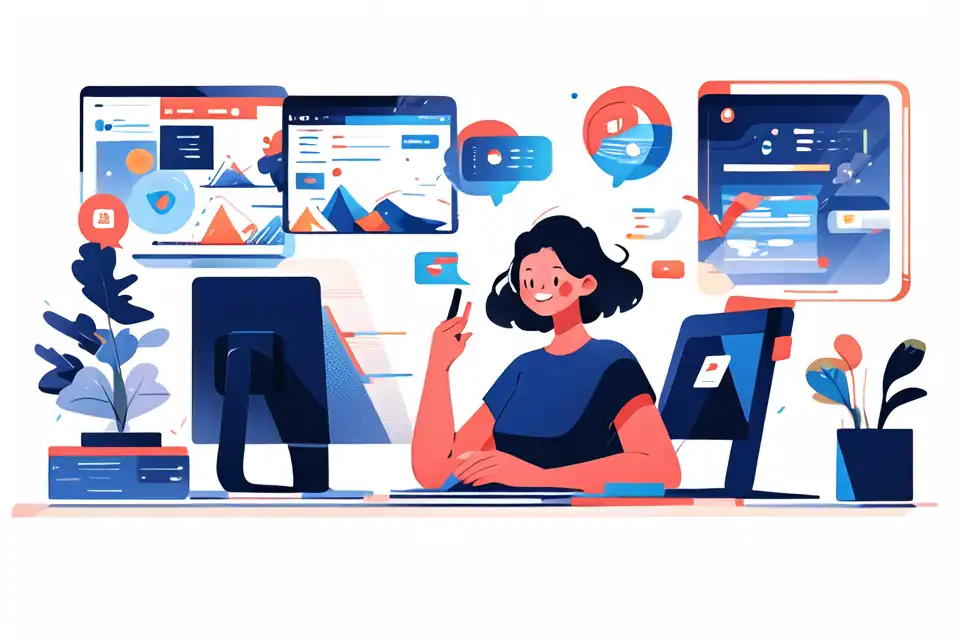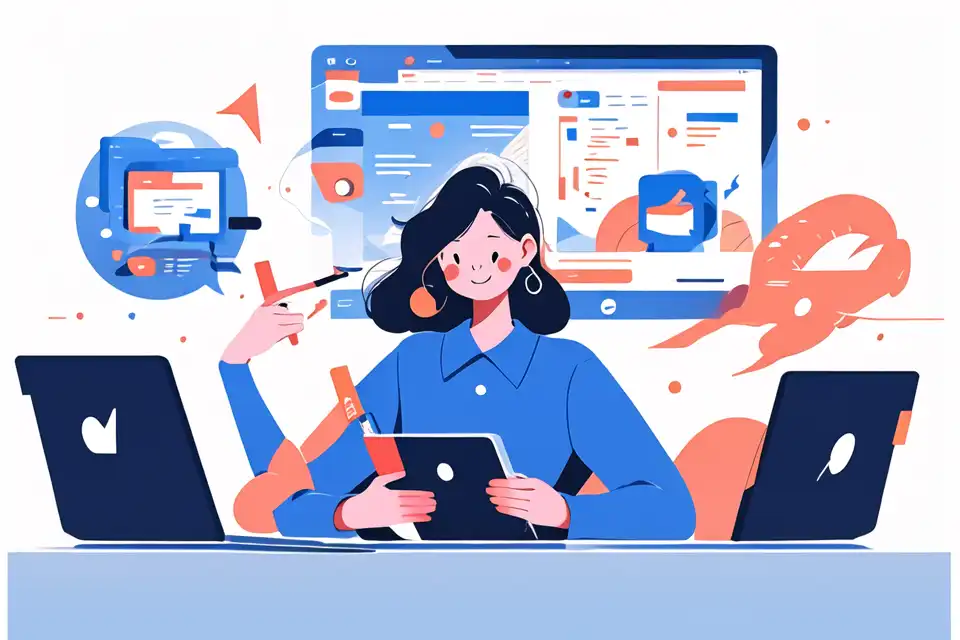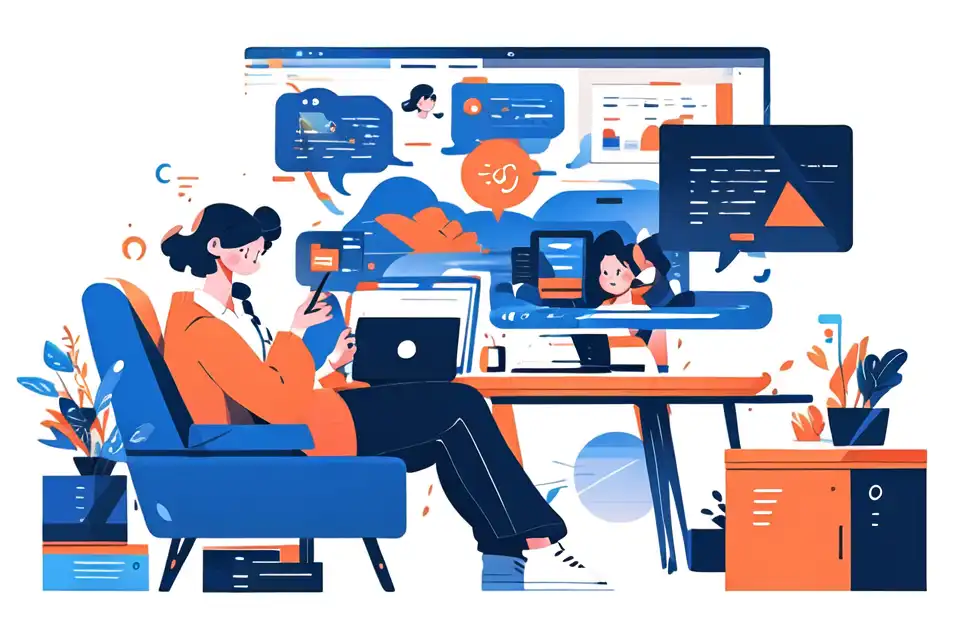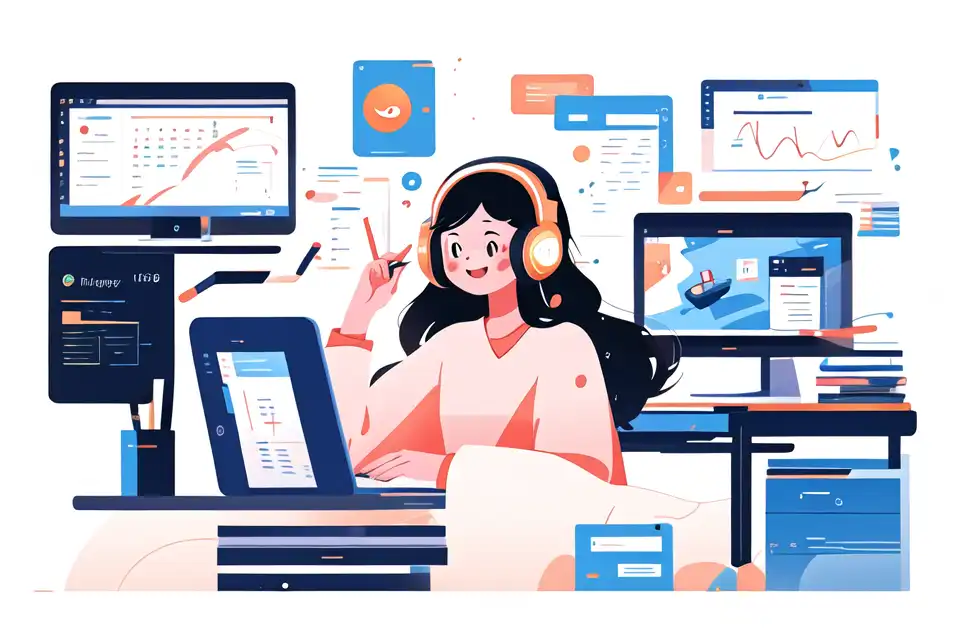IT Remote Support Tools
Learn about the top tips and strategies in IT remote support tools.
Try Lark for Free
Venturing into the digital realm of IT remote support tools is like stepping into a vast, dynamic landscape laden with potential for transformative business success. These resources, a crucial cog in today's technology machinery, offer unprecedented capabilities for streamlining workflows, bolstering productivity, and enhancing customer service. However, to harness these tools' power, one must first understand their nuances, implementation strategies, technological aspects, and future trends. This article promises to be your steadfast companion on this explorative journey, shedding light on the significance of IT remote support tools and how to navigate the challenges associated with their usage. We will also delve into real-life case studies to provide a tangible context for your understanding. Finally, we aim to answer some frequently asked questions on the subject.
"Unlock the power of Lark to elevate your business operations."
Understanding it remote support tools
Defining IT Remote Support Tools
IT remote support tools are software applications that allow IT professionals to access and control a client's computer or server remotely to resolve technical issues. These tools are instrumental in troubleshooting hardware and software problems, installing updates, and managing IT infrastructure without being physically present on-site.
The Importance of IT Remote Support Tools in Today's Technological Landscape
In a world where digital transformation is not just an option but a necessity, IT remote support tools play a vital role. They enable organizations to provide immediate, efficient, and 24/7 support to their clients, regardless of geographical boundaries. Furthermore, they reduce downtime, improve response times, and lead to significant cost savings by eliminating the need for onsite visits.
The role of it remote support tools
Impact on IT Operations and Strategy
IT remote support tools have revolutionized the way IT departments function. They offer real-time visibility into network health, enabling proactive issue resolution and reducing the risk of catastrophic system failures. Strategically, these tools facilitate data-driven decision making, ensuring IT operations align with business goals.
Benefits for Organizations and IT Professionals
Organizations using IT remote support tools gain a competitive edge with improved customer satisfaction due to faster resolution times. Simultaneously, IT professionals benefit from an enhanced work-life balance as they can troubleshoot issues from the comfort of their homes, at any time.
Learn more about Lark can help you with everything mentioned in the article.
Implementing it remote support tools
Integrating IT Remote Support Tools into Existing IT Systems
The integration of IT remote support tools into existing IT systems calls for a thoughtful, step-by-step approach. It involves assessing current infrastructure, identifying compatibility issues, mapping out an integration plan, and testing for effectiveness before full-scale deployment.
Best Practices and Methodologies
Best practices for implementing IT remote support tools include secure and encrypted connections, comprehensive staff training, regular system updates, and a robust contingency plan in the event of tool failure.
Technological aspects of it remote support tools
Key Tools, Platforms, and Technologies
Various tools, platforms, and technologies facilitate remote IT support. These include remote desktop software, ticketing systems, network monitoring tools, and service automation platforms. Each has its unique features and benefits.
Compatibility and Integration Challenges
Compatibility and integration challenges can arise when implementing IT remote support tools. These could stem from outdated systems, software conflicts, or disparate infrastructures. Thorough planning, testing, and troubleshooting can help overcome these obstacles.
Learn more about Lark can help you with everything mentioned in the article.
Case studies: success with it remote support tools
Case Study 1
Company A, a global corporation, experienced a dramatic reduction in IT costs by adopting remote support tools. With faster issue resolution and less downtime, they also saw increased productivity and customer satisfaction.
Case Study 2
Company B, a small-sized business, leveraged IT remote support tools to support their 100% remote workforce during the pandemic. The tools enabled seamless communication and troubleshooting, ensuring business continuity.
Case Study 3
Company C, a technology start-up, used IT remote support tools to expand their customer base across multiple regions without increasing their IT staff. The tools' scalability and efficiency facilitated their rapid growth.
Overcoming challenges in it remote support tools
Common Obstacles and Risks
Common obstacles in using IT remote support tools include security concerns, lack of customer and staff familiarity with remote services, and potential connectivity issues.
Mitigation Strategies and Solutions
Mitigation strategies include investing in secure, user-friendly tools, providing thorough training, and ensuring a reliable and robust internet connection.
Learn more about Lark can help you with everything mentioned in the article.
Future of it remote support tools
Emerging Technologies Influencing IT Remote Support Tools
Emerging technologies like artificial intelligence, machine learning, and the Internet of Things are set to influence the future of IT remote support tools, making them more intelligent and self-sufficient.
Preparing for Future Developments
Preparing for future developments involves staying abreast of technological advancements, regularly updating IT remote support tools, and fostering a culture of continuous learning within the organization.
Step-by-step guide to implementing it remote support tools
Step 1: Assess Current Infrastructure
Step 2: Choose the Right Tools
Step 3: Develop an Integration Plan
Step 4: Train Staff
Step 5: Test and Deploy
Step 6: Monitor and Optimize
Learn more about Lark can help you with everything mentioned in the article.
Do’s and don’ts of using it remote support tools
| Do’s | Don’ts |
|---|---|
| Invest in secure tools | Neglect staff training |
| Regularly update systems | Ignore regular monitoring |
| Prioritize customer experience | Overlook potential integration issues |
Learn more about Lark can help you with everything mentioned in the article.
Conclusion
In the rapidly evolving digital era, IT remote support tools have emerged as a game-changer for businesses worldwide. By promoting efficiency, scalability, and superior customer service, they contribute significantly to an organization's competitive edge. As we look towards the future, these tools promise to become even more intelligent and versatile, presenting an exciting frontier for innovation and adaptation.
"Unlock the power of Lark to elevate your business operations."