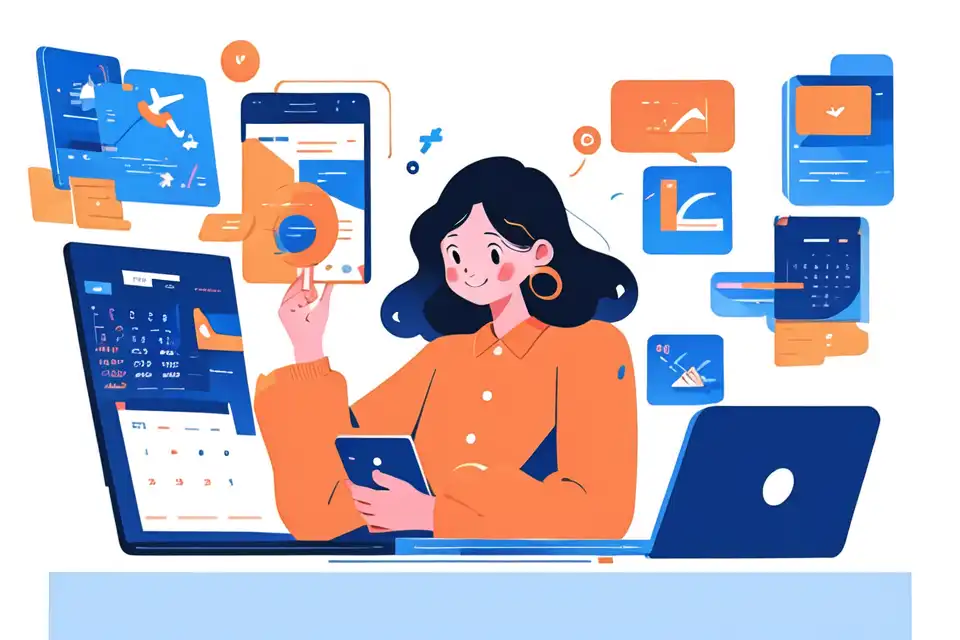Burn Down Chart for Data Teams
Explore burn down chart for data teams, ensuring efficiency and successful project management outcomes.
Try Lark for Free
Before delving into the specifics of burn down charts for data teams, it's essential to understand the fundamental principles of agile project management and how burn down charts align with these principles. Agile methodologies emphasize iterative development, collaboration, and the ability to respond to change. Burn down charts are a valuable tool in agile project management, providing a visual representation of work progress and enabling teams to make data-driven decisions to enhance productivity and efficiency.
Leverage Lark for project management within your team.
Understanding burn down charts
A burn down chart is a graphical representation of work left to do versus time. It helps teams visualize the amount of work remaining and the time available to complete it. Typically, the horizontal (x) axis represents time, while the vertical (y) axis represents the amount of work remaining. As the project progresses, the chart demonstrates whether the team is likely to finish the work on time. Understanding the components and interpretation of a burn down chart is crucial for data teams to leverage its full potential.
Benefits of burn down charts for data teams
Improved Progress Visibility
The burn down chart provides a clear, visual representation of work progress, enabling data teams to quickly assess the status of the project. This visibility fosters transparency and accountability, allowing stakeholders to stay informed about the project's trajectory.
Early Identification of Issues
By identifying deviations from the expected progress line, burn down charts help data teams detect potential issues early. This early recognition enables proactive measures to address obstacles and prevent project delays, ultimately contributing to improved project outcomes.
Enhanced Planning and Forecasting
Through historical data and trends reflected in the burn down chart, data teams can enhance their planning and forecasting capabilities. This enables a more accurate estimation of future work and aids in setting realistic expectations for project timelines.
Steps to implement burn down charts for data teams
Step 1: Define the Scope and Work Items
Outline the scope of the project and break it down into manageable work items or user stories. These could include tasks related to data collection, analysis, model development, or any other relevant data team activities.
Step 2: Select a Time Frame
Determine the time frame for the burn down chart, keeping in mind the project's duration and the level of granularity required for tracking progress effectively.
Step 3: Identify Measurement Units
Choose appropriate measurement units for the vertical axis, whether it's story points, tasks, or any other metric relevant to the data team's work.
Step 4: Create the Burn Down Chart
Utilize specialized project management tools or spreadsheet software to create the burn down chart, ensuring it accurately reflects the work remaining over time.
Step 5: Regularly Update and Analyze
Update the burn down chart regularly and analyze the trends to gain insights into the team's performance. This analysis should inform discussions during sprint meetings and retrospectives, driving actionable improvements.
Learn more about Lark Project Management for Teams
Common pitfalls and how to avoid them in data teams
Pitfall 1: Inaccurate Task Estimations
One common pitfall in utilizing burn down charts is inaccurate task estimations. This can lead to misleading progress indications and hinder the chart's effectiveness. To avoid this, ensure that the team's estimations are based on historical data and realistic assessments.
Pitfall 2: Neglecting Collaboration and Communication
The effectiveness of burn down charts diminishes if there is a lack of collaboration and communication within the data team. It's essential to foster open communication and collaboration to ensure that the chart accurately reflects the collective efforts and progress.
Pitfall 3: Ignoring External Dependencies
Teams often falter when they overlook external dependencies that can impact the project timeline. It's crucial to account for and proactively address these dependencies to maintain the accuracy and reliability of the burn down chart.
Do's and dont's
| Do's | Dont's |
|---|---|
| Regularly update the burn down chart to reflect the latest progress. | Don't manipulate the data to falsely portray progress. |
| Encourage open discussions based on the insights gained from the chart. | Avoid using the burn down chart as a means of assigning blame. |
| Use the burn down chart as a tool for continuous improvement and adaptive planning. | Don't rely solely on the burn down chart; supplement it with other metrics for comprehensive analysis. |
Learn more about Lark Project Management for Teams
Examples
Scenario 1: iterative data analysis
Scenario 1: iterative data analysis
Example Title: Leveraging Burn Down Charts for Iterative Data Analysis
In a data team focused on iterative data analysis, the burn down chart serves as an invaluable tool for tracking the completion of analysis tasks over time. By visualizing the diminishing work volume, the team can gauge the effectiveness of their iterative processes and refine their data analysis workflows for enhanced efficiency.
Scenario 2: model development project
Scenario 2: model development project
Example Title: Optimizing Model Development with Burn Down Charts
In a project centered on developing machine learning models, the burn down chart aids the data team in monitoring the progression of model development tasks. By analyzing deviations from the ideal progress line, the team can swiftly address challenges and recalibrate their development strategies to meet project milestones effectively.
Scenario 3: data pipeline implementation
Scenario 3: data pipeline implementation
Example Title: Managing Data Pipeline Implementation Using Burn Down Charts
For a data team tasked with implementing complex data pipelines, the burn down chart offers a comprehensive view of the pipeline construction progress. This visualization enables the team to identify bottlenecks, streamline their pipeline development efforts, and ensure timely pipeline delivery.
Learn more about Lark Project Management for Teams
Leverage Lark for project management within your team.