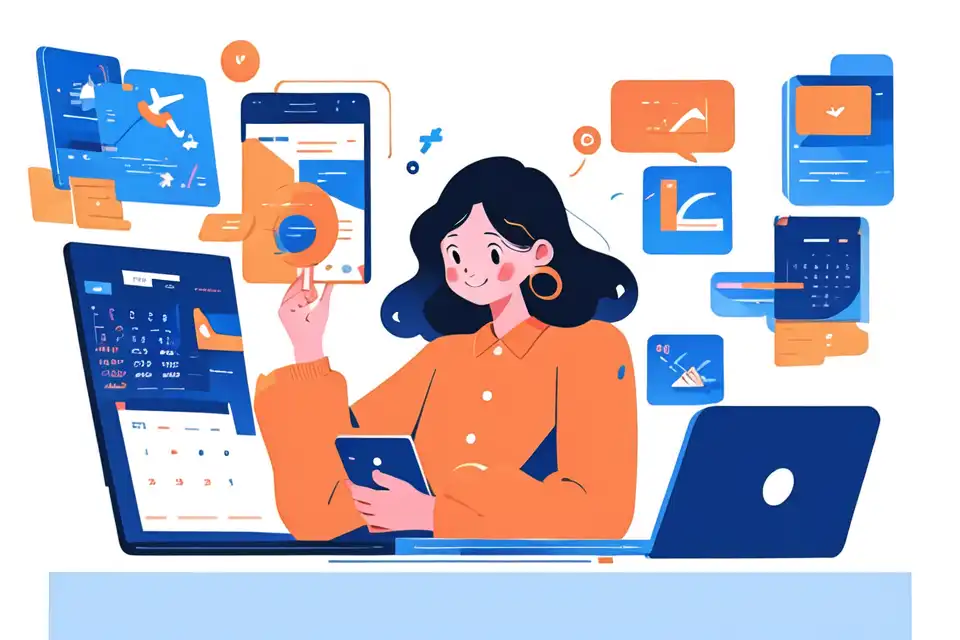Burn Down Chart for Design and User Experience Teams
Explore burn down chart for design and user experience teams, ensuring efficiency and successful project management outcomes.
Try Lark for Free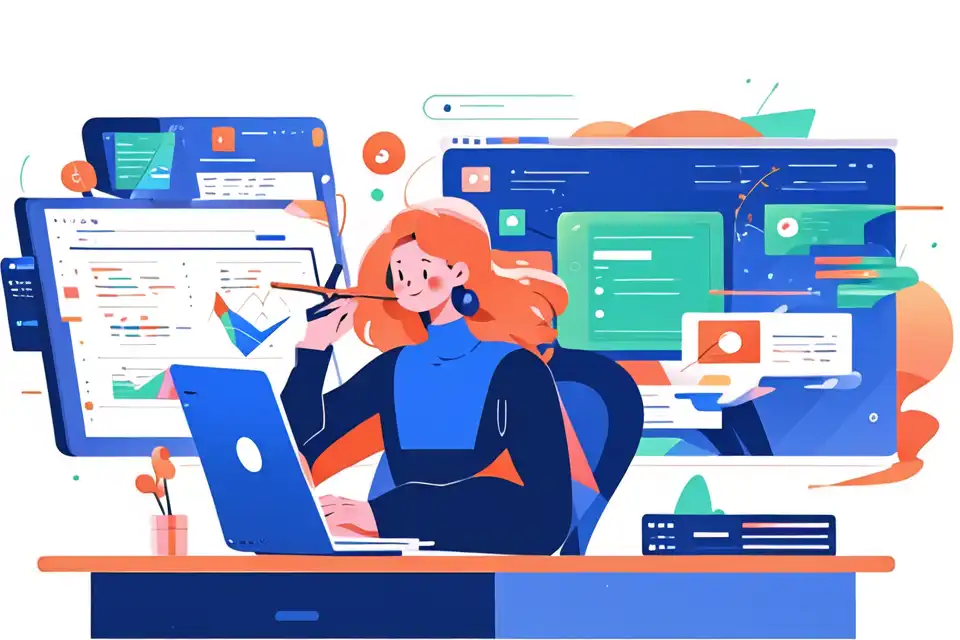
The success of any project heavily relies on the ability of the team to manage time and resources efficiently. For design and UX tasks, project management tools need to align with the unique requirements of the creative process. Burn down charts emerge as a relevant and powerful approach to address these challenges.
Leverage Lark for project management within your team.
Understanding burn down chart
A burn down chart is a visual representation of work left to do versus time. It allows teams to track the amount of work remaining across a project's duration, providing insights into progress, efficiency, and potential roadblocks. In essence, it serves as a compass, guiding teams through the project lifecycle.
Benefits of implementing burn down chart for design and user experience teams
Increased Project Transparency and Visibility
The dynamic nature of design and UX projects can often lead to ambiguity regarding project timelines and deliverables. By utilizing burn down charts, teams can meticulously track progress, providing stakeholders with transparent insights into project status. This transparency fosters trust and promotes collaborative decision-making, ensuring a shared vision of the project's trajectory.
Improved Resource Planning and Allocation
Effective resource utilization is the cornerstone of successful project management. Burn down charts enable design and UX teams to identify resource constraints, optimize work allocation, and balance workloads across team members. This capability empowers project managers to make informed decisions, enhancing productivity and team satisfaction.
Enhanced Decision Making and Risk Management
In the realm of creative projects, the ability to adapt to evolving requirements and mitigate risks is paramount. Burn down charts offer real-time visibility into project performance, enabling swift identification of bottlenecks and deviations from the planned trajectory. Consequently, teams can proactively address challenges, pivot as necessary, and make informed decisions to ensure project success.
Steps to implementing burn down chart for design and user experience teams
Step 1: Define Project Scope and Metrics
- Establish clear project goals, deliverables, and key performance indicators (KPIs) that align with the design and UX objectives.
- Identify the metrics to be tracked on the burn down chart, such as user story points, design tasks, or UX iterations.
Step 2: Select Suitable Tools and Team Training
- Choose a project management tool or software that supports the generation of burn down charts and aligns with the team’s existing workflows.
- Provide comprehensive training to team members on the interpretation and utilization of burn down charts to ensure effective adoption.
Step 3: Regular Data Collection and Chart Generation
- Encourage consistent and accurate data input to maintain the integrity of the burn down chart, ensuring that it accurately represents project progress.
- Generate burn down charts at regular intervals, allowing teams to visualize trends, identify patterns, and adapt their strategies accordingly.
Step 4: Analysis and Adaptation
- Conduct regular reviews of the burn down chart, analyzing trends, deviations, and potential issues that may impact project delivery.
- Use the insights garnered from the chart to adapt strategies, reallocate resources, and address any emerging challenges effectively.
Step 5: Continuous Improvement and Data-Driven Iterations
- Foster a culture of continuous improvement by leveraging the data captured in the burn down chart to optimize processes and enhance productivity.
- Iteratively refine the project management approach based on the patterns and insights derived from the burn down chart, driving incremental enhancements.
Learn more about Lark Project Management for Teams
Common pitfalls and how to avoid them in design and user experience teams
Pitfall 1: Overemphasis on Output Metrics
- Pitfall: Focusing solely on the completion of tasks without considering the quality and impact on the end-user experience.
- Avoidance Strategy: Emphasize the importance of meaningful progress over mere task completion, aligning metrics with the overarching project goals and user-centric outcomes.
Pitfall 2: Inadequate Stakeholder Collaboration
- Pitfall: Limited involvement of stakeholders in the interpretation and utilization of the burn down chart, leading to misalignment and misinformed decision-making.
- Avoidance Strategy: Foster open communication channels, ensure stakeholder engagement in chart reviews, and facilitate collaborative discussions to derive actionable insights.
Pitfall 3: Ignoring Anomalies and Not Adapting
- Pitfall: Neglecting to address anomalies or deviations from the projected trajectory, resulting in prolonged inefficiencies and missed opportunities for course correction.
- Avoidance Strategy: Proactively identify and address anomalies, encourage data-driven adaptations, and emphasize the importance of agile, iterative approaches to project management.
Examples
Illustrating the power of burn down charts in action
Illustrating the power of burn down charts in action
Example 1: Website Redesign Project
The design team at a digital agency was tasked with revamping a client's website to enhance its visual appeal and user experience. By implementing a burn down chart, the team effectively tracked their progress, identified design bottlenecks, and optimized resource allocation to ensure timely delivery without compromising quality.
Example 2: UX Optimization Initiative
For a SaaS company aiming to enhance the user experience of its platform, leveraging a burn down chart enabled the UX team to visualize the iterative improvements and prioritize feature enhancements based on real-time feedback. This approach facilitated a data-driven UX strategy, resulting in a streamlined and impactful user experience.
Example 3: Product Design Sprint
In a fast-paced product design sprint, utilizing a burn down chart empowered the cross-functional team to streamline collaboration, identify workflow inefficiencies, and pivot their approach based on evolving user insights. This ultimately culminated in the successful launch of a user-centric product within the stipulated timelines.
Learn more about Lark Project Management for Teams
Do's and don'ts
Here is a practical guide outlining the do's and don'ts when implementing burn down charts for design and user experience teams:
| Do's | Don'ts |
|---|---|
| Regularly update the burn down chart | Overemphasize individual task completion |
| Foster collaborative discussions and reviews | Overlook anomalies and deviations from the plan |
| Align metrics with user-centric objectives | Disregard stakeholder inputs during chart analysis |
| Utilize data-driven insights for adaptations | Ignore the qualitative aspects of design and UX tasks |
Learn more about Lark Project Management for Teams
Leverage Lark for project management within your team.