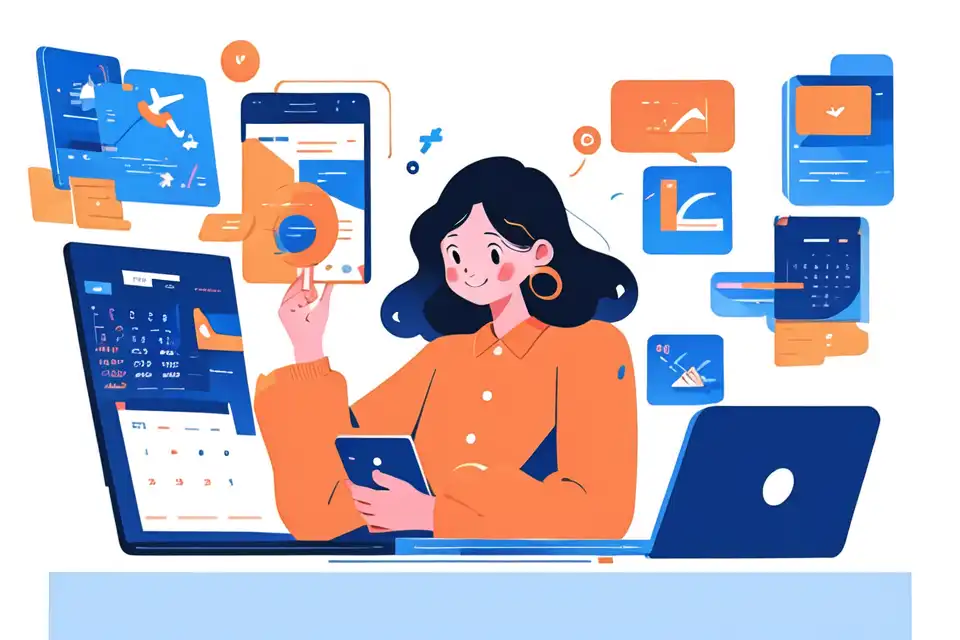Communication Log for Design and User Experience Teams
Explore communication log for design and user experience teams, ensuring efficiency and successful project management outcomes.
Try Lark for Free
Definition of Communication Log
A communication log is a documented record of all the interactions and exchanges within a team or organization. It provides a chronological sequence of conversations, decisions, and actions taken, thereby offering a valuable repository of information that can be referenced at any given time.
Importance of Effective Communication in Design and User Experience Teams
In the dynamic realm of design and user experience, effective communication underpins every facet of the workflow. From brainstorming sessions and prototyping to the final user interface, clear and coherent communication is essential for the successful realization of projects. As such, implementing a robust communication log is crucial for the collective efforts of design and UX teams.
Leverage Lark for project management within your team.
Understanding communication log
What Is a Communication Log?
At its core, a communication log serves as a centralized platform for logging all forms of communication, ranging from textual records to visual representations and integrated communication platforms. It acts as a comprehensive repository that captures the entire spectrum of discussions, decisions, and documentation within a team or organization, allowing for transparent and accessible information management.
Types of Communication Logs
Text-based Logs
Text-based logs encompass written conversations, emails, chat transcripts, and formal documentation, ensuring a textual record of all exchanges within the team.
Visual Logs
Visual logs often comprise visual representations of ideas, including sketches, wireframes, user interface mockups, and other design artifacts, providing a visual chronicle of the design process.
Integrated Communication Platforms
Integrated communication platforms, such as project management systems or collaborative tools, offer a consolidated space for discussions, file sharing, and real-time updates, providing a seamless and inclusive environment for communication and collaboration.
Benefits of communication log for design and user experience teams
Improved Collaboration
Enhancing Team Synergy
By providing a comprehensive record of discussions and decisions, a communication log fosters a collective understanding among team members, thereby enhancing collaboration and synergy.
Enhanced Project Management
Streamlined Workflows
A communication log streamlines project workflows by offering a chronological account of project developments, enabling efficient project tracking and milestone management.
Centralized Reference Point
Access to Historical Data
The communication log serves as a centralized reference point, offering access to historical data, past iterations, and decision-making processes. This facilitates informed decision-making and comprehensive understanding of project evolution.
Steps to implement communication log for design and user experience teams
Step 1: Identifying Communication Needs
As a foundational step, it is essential to conduct a thorough analysis of the current communication practices within the design and UX teams. This involves assessing the existing modes of communication, identifying potential gaps or inefficiencies, and gauging the overall communication needs within the teams.
Step 2: Selecting Appropriate Tools
Choosing the right communication tools that align with the specific requirements of design and UX teams is paramount. This may involve the selection of project management systems, collaborative platforms, or specialized communication software tailored to the needs of creative teams.
Step 3: Establishing Protocols
Establishing clear protocols and guidelines for the usage of the communication log is crucial for its effective implementation. This entails defining the scope of communication to be logged, outlining the documentation process, and setting standards for data organization.
Step 4: Training and Onboarding
Ensuring that team members are adequately trained and onboarded to effectively utilize the communication log is essential. This involves conducting training sessions, workshops, or providing resources that familiarize team members with the log's functionalities and best practices.
Step 5: Monitoring and Adaptation
Continuous monitoring and adaptation of the communication log are imperative for its sustained efficacy. Regular evaluation of its usage, feedback collection, and adapting to evolving team dynamics ensure that the communication log remains aligned with the evolving needs of the design and UX teams.
Learn more about Lark Project Management for Teams
Common pitfalls and how to avoid them in design and user experience teams
Pitfall 1: Inadequate Documentation
In design and UX teams, inadequate documentation within the communication log can lead to fragmented information and incomplete records. It is essential to emphasize comprehensive and inclusive documentation to avoid gaps in the log.
Pitfall 2: Poor Integration with Workflows
A common pitfall is the poor integration of the communication log with existing workflows, leading to disjointed communication. Seamless integration with project management systems and design tools is pivotal to avoid such issues.
Pitfall 3: Overlooking Data Security
In the context of design and user experience, overlooking data security within the communication log can pose significant risks. Implementing robust data protection measures and access controls is crucial to safeguard sensitive design-related information.
Learn more about Lark Project Management for Teams
Leverage Lark for project management within your team.