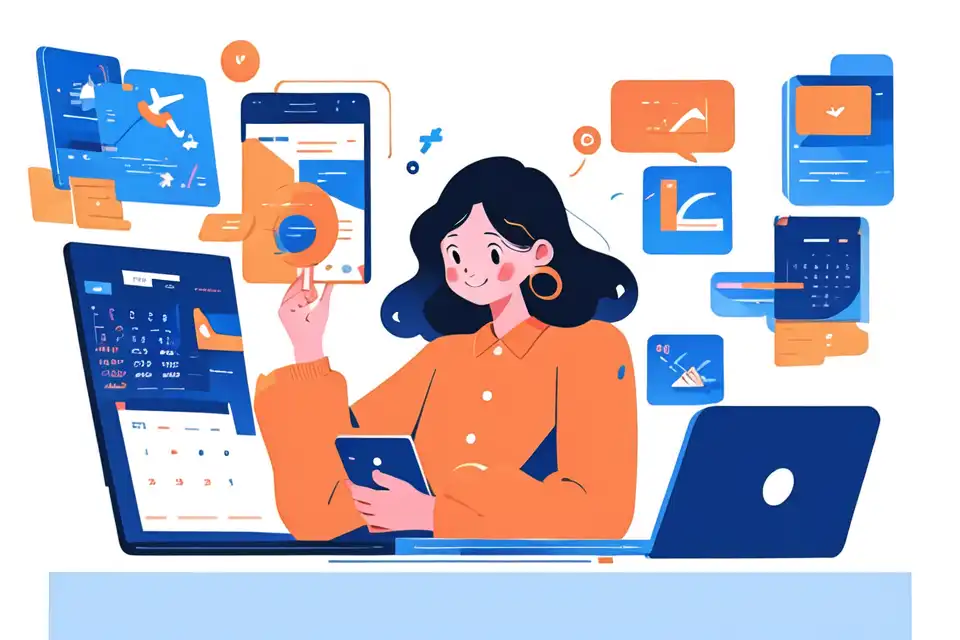Decision Log for Information Technology Teams
Explore decision log for information technology teams, ensuring efficiency and successful project management outcomes.
Try Lark for Free
In today's fast-paced and dynamic IT environments, the ability to make well-informed decisions efficiently is crucial. However, with numerous tasks, projects, and challenges, it can be challenging for IT teams to keep track of the decisions made, their rationales, and the outcomes. This is where an efficient decision log can play a pivotal role. In this comprehensive guide, we will explore the benefits of implementing a decision log for IT teams and provide practical insights into creating and maintaining an effective log that maximizes outcomes.
Leverage Lark for project management within your team.
Exploring the benefits of a decision log for it teams
Preface
The fast-evolving nature of IT demands efficient decision-making processes to address issues, implement solutions, and drive progress. However, these decisions can often be overlooked or forgotten, leading to repetitive discussions and a lack of accountability. By maintaining a decision log, IT teams can significantly enhance their operational efficiency, productivity, and overall performance.
Understanding Decision Logs
A decision log serves as a central repository for recording all significant decisions made by IT teams. It captures the context, impact, stakeholders involved, and the reasoning behind each decision, providing a valuable reference for future initiatives, and aiding in post-incident analyses. IT decision logs can encompass a wide array of choices, including technology adoptions, architectural changes, security measures, resource allocation, and more.
Benefits of Decision Logs for IT Teams
Implementing a decision log within an IT team offers a range of benefits, indispensable for the smooth functioning and continuous improvement of operations. Let's delve into the advantages:
- Enhanced Accountability and Transparency: A decision log fosters a culture of accountability within the team by clearly delineating the responsibilities of each member and providing a transparent view of the decision-making process.
- Improved Communication and Collaboration: By documenting decisions and their rationale, the log facilitates clear communication within the team, ensuring that all members are aligned and informed about the reasons behind specific choices.
- Facilitation of Knowledge Sharing and Learning: The decision log serves as a knowledge repository, enabling new team members to understand past decisions and learn from previous experiences, thus fostering continuous learning and improvement within the team.
Steps to Implement a Decision Log for IT Teams
Step 1: Identifying Key Decision-Making Processes
Begin by identifying the critical areas and processes within your IT operations where decisions are regularly made. This could include areas such as system configurations, software integrations, security protocols, and resource allocations.
Step 2: Selecting an Appropriate Decision Log Format
Choose a format for the decision log that best aligns with your team's workflow and preferences. Whether it's a digital spreadsheet, a dedicated software tool, or a shared document, ensure that the chosen format is easily accessible and comprehensible to all team members.
Step 3: Establishing Clear Documentation Protocols
Develop clear and standardized protocols for documenting decisions within the log. This should include fields such as the decision date, the rationale, key stakeholders, the decision outcome, and any relevant supporting documentation.
Step 4: Integrating Decision Logs into Workflow Systems
Integrate the decision log into your existing workflow systems to ensure that it becomes a seamless part of your operational processes. Whether through regular updates or automation, make it a natural part of your team's decision-making workflow.
Step 5: Regularly Reviewing and Updating the Decision Log
Schedule regular reviews of the decision log to ensure that it remains up to date and reflective of all recent decisions. Encourage team members to contribute to the log and ensure that it remains a dynamic and relevant tool for your IT operations.
Common Pitfalls and How to Avoid Them in IT Teams
Implementing a decision log within an IT team may present challenges, but being aware of these potential pitfalls can help mitigate them effectively.
- Inadequate Documentation and Updating: One common pitfall is the failure to consistently document and update the decision log. This can lead to inaccuracies, redundancies, and ultimately render the log ineffective. To address this, assign specific team members the responsibility of updating the log and conduct regular audits to ensure its accuracy.
- Lack of Team Buy-In and Adherence: Without team-wide buy-in and adherence, the decision log may become obsolete. It's vital to communicate the value of the decision log to the team and ensure that all team members understand its significance in enhancing operational transparency and accountability.
- Overly Complex or Inefficient Log Structures: Designing an overly complex or inefficient log structure can discourage its use. Keep the log simple and intuitive, ensuring that it serves its purpose without becoming a burden on the team.
People Also Ask (FAQ)
Many questions arise when considering the implementation and benefits of decision logs for IT teams. Here are a few common inquiries:
Question 1: What tools can be used to create and maintain an IT decision log?
Answer: Several tools, such as spreadsheet applications, dedicated decision log software, or even collaborative cloud platforms like Google Docs or SharePoint, can be utilized to create and maintain an IT decision log. The choice of tool should be based on the team's preferences, ease of use, and compatibility with existing systems.
Question 2: How often should an IT decision log be reviewed and updated?
Answer: A proactive approach is needed to ensure the decision log's relevance and accuracy. Regular reviews, ideally on a quarterly or bi-annual basis, should be scheduled to update the log with new decisions, review the existing entries, and validate the accuracy of the information captured.
Question 3: Can decision logs help in post-incident analysis and learning?
Answer: Absolutely! Decision logs are indispensable in post-incident analysis, as they provide a comprehensive record of the decisions made during the incident response. Analyzing these decisions helps identify areas for improvement, understand the efficacy of the responses, and establish best practices for future incidents.
In conclusion, the implementation of a decision log can be a transformative practice for IT teams, enabling them to record, track, and learn from their decisions effectively. By fostering a culture of transparency, collaboration, and continuous improvement, decision logs play a pivotal role in elevating the operational efficiency and overall effectiveness of IT teams.
Implementing a decision log may present challenges initially, but the long-term benefits far outweigh the initial effort. By understanding the benefits, following the implementation steps, and being aware of potential pitfalls, IT teams can harness the power of decision logs to drive success and growth in their operations.
Considering the complexities of IT operations, the decision log can serve as a crucial tool for ensuring that all decisions are thoroughly documented and their impact is understood. By embracing this approach, IT teams can pave the way for more efficient and effective operations, ultimately leading to enhanced organizational performance and success.
Leverage Lark for project management within your team.