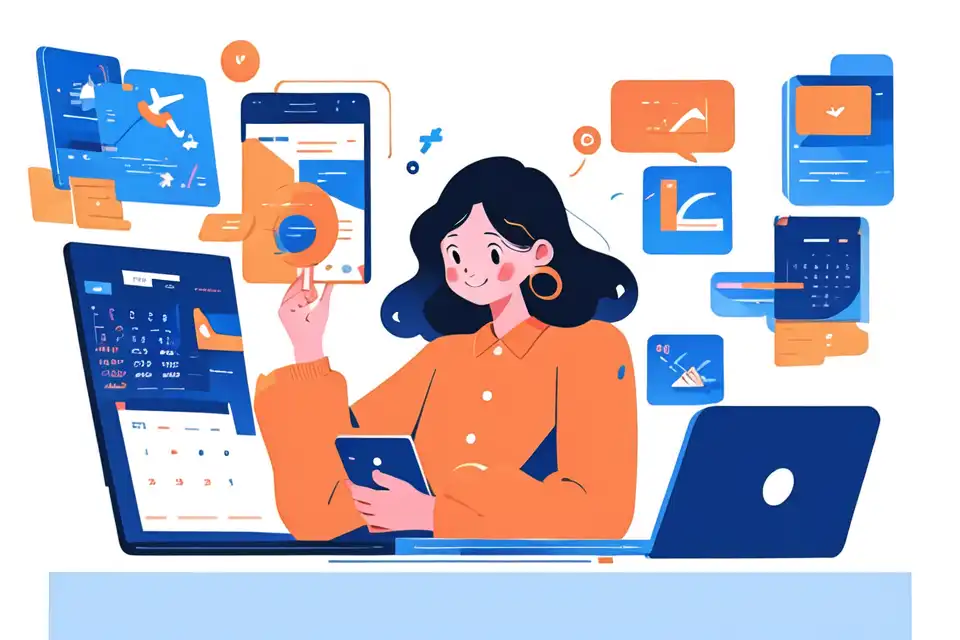Enterprise Resource Planning for Design and User Experience Teams
Explore enterprise resource planning for design and user experience teams, ensuring efficiency and successful project management outcomes.
Try Lark for Free
In today's rapidly evolving digital landscape, the collaboration between design and user experience (UX) teams within organizations has become pivotal for success. Enterprise Resource Planning (ERP) systems, typically associated with business processes, are gaining traction as essential tools for design and UX teams to enhance collaboration, streamline processes, and optimize resource utilization. This article delves into the significance of ERP for design and UX teams, outlining the benefits, steps for implementation, common pitfalls, examples, and a comprehensive FAQ section to shed light on this critical integration.
Leverage Lark for project management within your team.
Understanding enterprise resource planning
Enterprise Resource Planning (ERP) refers to a comprehensive software system designed to manage and integrate an organization’s key functional areas, including finance, human resources, and supply chain management. When applied to the realms of design and user experience, ERP provides a centralized platform for managing design projects, fostering collaboration, and optimizing resource allocation. By leveraging ERP, design and UX teams can streamline their processes and gain insights into project lifecycles, ultimately leading to enhanced productivity and creativity.
Benefits of enterprise resource planning for design and user experience teams
Streamlined Project Management for Design Processes
Implementing ERP offers design and UX teams a centralized platform to manage projects, allocate resources, and track progress efficiently. By integrating project management tools with ERP, teams can streamline workflows, identify potential bottlenecks, and ensure timelines and deliverables are met.
ERP allows for real-time visibility into project statuses, resource availability, and client feedback. Through accurate data insights, design and UX teams can align their efforts with the strategic goals of the organization, resulting in enhanced project delivery and overall efficiency.
Furthermore, by having all project-related information in one system, ERP simplifies collaboration and communication, fostering a cohesive working environment that enhances the quality of design outputs.
Improved Collaboration Among Design and User Experience Teams
One of the significant advantages of ERP for design and UX teams is the facilitation of seamless collaboration. The integration of collaboration tools within an ERP system enables cross-team communication, ensures transparency, and promotes the sharing of knowledge and best practices.
ERP platforms offer functionalities such as task assignment, shared dashboards, and document management, allowing design and UX teams to work cohesively on projects. This collaborative environment leads to enhanced ideation, quicker decision-making, and a more cohesive end product, thereby improving the overall user experience.
Enhanced Resource Allocation and Utilization
ERP systems equip design and UX teams with robust resource management capabilities. By maintaining a comprehensive database of available resources, skill sets, and project requirements, ERP facilitates efficient resource allocation, ensuring that the right people are assigned to the right tasks at the right time.
Additionally, by effectively tracking resource utilization and project budgets, ERP empowers design and UX teams to make data-driven decisions, optimize workflows, and align their efforts with organizational objectives. This results in improved productivity, minimized resource wastage, and ultimately, a heightened focus on delivering exceptional user experience.
Steps to implement enterprise resource planning for design and user experience teams
Assessing Current Processes and Identifying Needs
- Conduct a Thorough Process Analysis: Begin by evaluating the existing design and UX workflows, identifying pain points, and determining the specific requirements for an ERP system. Assess current tools and platforms being used to understand their limitations and areas for improvement.
- Engage Stakeholders: Involve key stakeholders, including design leads, UX designers, project managers, and IT personnel, to gain diverse perspectives and ensure a comprehensive understanding of the organization's needs.
By meticulously assessing the current state, organizations can identify the gaps that need to be addressed through an ERP solution, ensuring that it aligns with their unique design and UX requirements.
Choosing the Right ERP Solution for Design and User Experience Teams
-
Identify Design-specific Features: Seek an ERP solution that offers tailored features to support design and UX workflows. Look for features such as project tracking, resource management, and collaboration tools that are essential for creative teams.
-
Evaluate Integration Capabilities: Consider the compatibility of the ERP system with existing design software and applications. Seamless integration plays a vital role in ensuring a smooth transition and optimal utilization of the ERP solution.
-
Scalability and Flexibility: Choose an ERP solution that can adapt to the evolving needs of design and UX teams. Scalability ensures that the system can accommodate growing project demands and evolving processes without significant disruptions.
Data Migration and Integration
-
Data Cleansing and Preparation: Prior to data migration, ensure that existing design and UX data is consolidated, cleaned, and formatted to meet the requirements of the new ERP system. Data accuracy is essential for seamless integration and effective utilization of the ERP solution.
-
Integration Testing: Rigorously test the integration of design and UX data with the ERP system to validate data accuracy, system performance, and seamless communication between the platforms. Any discrepancies or issues must be addressed before full deployment.
User Training and Change Management
-
Comprehensive Training Programs: Develop customized training programs for design and UX teams to familiarize them with the functionalities of the ERP system. Training should focus on utilization, best practices, and leveraging the system to enhance productivity.
-
Change Management Strategies: Implement change management techniques to ensure a smooth transition to the new ERP system. Proactively address concerns, communicate the benefits, and provide ongoing support to mitigate resistance and maximize user adoption.
Continuous Evaluation and Optimization
-
Performance Monitoring: Establish key performance indicators (KPIs) to monitor the impact of ERP on design and UX processes. Regularly assess metrics such as project turnaround time, resource utilization, and client satisfaction to identify areas for improvement.
-
Iterative Optimization: Leverage insightful data provided by the ERP system to continually refine design and UX processes. Encourage input from teams, analyze system-generated analytics, and adapt workflows based on feedback and evolving project demands.
Learn more about Lark Project Management for Teams
Common pitfalls and how to avoid them in design and user experience teams
Inadequate Change Management Strategies
One common pitfall in implementing ERP for design and UX teams is the lack of effective change management. The resistance to change and unfamiliarity with the new system can lead to decreased productivity and adoption rates. To avoid this, organizations should focus on:
- Clear Communication: Communicate the need and benefits of the ERP system effectively to all stakeholders.
- Training and Support: Provide comprehensive training and ongoing support to ensure teams are adept at using the new system.
- Addressing Concerns: Actively listen to feedback and address concerns raised by the design and UX teams to ensure a smooth transition.
Underestimating Data Migration Challenges
Assuming that data migration will be a straightforward process can lead to significant challenges. To mitigate this, organizations should:
- Thorough Data Cleansing: Invest time in cleaning and organizing existing design and UX data to ensure compatibility and accuracy during migration.
- Testing and Validation: Rigorously test the data migration process and validate the integrity of transferred data before full deployment.
Lack of Customization for Design-specific Processes
Choosing an ERP solution that does not cater to the specific needs of design and UX teams can lead to inefficiency. To address this, organizations should:
- Explore Customization Options: Opt for an ERP solution that allows customization to align with the unique processes and workflows of design and UX teams.
- User Feedback Integration: Gather feedback from the design and UX teams during the selection and implementation phases to ensure that the chosen ERP system meets their distinct requirements effectively.
Learn more about Lark Project Management for Teams
Tips for do's and dont's
| Do's | Dont's |
|---|---|
| Invest in a solution with customization options for design processes | Ignore the need for change management during ERP implementation |
| Regularly assess the impact of ERP on design and user experience metrics | Overlook the importance of data integrity during migration |
| Provide comprehensive training to the design and user experience teams on ERP usage | Underestimate the significance of collaborative features in the chosen ERP solution |
Learn more about Lark Project Management for Teams
Leverage Lark for project management within your team.