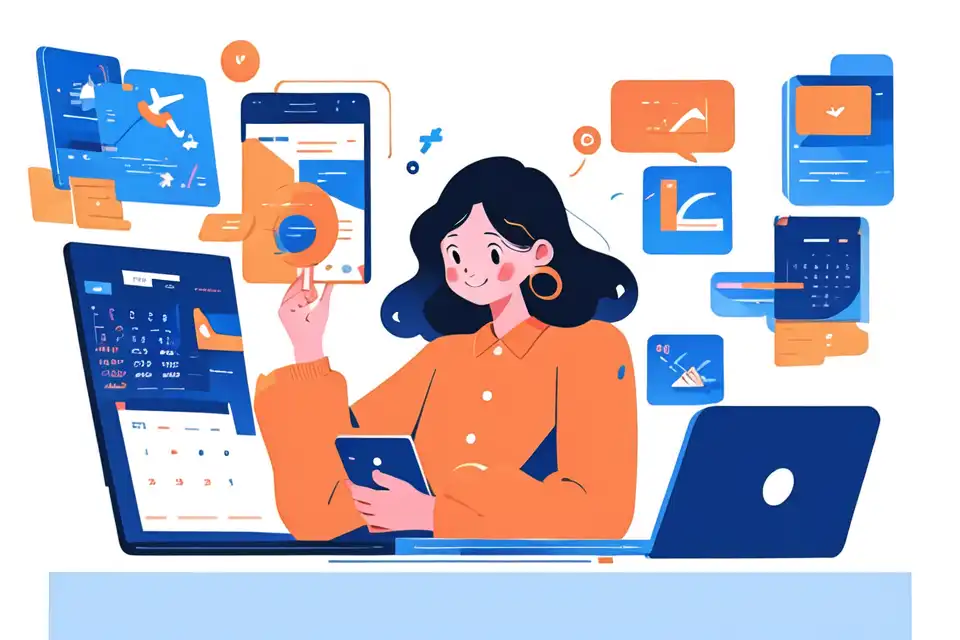Gantt Chart for Data Teams
Explore gantt chart for data teams, ensuring efficiency and successful project management outcomes.
Try Lark for Free
In today's fast-paced and data-driven landscape, the ability to efficiently manage complex projects and tasks is paramount. Data teams are often tasked with handling intricate projects that demand meticulous planning and coordination. This is where the implementation of Gantt charts proves invaluable. By visually representing project schedules, tasks, and timelines, Gantt charts offer data teams a powerful tool to enhance their project management capabilities.
Leverage Lark for project management within your team.
Understanding gantt chart
Gantt charts are a visual representation of project schedules, displaying tasks, timelines, and dependencies in a horizontal bar chart format. They offer a clear overview of the project's progress, highlighting task interdependencies and critical path analysis. Data teams can leverage Gantt charts to visualize project timelines, allocate resources effectively, and monitor task dependencies, fostering improved collaboration and efficiency.
Benefits of gantt chart for data teams
Improved Project Planning
By utilizing Gantt charts, data teams can meticulously plan and organize project tasks, ensuring that deadlines are met, and resources are allocated optimally. The visual representation of tasks and timelines enables a comprehensive overview, facilitating effective planning and resource management.
Enhanced Task Coordination
Gantt charts enable data teams to map out task dependencies and sequences, allowing for better coordination among team members. This ensures that tasks are executed in the most efficient order, minimizing potential bottlenecks and streamlining the project workflow.
Real-time Progress Tracking
One of the key benefits of Gantt charts is the ability to track project progress in real time. Data teams can monitor task completion, identify potential delays, and make timely adjustments to ensure project milestones are achieved within designated timelines.
Steps to implement gantt chart for data teams
Step 1: Identify Project Scope and Tasks
- Define the scope of the data project and identify all the tasks involved.
- Break down complex projects into smaller, manageable components to create a comprehensive task list.
Step 2: Task Sequencing and Dependencies
- Determine the order in which tasks need to be executed and identify any dependencies among them.
- Establish task sequences to ensure a smooth project flow and successful execution.
Step 3: Allocate Resources
- Assign resources to each task, considering factors such as skill sets, availability, and expertise within the data team.
- Ensure that resources are allocated effectively to support task completion within the defined timelines.
Step 4: Create the Gantt Chart
- Utilize Gantt chart software or tools to input the project tasks, timelines, and dependencies.
- Generate the Gantt chart to visualize the project schedule and task allocation for the data team.
Step 5: Monitor and Update
- Regularly monitor the progress of tasks and update the Gantt chart to reflect any changes or deviations from the original plan.
- Use the Gantt chart as a dynamic tool to adapt to evolving project requirements and manage the data team's workload effectively.
Learn more about Lark Project Management for Teams
Common pitfalls and how to avoid them in data teams
Pitfall 1: Inadequate Task Breakdown
When tasks are not thoroughly broken down into manageable components, it can lead to confusion and inefficiencies within the data team. To avoid this, ensure that tasks are clearly defined and structured within the Gantt chart, providing a detailed overview of the project's intricacies.
Pitfall 2: Lack of Communication and Collaboration
Effective communication and collaboration are essential for the success of data projects. Failure to communicate task dependencies and updates within the team can hinder project progress. It is crucial to foster open communication and collaboration channels, ensuring that all team members are aligned with the project timelines and objectives.
Pitfall 3: Overlooking Resource Constraints
Without considering resource constraints and availability, project schedules can become unrealistic and unachievable. Data teams must account for resource limitations when allocating tasks and timelines within the Gantt chart, ensuring a balanced and achievable workload for all team members.
Learn more about Lark Project Management for Teams
Leverage Lark for project management within your team.