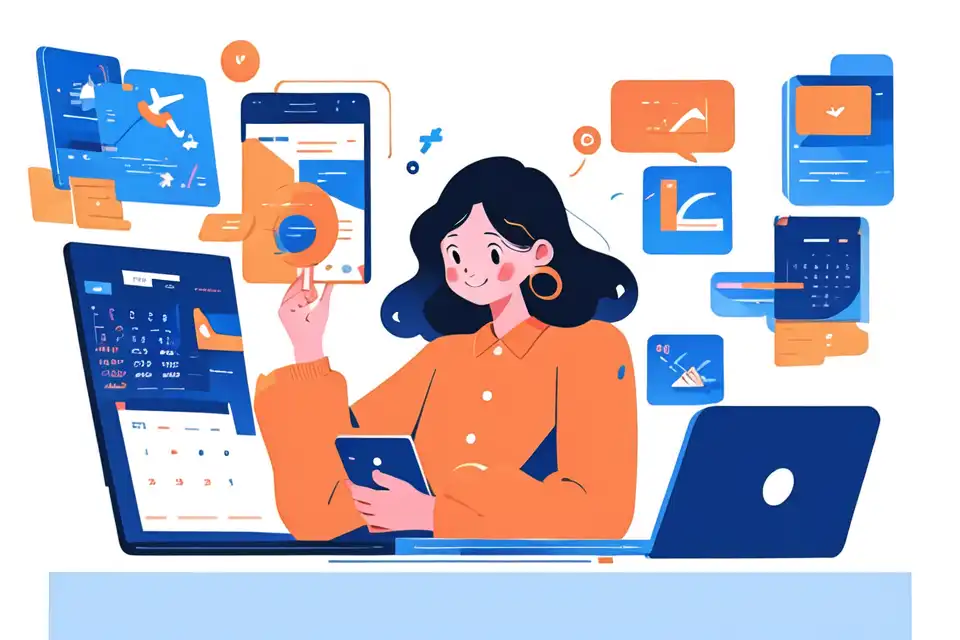Gantt Chart for Software Development Teams
Explore gantt chart for software development teams, ensuring efficiency and successful project management outcomes.
Try Lark for Free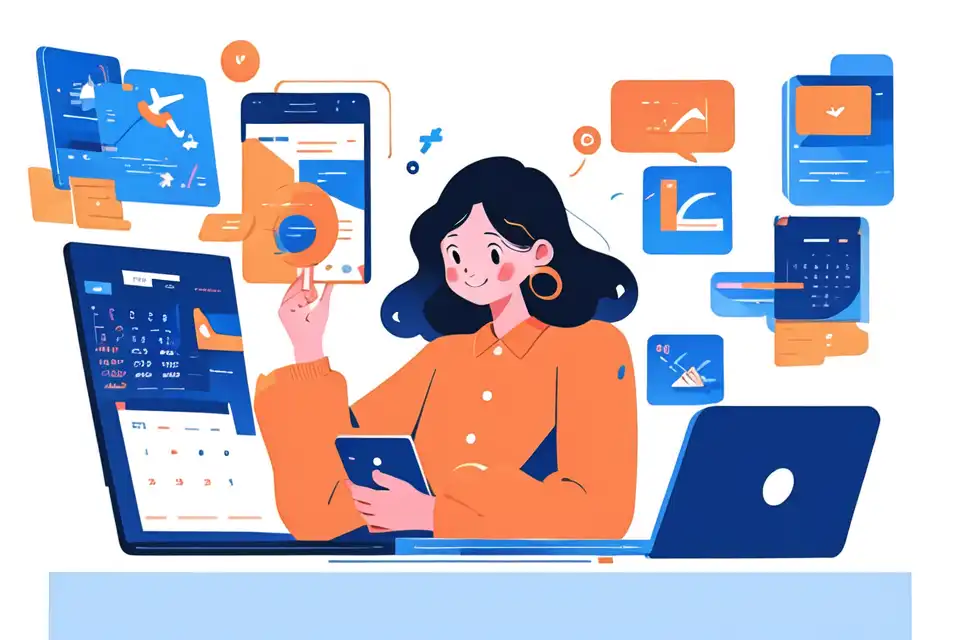
In the realm of software development, managing complex projects with multiple tasks and dependencies is a daunting challenge. The tools and methodologies employed in project management significantly influence the success of software development endeavors. One such tool that has garnered attention for its effectiveness in visualizing project timelines and tasks is the Gantt chart. By understanding the core concepts, benefits, and implementation strategies of Gantt charts, software development teams can streamline their processes and enhance overall productivity.
Leverage Lark for project management within your team.
Exploring gantt charts for software development teams
A Gantt chart is a powerful visual tool that allows software development teams to effectively plan, schedule, and track projects. By breaking down complex projects into manageable tasks and timelines, Gantt charts provide a comprehensive overview of project progress, resource allocation, and interdependencies.
Understanding gantt charts
In this section, we will delve into the fundamental concepts of Gantt charts, their structure, and how they are utilized in software development environments. We’ll explore the key components of Gantt charts, such as tasks, milestones, timelines, and dependencies, shedding light on how these elements contribute to project management and execution.
When utilizing Gantt charts in software development, it's essential to comprehend their role as a visual representation of project timelines and task dependencies. These charts provide teams with a holistic view of the project's progression, enabling efficient resource allocation and seamless coordination among team members.
Gantt charts are meticulously structured to encompass vital project elements, such as tasks, milestones, and task dependencies. Each task is represented as a horizontal bar, with its position and length signifying its start date, duration, and end date. Furthermore, the interdependencies between tasks are portrayed, ensuring that teams grasp the sequential order and relationships between different project activities.
Benefits of gantt charts for software development teams
Gantt charts offer a myriad of benefits for software development teams, revolutionizing project planning and execution. Let’s explore these benefits in detail:
Benefit 1: Enhanced Project Visualization
Gantt charts provide a clear visual representation of project timelines, task dependencies, and critical milestones, enabling software development teams to grasp the entire project scope at a glance.
Benefit 2: Efficient Resource Management
Through Gantt charts, software development teams can allocate resources effectively, ensuring that each team member is assigned relevant tasks within manageable timeframes.
Benefit 3: Real-Time Progress Tracking
Gantt charts enable real-time monitoring of project progress, allowing teams to identify bottlenecks, delays, or deviations from the original schedule, and take proactive measures to address them.
The benefits of using Gantt charts in software development teams are clear, allowing for effective project visualization, streamlined resource allocation, and real-time progress tracking.
Learn more about Lark Project Management for Teams
Steps to implement gantt charts for software development teams
Implementing Gantt charts in the software development process involves a series of crucial steps for seamless integration. Let’s explore the essential steps required to effectively implement Gantt charts within software development teams:
Step 1: Project Breakdown and Task Identification
- Break Down the Project: The initial step involves breaking down the entire project into specific, actionable tasks, ensuring that each task contributes to the project's overall objectives.
- Identify Task Dependencies: Understand the interdependencies between tasks to sequence them logically, avoiding any bottlenecks or delays in project execution.
Step 2: Creating the Gantt Chart
- Utilize Project Management Software: Explore project management tools that offer robust Gantt chart functionalities, making it easier to create and maintain comprehensive Gantt charts.
- Task Assignment and Timelines: Assign each task to the relevant team members and define realistic timelines for task completion.
Step 3: Resource Allocation and Timeline Adjustment
- Allocate Resources: Consider the skill sets and availability of team members, allocating resources to tasks based on their expertise and availability.
- Adjust Timelines: Regularly revisit and adjust task timelines based on resource availability and evolving project requirements.
Step 4: Regular Progress Updates and Monitoring
- Encourage Team Collaboration: Foster a culture of regular updates and collaboration, enabling team members to update task progress within the Gantt chart.
- Monitoring and Adjustment: Use the Gantt chart to monitor project milestones and adjust timelines based on real-time progress and emerging needs.
Step 5: Adaptation and Iterative Improvement
- Continuous Adaptation: Emphasize the iterative nature of Gantt chart maintenance, allowing for continuous adaptations based on project progress and changing requirements.
- Feedback and Improvements: Gather feedback from team members and leverage the insights provided by the Gantt chart to refine future project planning and execution.
The implementation steps provide a structured approach for software development teams to integrate Gantt charts effectively, ensuring organized project breakdown, resource allocation, real-time monitoring, and iterative improvements.
Common pitfalls and how to avoid them in software development teams
While Gantt charts offer immense advantages, certain common pitfalls can hinder their effectiveness within software development teams. Here are some prevalent pitfalls and strategies to avoid them:
Pitfall 1: Overcomplicating Task Dependencies
Overcomplicating task dependencies in the Gantt chart can lead to confusion and inefficiencies. Simplify the interrelationships between tasks to maintain clarity and ease of understanding.
Pitfall 2: Inadequate Resource Allocation
Inadequate resource allocation within the Gantt chart can result in overburdened team members or delayed project timelines. Ensure that resources are allocated judiciously to align with the workload and skill sets of the team.
Pitfall 3: Lack of Regular Updates
Failing to update the Gantt chart with real-time progress hinders its effectiveness. Encourage a culture of regular updates and monitoring to ensure that the Gantt chart reflects the most current project status.
Avoiding these pitfalls is crucial for harnessing the full potential of Gantt charts within software development teams, ensuring streamlined project execution and enhanced collaboration.
Learn more about Lark Project Management for Teams
Examples of gantt chart implementation in software development teams
Example 1: agile software development project
Example 1: agile software development project
In an agile software development environment, a Gantt chart can be utilized to visualize sprint timelines, backlog management, and resource allocation, facilitating effective sprint planning and execution.
Example 2: product development roadmap
Example 2: product development roadmap
For a product development team, a Gantt chart can serve as a comprehensive roadmap, outlining the crucial stages of product ideation, design, development, and release, enabling seamless coordination among multidisciplinary teams.
Example 3: software upgrade implementation
Example 3: software upgrade implementation
When implementing a software upgrade, a Gantt chart can be employed to map out the stages of testing, deployment, and user training, ensuring a structured and coordinated approach to the upgrade process.
These examples demonstrate the versatility of Gantt charts in addressing diverse needs within software development teams, ranging from agile project management to product roadmap visualization and upgrade planning.
Tips for do's and dont's
Below is a useful reference for best practices and pitfalls to avoid when utilizing Gantt charts in software development teams:
| Do's | Dont's |
|---|---|
| Regularly update the Gantt chart | Overcomplicate task dependencies |
| Allocate resources judiciously | Neglect real-time progress tracking |
| Clearly define tasks and milestones | Underestimate the significance of dependencies |
The table provides a clear distinction between the recommended best practices and the potential pitfalls to steer clear of when incorporating Gantt charts into software development processes.
Learn more about Lark Project Management for Teams
Leverage Lark for project management within your team.