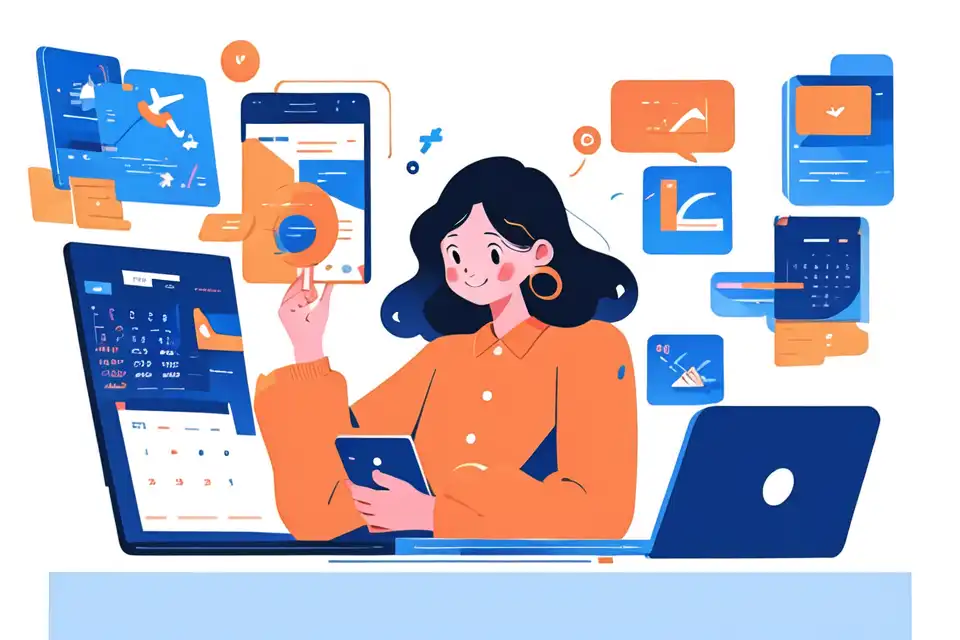Project Hierarchy for Design and User Experience Teams
Explore project hierarchy for design and user experience teams, ensuring efficiency and successful project management outcomes.
Try Lark for Free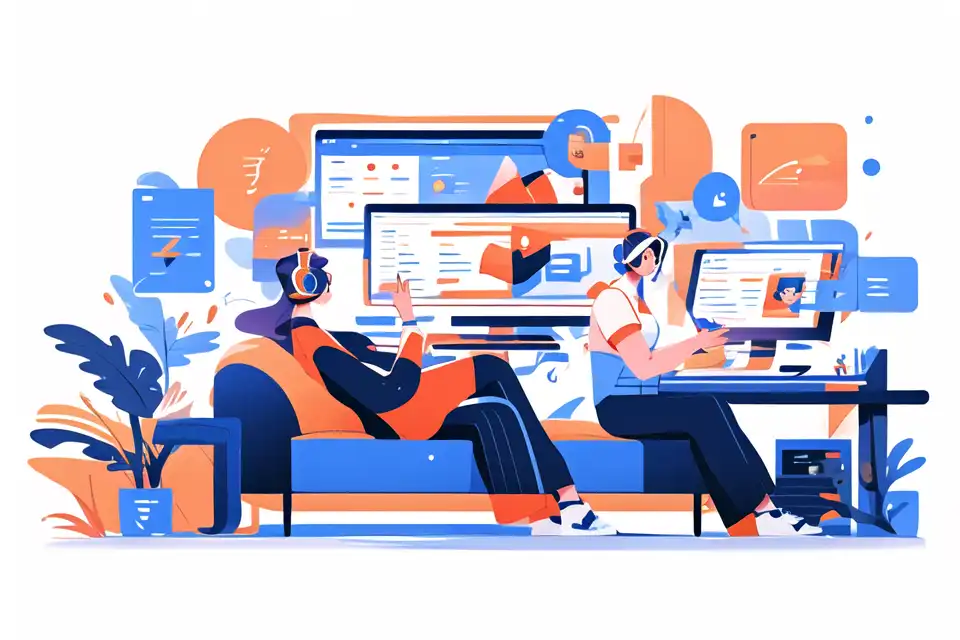
In the fast-paced and dynamic world of design and user experience (UX) teams, the significance of a well-defined project hierarchy cannot be overstated. A clear, streamlined project hierarchy can play a pivotal role in boosting team collaboration, enhancing productivity, and ultimately driving the success of design initiatives. This article delves deep into the nuances of project hierarchy for design and UX teams, shedding light on its importance, benefits, implementation, potential pitfalls, and practical tips for seamless integration.
Leverage Lark for project management within your team.
Understanding project hierarchy
Project hierarchy, within the context of design and UX teams, refers to the structured arrangement of roles, responsibilities, and reporting lines within a project. It delineates a clear framework that defines the authority, communication pathways, and decision-making processes within the team, ultimately optimizing workflow and ensuring project success.
Benefits of establishing project hierarchy for design and user experience teams
Enhanced Team Collaboration and Accountability
A well-defined project hierarchy fosters a collaborative environment by clearly outlining individual responsibilities and reporting lines. This promotes a sense of ownership and accountability, enabling team members to work cohesively towards shared goals. With clear role definitions, every team member understands their unique contribution, leading to increased efficiency and minimized conflict.
Improved Workflow Efficiency
An effective project hierarchy streamlines the workflow within design and UX teams by providing a clear understanding of reporting lines and decision-making authority. This results in a more organized and efficient project execution, with tasks being assigned and completed seamlessly, contributing to the timely delivery of high-quality design solutions.
Facilitated Decision-Making Processes
Clear project hierarchy empowers team members to make informed decisions within their respective domains while providing a structured approach for escalating critical matters. This not only expedites the decision-making process but also ensures that decisions are aligned with the overarching project objectives, contributing to the overall success of the design and UX initiatives.
Steps to implement project hierarchy for design and user experience teams
Identifying Roles and Responsibilities
- Create a comprehensive list of roles required for the project, including designers, UX researchers, content creators, and project managers.
- Define the responsibilities associated with each role, ensuring clarity and alignment with the project objectives.
- Assign roles based on individual strengths and expertise, leveraging a diverse skill set for optimal project outcomes.
Defining Clear Reporting Lines
- Establish a clear reporting structure, outlining the hierarchy from project leads to individual contributors.
- Ensure that reporting lines are transparent and effectively communicated to all team members, minimizing ambiguity and confusion.
- Implement regular check-ins and progress updates to reinforce the reporting lines and keep the team aligned.
Implementing Effective Communication Channels
- Leverage communication tools and platforms that facilitate seamless interaction among team members, ensuring that information flows freely and efficiently.
- Encourage open communication and feedback loops, fostering a culture of collaboration and idea sharing within the design and UX teams.
- Designate communication protocols to streamline the dissemination of information and minimize communication barriers.
Establishing and Documenting Project Processes
- Develop a standardized process for project initiation, execution, and delivery, outlining key milestones and deliverables.
- Document the project hierarchy and processes in a centralized repository, ensuring easy accessibility for all team members.
- Encourage feedback and continuous improvement of the project processes based on the evolving needs of the design and UX teams.
Regular Monitoring and Evaluation of the Hierarchy
- Implement a system for monitoring the effectiveness of the project hierarchy, seeking feedback from team members and stakeholders.
- Conduct periodic evaluations to identify areas of improvement and address any hierarchy-related challenges that may arise during project execution.
- Embrace a flexible approach that allows for iterative adjustments to the project hierarchy based on real-time feedback and evolving project dynamics.
Learn more about Lark Project Management for Teams
Common pitfalls and how to avoid them in design and user experience teams
Ignoring Input from Team Members
In the absence of a collaborative environment, some project hierarchies may inadvertently dismiss valuable input and insights from team members, leading to suboptimal decision-making and missed innovation opportunities. It is essential to cultivate an inclusive culture where every team member's contribution is valued and integrated into the project’s direction, fostering creativity and diverse perspectives.
Overly Rigid Hierarchy Structures
A rigid hierarchy can stifle creativity and limit the fluid exchange of ideas within design and UX teams. Striking a balance between structure and flexibility is crucial to prevent the hierarchy from becoming inhibitive, allowing for agile responses to project challenges and enabling quick adaptation to changing requirements.
Lack of Flexibility and Adaptability
A static project hierarchy may struggle to accommodate evolving project dynamics and changing team needs. Embracing a dynamic approach that is responsive to shifting project requirements and team dynamics is paramount. By fostering a culture of adaptability, teams can navigate challenges effectively, ensuring that the project hierarchy remains aligned with the evolving project landscape.
Examples
Design team: role allocation and communication flow
Design team: role allocation and communication flow
In a design project for a mobile application, the project hierarchy effectively allocated distinct roles such as UI/UX designers, graphic designers, and design leads. This streamlined allocation facilitated clear communication flows and task delegation, ensuring that every aspect of the design process was handled efficiently within the hierarchical structure.
User experience team: project progress tracking
User experience team: project progress tracking
A UX team leveraged a project hierarchy that included dedicated roles for UX researchers, interaction designers, and usability analysts. This structured hierarchy facilitated comprehensive progress tracking, enabling the team to conduct user testing, gather insights, and iterate on design solutions with a clear understanding of reporting lines and responsibilities.
Integrating design and user experience teams: collaboration framework
Integrating design and user experience teams: collaboration framework
In a collaborative project involving both design and UX teams, a well-structured project hierarchy provided a seamless integration of design and user experience aspects. By defining clear reporting lines and collaborative workflows, the project hierarchy allowed for efficient coordination and synergy between the two teams, resulting in a cohesive and impactful project outcome.
Learn more about Lark Project Management for Teams
Step-by-step guide
- Identify Roles and Responsibilities: Begin by outlining the specific roles required for the project, ensuring that each role's responsibilities are articulated clearly.
- Establish Clear Reporting Lines: Define the reporting structure, including team leads, stakeholders, and individual contributors, to establish transparent communication channels.
- Implement Effective Communication Channels: Introduce communication tools and platforms that facilitate seamless interaction and information sharing among team members.
- Document Project Processes: Develop and document standardized project processes, ensuring that key milestones and deliverables are clearly defined.
- Regular Monitoring and Evaluation: Continuously evaluate the effectiveness of the project hierarchy, seeking feedback and identifying areas for improvement.
Do's and dont's
| Do's | Dont's |
|---|---|
| Clearly define roles and responsibilities. | Avoid micromanaging every project aspect. |
| Establish effective communication channels. | Disregard team members' feedback and suggestions. |
| Regularly evaluate the hierarchy's effectiveness. | Implement a hierarchical structure without flexibility. |
Learn more about Lark Project Management for Teams
Leverage Lark for project management within your team.