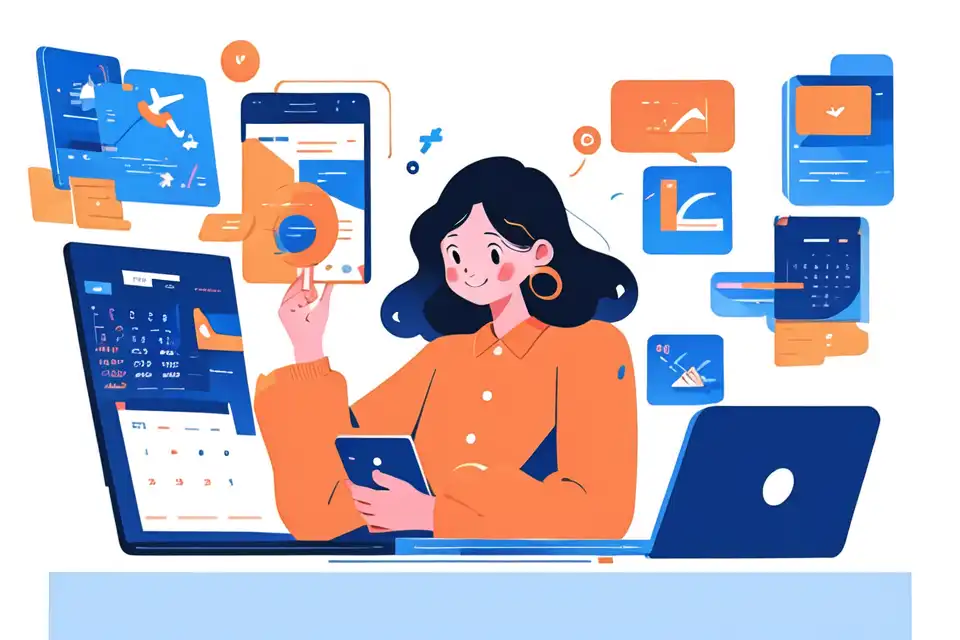Project Management Simulators for Design and User Experience Teams
Explore project management simulators for design and user experience teams, ensuring efficiency and successful project management outcomes.
Try Lark for Free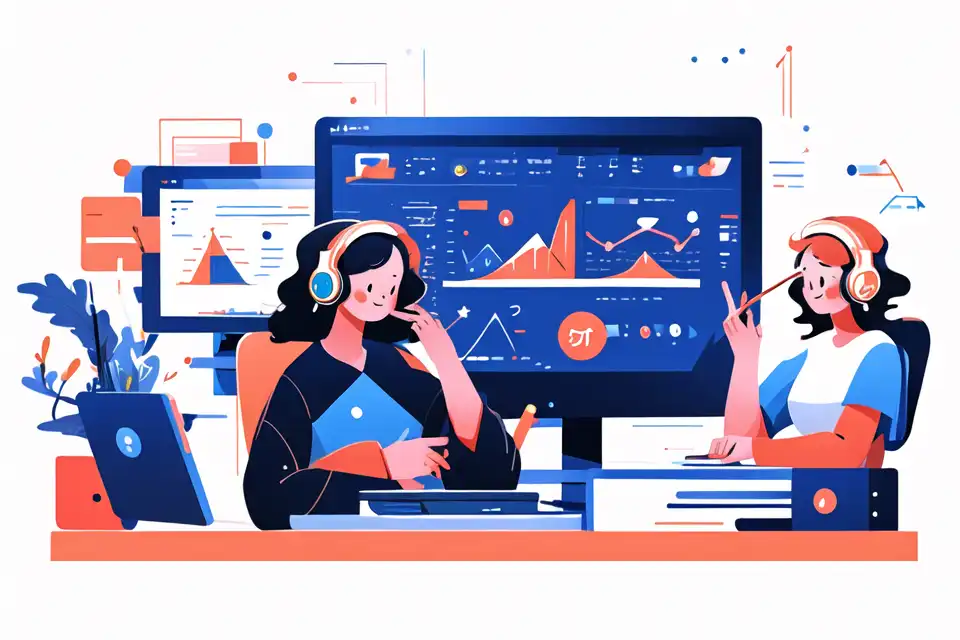
In the realm of design and user experience, effective project management is an essential aspect of ensuring the successful delivery of high-quality projects. This guide aims to shed light on how project management simulators can significantly impact the design and user experience workflow, providing valuable insights for professionals in the field.
Leverage Lark for project management within your team.
Understanding project management simulators
Project management simulators are software tools or platforms that replicate real-world project scenarios and environments. These simulations allow teams to experiment with different project management approaches, make decisions, and understand the potential outcomes in a risk-free virtual setting. In design and user experience teams, these simulators provide a sandbox for testing new ideas, methodologies, and processes, ultimately contributing to improved project outcomes and team performance.
Benefits of project management simulators for design and user experience teams
Enhancing Collaboration and Communication
- Simulators facilitate collaboration by providing a shared platform where team members can work together on projects, communicate effectively, and share insights in real-time.
- Through interactive features and virtual workspaces, team members can engage in collaborative design thinking and user experience activities, fostering a cohesive and efficient work environment.
- The visualization capabilities of simulators enable effective communication of design concepts, project plans, and user experience strategies, aligning teams towards a common vision.
Streamlining Workflows and Processes
- Project management simulators streamline design and user experience workflows by offering tools for task management, resource allocation, and timeline planning.
- These platforms help in enhancing the efficiency of design iterations, user testing cycles, and project reviews, leading to accelerated project timelines and improved productivity.
- By providing a centralized repository for project assets and documentation, simulators streamline the documentation process, ensuring that essential project details are easily accessible to the team.
Identifying and Mitigating Risks
- Simulations allow teams to explore potential project risks and uncertainties in a controlled environment, enabling proactive risk management and mitigation strategies.
- By simulating various design and user experience scenarios, teams can identify potential usability issues, design flaws, or user interaction challenges early in the project lifecycle.
- Proactively addressing risks through simulations minimizes the impact of unforeseen issues during the actual project execution, ultimately resulting in higher-quality deliverables.
Fostering Innovation and Creativity
- Project management simulators provide a platform for experimentation and innovation, allowing design and user experience teams to explore unconventional ideas and creative solutions.
- These platforms encourage a culture of continuous improvement and innovation by enabling teams to test and refine new design concepts and user experience prototypes.
- The sandbox environment offered by simulators nurtures creativity and out-of-the-box thinking, empowering teams to push the boundaries of traditional design and user experience practices.
Improving Time and Resource Management
- Simulators offer tools for comprehensive project planning, resource allocation, and progress tracking, facilitating efficient time and resource management.
- Through the utilization of realistic project scenarios, teams can gain insights into optimizing resource utilization, project scheduling, and workload distribution.
- Effective time and resource management supported by simulators result in streamlined project execution, improved team productivity, and adherence to project timelines.
Steps to implement project management simulators for design and user experience teams
Design and user experience teams can take proactive steps to successfully implement project management simulators, optimizing their project management processes and outcomes.
Step 1: Assessing the Team's Needs and Goals
It is essential to understand the specific requirements, challenges, and desired outcomes of the design and user experience team before selecting a suitable project management simulator. This involves conducting a thorough analysis of the team's workflows, project complexities, and collaborative requirements.
Key Considerations:
- Identifying the team's pain points in the existing project management processes.
- Assessing the desired improvements and outcomes through the implementation of a simulator.
- Evaluating the level of integration required with existing design and user experience tools and platforms.
Step 2: Choosing the Right Simulator Tool
Once the team's needs and goals are clearly defined, the next step involves researching and selecting a project management simulator that aligns with the specific requirements of design and user experience teams. It is crucial to evaluate the features, compatibility, and usability of the simulator tools available in the market.
Key Considerations:
- Evaluating the simulator's user interface and ease of use for design and user experience professionals.
- Assessing the platform's capabilities in simulating design iterations, user feedback loops, and project timelines.
- Verifying the compatibility and integration options with existing design and user experience software tools.
Step 3: Training and Onboarding
The successful implementation of a project management simulator hinges on providing comprehensive training and onboarding sessions for the design and user experience teams. This ensures that team members are equipped with the necessary skills and knowledge to leverage the simulator effectively.
Key Considerations:
- Developing customized training programs tailored to the specific design and user experience roles and responsibilities.
- Providing hands-on workshops and interactive training sessions focusing on real-world simulation scenarios.
- Offering ongoing support and guidance to address any challenges or questions during the onboarding process.
Step 4: Integration with Existing Processes
Integrating the project management simulator seamlessly into the existing design and user experience processes is crucial for fostering adoption and maximizing its impact on project outcomes. This involves aligning the simulator with the team's existing tools, workflows, and communication channels.
Key Considerations:
- Configuring the simulator to synchronize with design collaboration platforms, user testing tools, and project management software.
- Establishing clear communication channels for sharing simulator-generated insights, project updates, and design iterations.
- Ensuring interoperability with existing file formats, design assets, and user experience prototypes.
Step 5: Continuous Feedback and Improvement
The implementation of a project management simulator should be viewed as an iterative process, with a focus on gathering feedback and continuously improving its usage within the design and user experience teams. This involves creating feedback loops, soliciting inputs from team members, and making continuous enhancements to the simulation environment.
Key Considerations:
- Encouraging team members to provide regular feedback on the usability, effectiveness, and impact of the simulator on their daily workflows.
- Iteratively updating and enhancing simulation scenarios to address changing project requirements and evolving design challenges.
- Leveraging insights from simulator usage to drive continuous improvement in project management practices and team collaboration.
Learn more about Lark Project Management for Teams
Common pitfalls and how to avoid them in design and user experience teams
Overcomplicating Simulations
One common pitfall in utilizing project management simulators in design and user experience teams is the tendency to overcomplicate simulations, leading to confusion and decreased effectiveness.
Remedial Measures:
- Focus on simulating realistic design challenges and project scenarios without unnecessary complexity.
- Engage team members in creating and validating simulation scenarios to ensure relevance and practicality.
Neglecting User Experience and Design Principles
Another pitfall is the oversight of user experience and design principles when implementing project management simulators, potentially leading to disengagement and resistance from the team.
Remedial Measures:
- Ensure that the simulator's interface and functionalities adhere to design best practices and usability standards.
- Incorporate design thinking methodologies into the simulation process to promote engagement and innovation.
Lack of Engagement and Adoption
Failure to foster active engagement and adoption of the simulator within the design and user experience teams can hinder its effectiveness in driving project management improvements.
Remedial Measures:
- Create a compelling narrative around the benefits and impact of utilizing simulations, emphasizing their value in enhancing project outcomes.
- Establish incentives and recognition programs to encourage active participation and utilization of the simulator among team members.
Learn more about Lark Project Management for Teams
Leverage Lark for project management within your team.