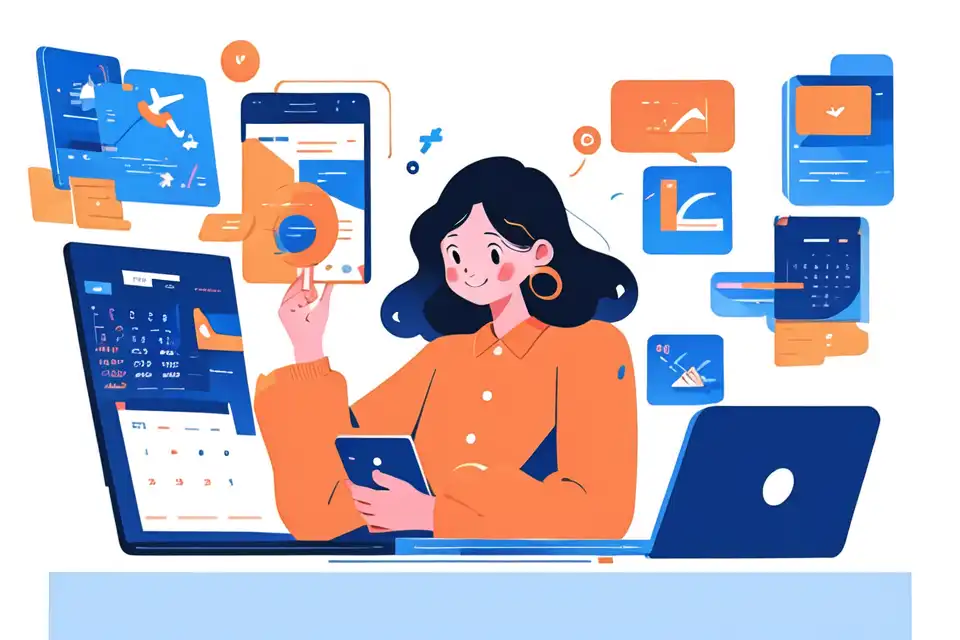Project Management Simulators for Information Technology Teams
Explore project management simulators for information technology teams, ensuring efficiency and successful project management outcomes.
Try Lark for Free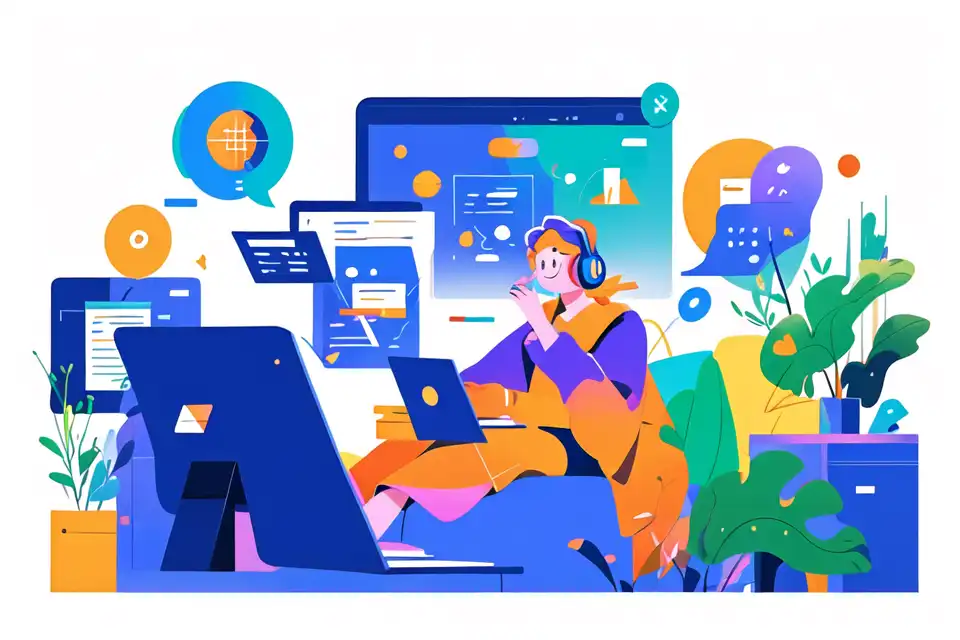
The world of Information Technology (IT) continues to evolve, bringing forth complex challenges and demanding projects. To tackle these intricacies, IT teams must embrace innovative approaches, including the usage of modern technological solutions and methodologies. One such powerful tool gaining prominence is project management simulators. This article aims to provide a comprehensive understanding of project management simulators and their role in enhancing IT project management, highlighting their benefits, implementation steps, common pitfalls, and FAQs.
Leverage Lark for project management within your team.
Understanding project management simulators
Project management simulators are immersive tools that enable IT professionals to experiment with real-world project scenarios in a risk-free environment. By replicating complex project situations and challenges, these simulators allow teams to develop robust problem-solving skills, enhance decision-making capabilities, and improve overall project management efficiency. The utilization of such simulators is underpinned by the philosophy of experiential learning, offering a dynamic method of acquiring and honing project management skills through realistic, hands-on experiences.
Benefits of project management simulators for information technology teams
Project management simulators yield a multitude of benefits for IT teams, ultimately contributing to their growth, efficiency, and success. These benefits encompass:
Enhanced Training and Development Opportunities
- Immersive Learning: Simulators provide a realistic environment for IT professionals to engage in immersive, hands-on learning experiences, fostering a deeper understanding of project management principles and practices.
- Adaptive Skill Development: Through simulations, individuals can adapt to various project scenarios, honing their problem-solving, communication, and leadership skills in the process.
- Risk-Free Experimentation: Simulators offer a risk-free space for IT teams to experiment with different strategies and approaches, empowering them to learn from mistakes without real-world repercussions.
Realistic Simulation of IT Project Scenarios
- Scenario Modeling: Simulators allow for the creation of diverse and intricate project scenarios, replicating the complexities and nuances of real-world IT projects.
- Performance Evaluation: IT professionals can assess their decision-making and problem-solving abilities in simulated scenarios, enabling them to identify and address areas for improvement.
- Enhanced Preparedness: By immersing themselves in simulated IT project environments, teams can better prepare for unforeseen challenges and mitigate associated risks.
Effective Risk Management Simulations
- Risk Identification: Simulators enable IT teams to identify potential risks and vulnerabilities within project scenarios, thereby enhancing their risk management capabilities.
- Mitigation Strategies: Through simulators, teams can devise and implement risk mitigation strategies, preparing them to effectively navigate and mitigate risks in actual project settings.
- Crisis Response Preparedness: By simulating crisis situations, IT professionals can develop and refine their crisis response strategies, bolstering their ability to manage unforeseen challenges adeptly.
Steps to implement project management simulators for information technology teams
The successful implementation of project management simulators within IT teams requires a strategic approach encompassing the following essential steps:
Assessing Organizational Needs and Goals
- Identify Key Objectives: Define the specific objectives and goals that the organization aims to achieve through the integration of project management simulators.
- Assess Skill Gaps: Conduct a comprehensive assessment of the existing skill sets within the IT team, identifying areas that could benefit from simulation-based training and development.
Selecting the Right Simulation Software
- Research and Evaluation: Explore the diverse range of project management simulation software available in the market, considering factors such as scalability, compatibility, and user-friendliness.
- Customization Capabilities: Prioritize simulation tools that offer customization features, allowing adaptation to the unique project management needs of the IT team and organization.
Integrating Simulators into Training Programs
- Tailored Training Modules: Develop tailored training modules that incorporate simulated scenarios closely aligned with the practical challenges encountered in IT project management.
- Hands-On Workshops: Organize hands-on workshops and training sessions, providing IT professionals with opportunities to engage with simulated project environments and receive expert guidance.
Monitoring and Evaluation
- Performance Analytics: Utilize the data and analytics generated by the simulators to assess the performance of individuals and the collective team, identifying areas for improvement.
- Feedback Integration: Establish mechanisms for gathering and integrating feedback from IT professionals, ensuring that the simulator-based training remains aligned with evolving needs and challenges.
Continuous Improvement and Updates
- Adaptive Iterations: Implement iterative improvements to the simulated scenarios and training programs, incorporating feedback and insights to enhance the relevance and effectiveness of the simulations.
- Technological Advancements: Stay abreast of technological advancements in simulation software, embracing updates and innovations that can further enrich the simulation-based learning experience.
Learn more about Lark Project Management for Teams
Common pitfalls and how to avoid them in information technology teams
While project management simulators offer substantial advantages, IT teams must be vigilant to avoid common pitfalls that may impede the optimal utilization of these tools.
Lack of Stakeholder Involvement
- Pitfall: Insufficient involvement and support from organizational stakeholders can undermine the effectiveness and adoption of project management simulators.
- Mitigation: Engage in proactive dialogue with stakeholders, demonstrating the tangible benefits and long-term value that simulators offer to the organization and its IT initiatives. Foster collaboration and garner commitment to ensure comprehensive support.
Inadequate Training and Support
- Pitfall: Inadequate preparatory training and ongoing support can diminish the impact of project management simulators, limiting their seamless integration into the workflow of IT teams.
- Mitigation: Prioritize comprehensive training programs and access to timely technical support, fostering a conducive environment for IT professionals to embrace and effectively utilize the simulators in their project management endeavors.
Overreliance on Simulations
- Pitfall: Overreliance on simulation-based experiences without real-world application and validation can breed complacency and hinder the transfer of acquired skills into actual project settings.
- Mitigation: Emphasize the complementary nature of simulation-based learning and practical, on-the-job experiences. Encourage IT teams to validate their learning through real-world applications, ensuring that skills acquired through simulations are effectively applied in genuine project scenarios.
Additional considerations for effective implementation
In the successful integration of project management simulators within IT teams, certain considerations and best practices can significantly augment the overall effectiveness and utility of these innovative tools.
- Collaborative Learning Culture: Foster a culture of collaborative learning and knowledge sharing within the IT team, where experiences and insights gained through simulations are openly discussed and leveraged for collective growth.
- Scenario Diversity: Emphasize the creation of diverse and challenging project scenarios within the simulators, encompassing a wide spectrum of IT project complexities and dynamics, promoting adaptability and preparedness.
- Leadership Endorsement: Secure endorsement and involvement from organizational leadership, nurturing a top-down support structure that reinforces the standing and impact of project management simulators within the IT ecosystem.
- Continuous Skill Development: Position project management simulators as continuous skill development platforms, encouraging ongoing engagement and exploration to sustain professional growth within the IT team.
Learn more about Lark Project Management for Teams
Examples of project management simulator usage in information technology teams
Scenario: incident response management
Scenario: incident response management
This example revolves around simulating a critical incident response scenario within an IT environment, allowing professionals to collectively engage in realistic crisis response and mitigation exercises.
Scenario: agile project planning and execution
Scenario: agile project planning and execution
This example focuses on simulating agile project planning and execution, enabling IT teams to navigate the intricacies of agile methodologies within a controlled, yet dynamic simulation environment.
Scenario: resource allocation optimization
Scenario: resource allocation optimization
This example centers on simulating resource allocation and optimization challenges in complex IT projects, empowering professionals to devise and implement effective resource management strategies.
Learn more about Lark Project Management for Teams
Leverage Lark for project management within your team.