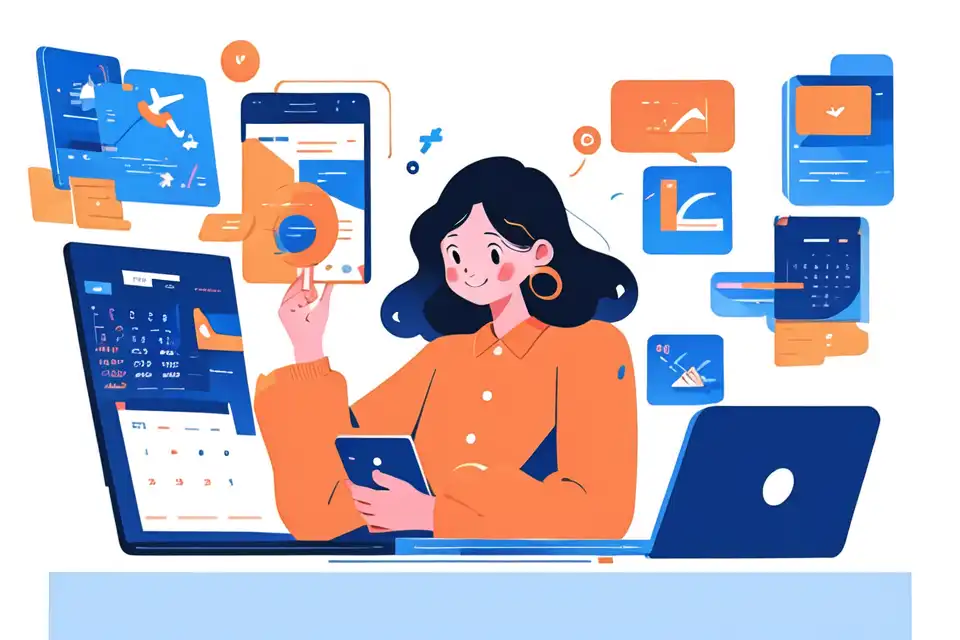Project Management Simulators for Marketing Teams
Explore project management simulators for marketing teams, ensuring efficiency and successful project management outcomes.
Try Lark for Free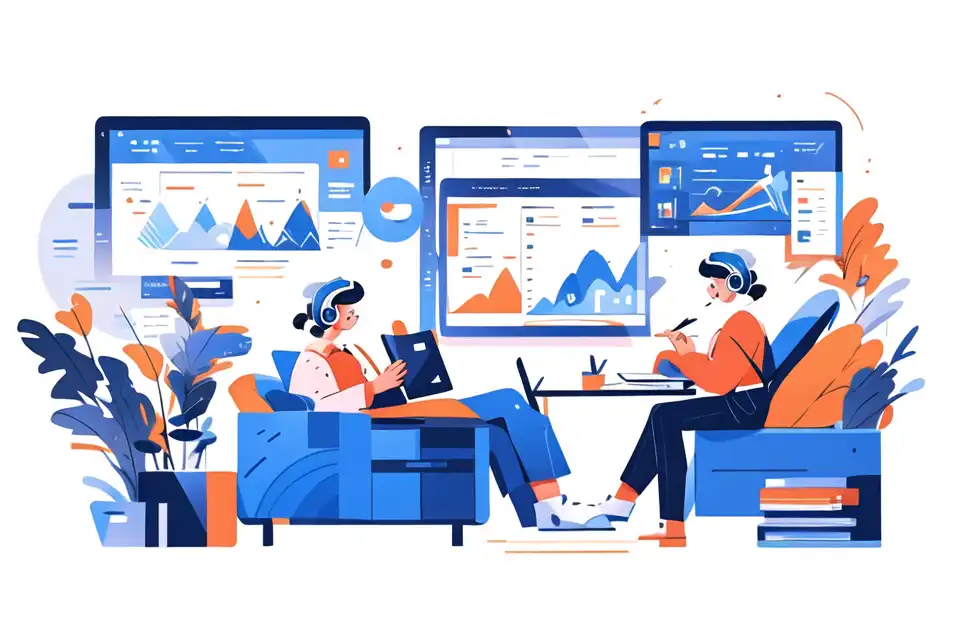
Lorem ipsum dolor sit amet, consectetur adipiscing elit. Vivamus ultricies est quis feugiat porttitor. Sed tempor ante nec mauris viverra, ac porta ligula dapibus. Quisque ultricies arcu id magna tincidunt, ac hendrerit nulla pellentesque.
Leverage Lark for project management within your team.
Exploring project management simulators for marketing teams
In the rapidly evolving landscape of marketing, the coordination and management of projects are pivotal to success. Project management simulators have emerged as powerful tools that can significantly enhance the effectiveness of marketing teams. By simulating project scenarios and processes, these tools offer valuable insights into decision-making, team collaboration, and resource allocation. This article will delve into the world of project management simulators and explore their benefits and implementation steps for marketing teams.
Understanding project management simulators
Project management simulators are software applications designed to replicate real-world project scenarios in a virtual environment. They enable teams to experiment with various approaches, analyze potential outcomes, and make informed decisions without real-world consequences. For marketing teams, these simulators can provide a simulated platform for planning and executing campaigns, managing budgets, and optimizing resource allocation.
Benefits of project management simulators for marketing teams
Improved Decision-making
Project management simulators offer marketing teams the capability to experiment with different project strategies and scenarios, enabling them to make well-informed decisions that align with their organizational goals. By simulating various outcomes, teams can identify the most effective course of action and mitigate potential risks before implementing strategies in real projects.
Enhanced Team Collaboration
Effective collaboration is paramount in the success of marketing projects. Project management simulators facilitate cross-functional collaboration by offering a virtual space where team members can work together, provide real-time feedback, and collectively contribute to the project’s objectives. This collaborative environment can foster creativity, productivity, and a sense of unity among team members.
Optimized Resource Allocation
Resource allocation is a critical aspect of marketing projects, and project management simulators play a pivotal role in optimizing this process. By simulating different resource utilization scenarios, marketing teams can identify the most efficient allocation strategies, leading to cost savings, improved efficiency, and better utilization of available resources.
Learn more about Lark Project Management for Teams
Steps to implement project management simulators for marketing teams
Assess the Current Workflow
Before integrating a project management simulator, it is essential to assess the current workflow within the marketing team. Understanding the existing challenges, strengths, and opportunities will provide valuable insights into the specific areas where a simulator can bring the most value.
Choose the Right Simulator
Selecting a project management simulator tailored to the unique requirements of a marketing team is crucial. Considerations should include the complexity of projects, the size of the team, integration capabilities with existing tools, and user-friendly interfaces to ensure seamless adoption by the team.
Training and Familiarization
Thorough training and familiarization with the chosen project management simulator are essential for its successful implementation. Marketing teams should invest time in training sessions to ensure that all members are proficient in using the simulator and fully understand its features and functionalities.
Integration with Existing Tools
Seamless integration with the team’s existing project management and collaboration tools is vital for efficient workflow and data coherence. The project management simulator should be able to integrate with tools such as task management platforms, communication tools, and reporting systems to ensure a cohesive project management ecosystem.
Continuous Monitoring and Evaluation
After the implementation of the project management simulator, continuous monitoring and evaluation are critical to measure its impact on marketing projects. Regular feedback sessions, performance assessments, and refinement of simulator usage based on real-time data are essential for optimizing its benefits and addressing any challenges that may arise.
Common pitfalls and how to avoid them in marketing teams
Lack of Team Buy-in
One common pitfall in implementing project management simulators is the lack of buy-in from team members. Resistance to change, skepticism about new tools, or unclear communication about the benefits can hinder the successful integration of a simulator. To avoid this, it is crucial to involve team members in the selection process, provide ample training, and demonstrate the tangible benefits that the simulator can offer to the team's workflow.
Overwhelming Complexity
Project management simulators, if not selected and implemented carefully, can introduce overwhelming complexity to the workflow instead of streamlining it. To mitigate this, marketing teams should meticulously evaluate the complexity of simulators, ensure thorough training, and gradually introduce the tool's functionalities to minimize disruption to ongoing projects.
Inadequate Support and Training
Insufficient support and training can significantly hamper the effective utilization of project management simulators. Without adequately training team members and providing ongoing support, the intended benefits of the simulator may not be realized. Offering comprehensive training, creating user guides, and establishing a support system are essential to ensure the successful adoption of the simulator within the marketing team.
Learn more about Lark Project Management for Teams
Examples
Decision-making improvement
Decision-making improvement
Lorem ipsum dolor sit amet, consectetur adipiscing elit, sed do eiusmod tempor incididunt ut labore et dolore magna aliqua. Ut enim ad minim veniam, quis nostrud exercitation ullamco laboris nisi ut aliquip ex ea commodo consequat.
Enhanced collaboration
Enhanced collaboration
Lorem ipsum dolor sit amet, consectetur adipiscing elit, sed do eiusmod tempor incididunt ut labore et dolore magna aliqua. Ut enim ad minim veniam, quis nostrud exercitation ullamco laboris nisi ut aliquip ex ea commodo consequat.
Resource allocation optimization
Resource allocation optimization
Lorem ipsum dolor sit amet, consectetur adipiscing elit, sed do eiusmod tempor incididunt ut labore et dolore magna aliqua. Ut enim ad minim veniam, quis nostrud exercitation ullamco laboris nisi ut aliquip ex ea commodo consequat.
Learn more about Lark Project Management for Teams
Do's and don'ts
| Do's | Don'ts |
|---|---|
| Involve all team members in the selection process | Implement a simulator without proper training and orientation |
| Regularly evaluate the effectiveness of the simulator | Ignore feedback from team members regarding the simulator |
| Integrate the simulator seamlessly with existing tools | Underestimate the level of complexity involved in the simulator |
Leverage Lark for project management within your team.