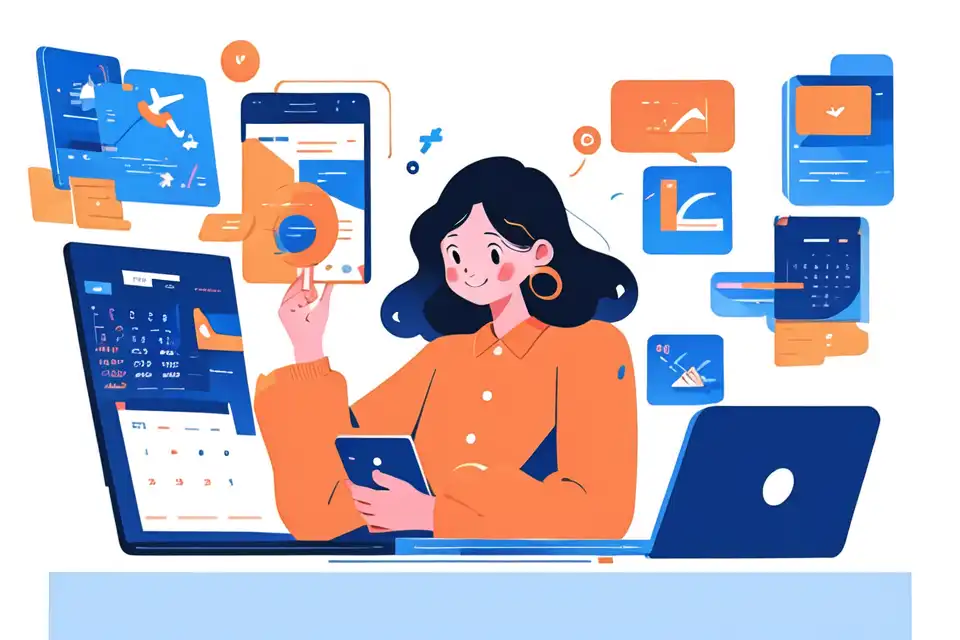Project Plan for Design and User Experience Teams
Explore project plan for design and user experience teams, ensuring efficiency and successful project management outcomes.
Try Lark for Free
The world of design and user experience is dynamic and ever-evolving. Effectively harnessing the creative potential of design teams and aligning it with the users' needs requires careful planning and execution. A project plan acts as a roadmap, guiding the design and user experience teams through the various stages of a project, from ideation to delivery. By providing a structured framework, a well-crafted project plan empowers teams to efficiently manage their tasks, minimize risks, and deliver exceptional user experiences.
Leverage Lark for project management within your team.
Understanding the project plan
What is a Project Plan?
A project plan serves as a comprehensive document that outlines the objectives, scope, milestones, timelines, and resources required to complete a project successfully. For design and user experience teams, a project plan provides clarity and direction, ensuring that all team members are aligned with the project's goals and timelines.
Purpose of a Project Plan for Design and User Experience Teams
The primary purpose of a project plan for design and user experience teams is to provide a structured approach for managing projects, enabling teams to deliver high-quality designs within stipulated timelines. Additionally, it facilitates effective communication, resource allocation, risk management, and ensures that the project remains aligned with the overall business goals and user needs.
Benefits of implementing a project plan for design and user experience teams
Implementing a well-structured project plan yields several key benefits for design and user experience teams:
Enhancing Collaboration and Communication
A meticulously crafted project plan fosters a collaborative environment, where team members understand their roles and responsibilities, communicate effectively, and contribute to a cohesive effort. It provides a platform for open discussions, constructive feedback, and knowledge sharing, ultimately leading to the creation of more refined design solutions.
Streamlining the Design Process
By clearly defining the project's objectives, deliverables, and timelines, a project plan enables design and user experience teams to streamline their processes. It establishes a clear course of action, aiding teams in efficiently progressing from conceptualization and wireframing to prototyping and final design, all while adhering to agreed timelines.
Facilitating Better Resource Allocation and Time Management
A well-crafted project plan aids in effective resource allocation, ensuring that team members are assigned tasks according to their expertise and availability. Additionally, it enables teams to prioritize activities, thereby optimizing time and efforts to meet project milestones and deadlines.
Steps to implement a project plan for design and user experience teams
Conducting Thorough Research and Analysis
- Identify the project's scope, objectives, and target audience.
- Analyze existing market trends, user behavior, and competitive landscape.
- Gather insights from user research, surveys, and feedback.
- Collaborate with stakeholders to gain a holistic understanding of project requirements.
Defining Clear Objectives and Deliverables
- Establish specific, measurable, achievable, relevant, and time-bound (SMART) objectives.
- Define clear design deliverables, such as wireframes, mockups, prototypes, and final designs.
- Ensure alignment with the overall business objectives and user expectations.
- Document the objectives and deliverables to create a shared understanding among the team.
Creating a Detailed Project Schedule and Timeline
- Lay out a comprehensive timeline, including key milestones and deadlines.
- Allocate time for each design phase, considering iterations and feedback loops.
- Utilize project management tools to visualize the schedule and identify potential bottlenecks.
- Include buffer time to accommodate unforeseen challenges and deliver designs with minimal delays.
Establishing Effective Communication Channels
- Define clear channels and protocols for internal team communication.
- Facilitate regular project update meetings to discuss progress, challenges, and solutions.
- Leverage collaboration tools to share design files, gather feedback, and track design revisions.
- Encourage open communication and transparency to foster a positive team environment.
Monitoring Progress and Making Necessary Adjustments
- Regularly review project progress against the predefined schedule and objectives.
- Address any deviations from the plan promptly, seeking solutions to mitigate risks.
- Gather feedback from the team members and stakeholders to identify areas for improvement.
- Iterate the project plan as needed to adapt to changing project requirements or external factors.
Learn more about Lark Project Management for Teams
Common pitfalls and how to avoid them in design and user experience teams
Overloading the Project Plan with Unnecessary Details
One common pitfall encountered when creating project plans for design and user experience teams is the tendency to include excessive details that may hinder the team's efficiency. To avoid this, it is essential to strike a balance between comprehensive planning and unnecessary granularity. Emphasize clarity and relevance, focusing on the key aspects that directly contribute to the project's success while avoiding overcomplicating the plan with peripheral details.
Failing to Involve Key Stakeholders in the Planning Process
Neglecting to involve key stakeholders, such as product managers, developers, and marketing teams, in the project planning phase can lead to misalignment and misunderstandings down the line. To mitigate this risk, ensure that relevant stakeholders are engaged from the outset, providing their input and perspective to shape the project plan effectively. This collaborative approach fosters a shared sense of ownership and commitment, ultimately contributing to the plan's success.
Ignoring the Importance of Flexibility in the Project Plan
In the dynamic landscape of design and user experience, rigidity can be detrimental to project success. It is imperative to acknowledge the need for flexibility within the project plan, allowing for adjustments based on emergent insights, shifting priorities, or unforeseen challenges. Embrace an agile mindset, where the project plan serves as a guide rather than a rigid set of rules, enabling teams to adapt and pivot when necessary while staying true to the project's overarching goals.
Examples
Example 1: agile adoption in design projects
Example 1: agile adoption in design projects
In a dynamic design environment, embracing agile methodologies within the project plan can significantly enhance team efficiency and product quality. By integrating short iterative cycles, continuous feedback loops, and incremental improvements, design and user experience teams can better respond to evolving user needs and market demands, resulting in innovative and user-centric designs.
Example 2: design sprints for accelerated innovation
Example 2: design sprints for accelerated innovation
Design sprints offer a structured framework for rapidly validating ideas, prototyping solutions, and obtaining user feedback within a condensed timeframe. By incorporating design sprints into the project plan, teams can expedite the innovation process, make informed design decisions, and iteratively refine their solutions, ultimately expediting the time-to-market for new designs and experiences.
Example 3: user-centric design thinking approach
Example 3: user-centric design thinking approach
Employing a user-centric design thinking approach within the project plan places the focus squarely on understanding and addressing the needs of the end-users. By empathizing with users, defining problem statements, ideating potential solutions, prototyping designs, and gathering user feedback, teams can create intuitive, human-centered designs that resonate with and delight the target audience.
Learn more about Lark Project Management for Teams
Step-by-step guide
- Understand Project Requirements: Collaborate with stakeholders to gather comprehensive project requirements, including business objectives, user needs, and technical constraints.
- Assemble the Project Team: Identify and onboard the right mix of design and user experience talents, ensuring a diverse skill set to tackle the project's challenges.
- Define Project Scope and Objectives: Clearly outline the project scope, defining specific deliverables and success criteria to align the team's efforts.
- Create a Detailed Project Plan: Leverage project management tools to create a comprehensive project plan, incorporating timelines, milestones, and resource allocations.
- Foster Open Communication: Establish clear communication channels and protocols, encouraging transparent and open dialogue across the team.
- Execute and Iterate: Initiate the design process, iterating through ideation, prototyping, and feedback loops to refine designs iteratively.
- Monitor Progress and Adapt: Regularly monitor project progress, making necessary adjustments to the plan based on emerging insights and changing project dynamics.
- Deliver High-Quality Designs: Uphold the commitment to delivering high-quality and user-centric designs that align with the project plan and stakeholders' expectations.
Tips for do's and dont's
| Do's | Dont's |
|---|---|
| Clearly define roles and responsibilities within the project plan. | Avoid micromanaging the design and user experience teams. |
| Emphasize regular and open communication channels. | Don't overlook the need for flexibility in the project plan. |
| Incorporate feedback loops for continuous improvement. | Avoid setting unrealistic or unattainable goals. |
Learn more about Lark Project Management for Teams
Leverage Lark for project management within your team.