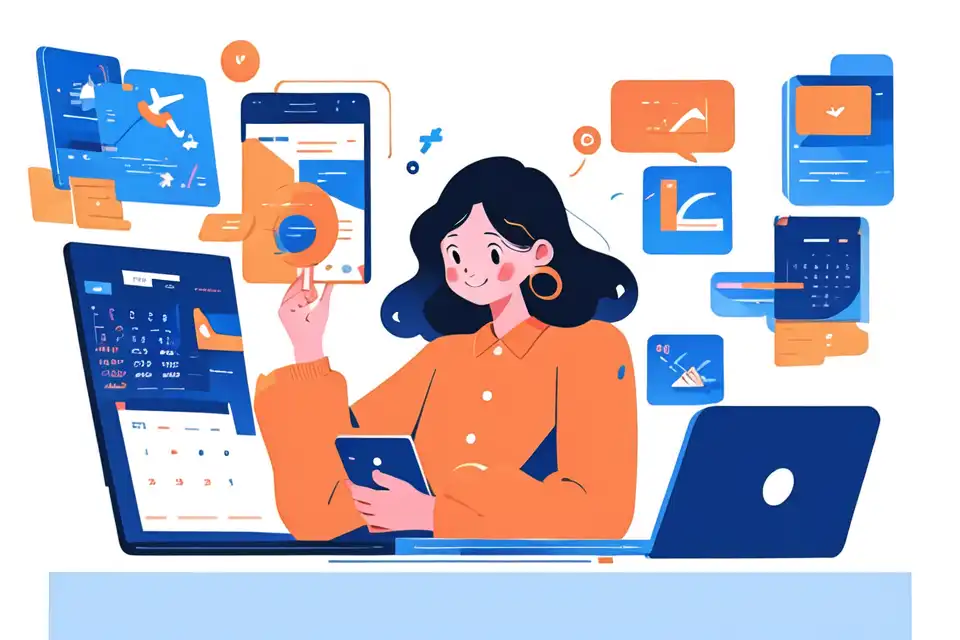Resource Calendar for Information Technology Teams
Explore resource calendar for information technology teams, ensuring efficiency and successful project management outcomes.
Try Lark for Free
In the realm of information technology, the effective management of resources plays a pivotal role in driving productivity and achieving strategic objectives. However, traditional methods of resource allocation often lead to inefficiencies and operational bottlenecks. The introduction of a resource calendar system presents a compelling solution to these challenges, offering enhanced visibility, coordination, and utilization of resources within IT teams.
Leverage Lark for project management within your team.
Understanding resource scheduling
The Significance of Resource Scheduling
Resource scheduling within IT teams entails the systematic allocation of various assets, including human resources, equipment, and time, to facilitate the timely execution of projects and tasks. This process is imperative for streamlining workflows and optimizing the utilization of available resources.
Challenges Associated with Traditional Scheduling Methods
Traditional scheduling methods, such as manual spreadsheets or disjointed communication channels, often result in resource conflicts, misalignment of schedules, and a lack of real-time visibility. These challenges can ultimately impede the overall efficiency and productivity of IT teams.
Benefits of resource scheduling for information technology teams
Effective utilization of a resource calendar system offers several advantages that directly impact the performance and collaborative dynamics of IT teams.
Increased Productivity and Efficiency
The implementation of a resource calendar significantly enhances the productivity and efficiency of IT teams by providing a consolidated view of resource availability and allocation. This facilitates streamlined planning and execution of tasks, thereby minimizing downtime and maximizing output.
Enhanced Collaboration and Communication
A resource calendar fosters improved collaboration and communication within IT teams by providing a centralized platform for resource booking and scheduling. This facilitates seamless interactions among team members, leading to better coordination and collective problem-solving.
Better Resource Allocation and Planning
By integrating resource calendars into their workflow, IT teams can achieve more strategic and optimized resource allocation. This enables comprehensive project planning, accurate forecasting, and the ability to align resources with specific project requirements.
Steps to implement resource scheduling for information technology teams
The successful implementation of a resource calendar system within an IT environment involves several key steps, each contributing to the seamless integration and utilization of the system.
Step 1: Needs Assessment and Goal Setting
Conduct a thorough evaluation of the existing resource management challenges within the IT team. Identify specific objectives and performance indicators that the resource calendar system aims to address and improve.
Step 2: Selection of Appropriate Resource Scheduling Tools
Research and select a suitable resource scheduling tool that aligns with the unique requirements and scale of the IT team. Consider factors such as user interface, integration capabilities, and customization options.
Step 3: Integration and Training
Integrate the chosen resource calendar tool into the IT infrastructure, ensuring compatibility with existing systems and applications. Provide comprehensive training to team members to familiarize them with the functionalities and best practices of the system.
Step 4: Customization and Adaptation
Customize the resource calendar according to the specific needs and workflow patterns of the IT team. Incorporate relevant categories, hierarchies, and user permissions to ensure the system complements the team’s operational requirements.
Step 5: Monitoring, Evaluation, and Iteration
Establish an ongoing process for monitoring the effectiveness of the resource calendar system. Solicit feedback from team members, evaluate key performance metrics, and iteratively refine the system based on insights and observations.
Learn more about Lark Project Management for Teams
Common pitfalls and how to avoid them in information technology teams
Inadequate Resource Visibility and Allocation
Without a resource calendar, IT teams may face challenges in accurately visualizing the availability and allocation of resources. To mitigate this, it is crucial to leverage the resource calendar to enhance visibility and optimize resource allocation based on real-time data.
Underutilization of Resources
Underutilization of critical resources can significantly impact the efficiency of IT operations. The resource calendar aids in identifying underutilized resources, enabling proactive adjustments and reallocation to maximize their productive potential.
Lack of Consistent Communication
In the absence of a dedicated resource scheduling system, communication gaps and inconsistencies may arise within IT teams. Leveraging the resource calendar fosters consistent communication by providing a centralized platform for resource booking and schedule management.
Examples
Example 1: project resource allocation
Example 1: project resource allocation
In a software development project, a resource calendar allows the project manager to efficiently allocate development resources based on individual availability and skill sets. This optimized allocation ensures that tasks are assigned to the most suitable team members, ultimately enhancing project performance.
Example 2: meeting room booking
Example 2: meeting room booking
Within an IT department, the resource calendar can streamline the process of booking meeting rooms for various team discussions and activities. Team members can easily identify available slots, book rooms, and receive notifications, thus promoting efficient utilization of shared spaces.
Example 3: it maintenance scheduling
Example 3: it maintenance scheduling
A resource calendar facilitates the scheduling of routine maintenance tasks and IT infrastructure updates. By coordinating these activities through the calendar, IT teams can minimize operational disruptions and proactively manage resource allocation for maintenance activities.
Learn more about Lark Project Management for Teams
Dos and don'ts
Here are important considerations to optimize the implementation and utilization of a resource calendar system within IT teams:
| Do's | Don'ts |
|---|---|
| Utilize the calendar for long-term planning | Overcomplicate the calendar with unnecessary details |
| Regularly update resource availability | Neglect to train team members on calendar usage |
| Promote transparent and fair resource allocation | Rely solely on manual, ad-hoc scheduling |
| Incorporate feedback for continuous improvement | Overbook or double-book resources |
Learn more about Lark Project Management for Teams
Leverage Lark for project management within your team.