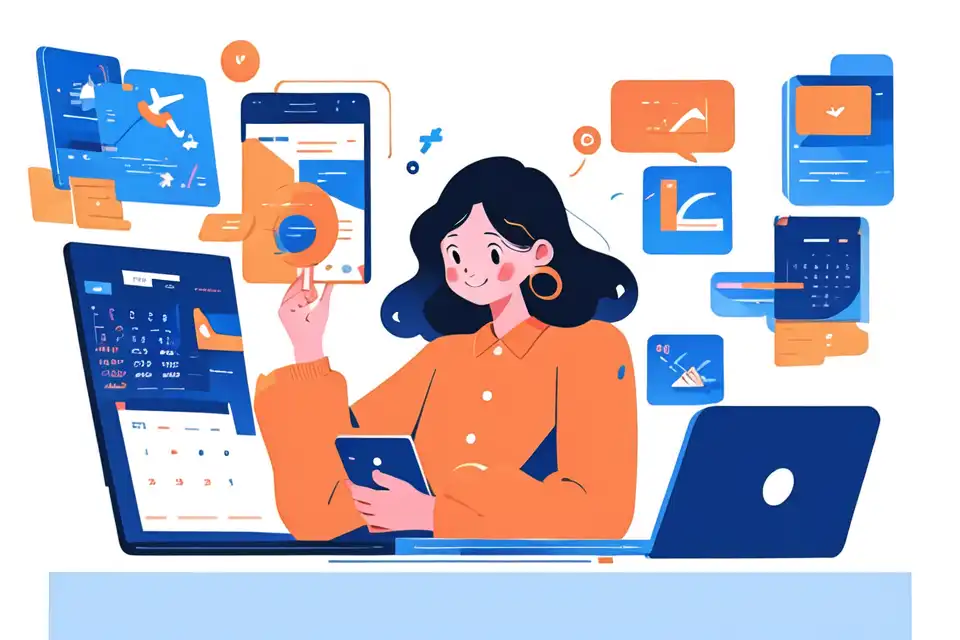Resource Calendar for Software Development Teams
Explore resource calendar for software development teams, ensuring efficiency and successful project management outcomes.
Try Lark for Free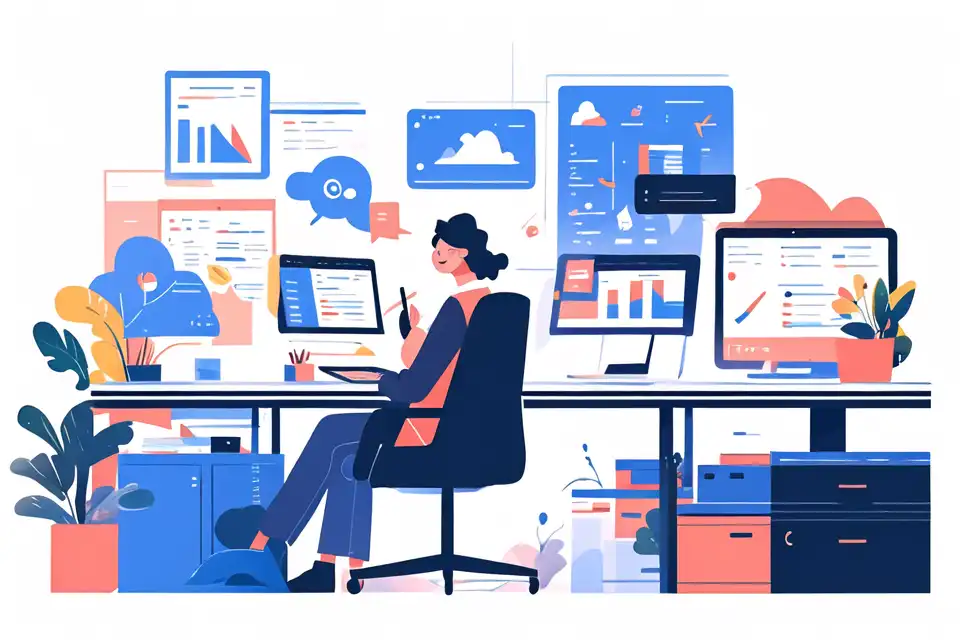
In today's fast-paced tech industry, the ability to maximize productivity and streamline the development process is paramount. The resource calendar is an indispensable tool that empowers software development teams to achieve these goals. This article aims to provide a comprehensive understanding of resource calendars, their benefits, and the necessary steps to successfully integrate them into the software development workflow.
Leverage Lark for project management within your team.
Understanding resource calendars
Definition and Purpose
A resource calendar serves as a visual representation of the availability and allocation of resources within a software development team. It encapsulates essential details such as project timelines, task assignments, team members' availability, and any other pertinent information related to resource utilization. By providing a consolidated view of resource allocation, it enables teams to make informed decisions and minimize the risk of overloading or underutilizing their workforce.
Importance in Software Development Teams
In the context of software development, where projects often involve complex interdependencies and require specialized skill sets, resource calendars play a crucial role in ensuring a well-coordinated, efficient workflow. They facilitate the coordination of tasks, minimize scheduling conflicts, and allow for the optimal allocation of resources, thereby contributing to streamlined development processes and improved project outcomes.
Benefits of resource calendars for software development teams
The adoption of resource calendars brings forth an array of benefits that directly contribute to the efficiency and success of software development endeavors.
Enhanced Resource Allocation
- Visual Representation: Resource calendars offer a visually intuitive representation of resource availability, enabling project managers to easily identify and allocate tasks based on team members' schedules and workloads.
- Optimized Workforce Utilization: By gaining insight into individual workloads and capacities, resource calendars empower teams to distribute tasks equitably, preventing overburdening of specific team members while leveraging the available expertise efficiently.
- Improved Time Management: With a clear overview of resource availability, development teams can streamline their project timelines, ensuring that tasks are allocated optimally without causing unnecessary bottlenecks or delays.
Improved Project Planning and Management
- Task Prioritization: Resource calendars enable project managers to prioritize tasks based on resource availability, skillsets, and project deadlines, allowing for more effective project planning and execution.
- Enhanced Coordination: By providing a centralized platform for viewing and managing resource allocation, resource calendars foster improved coordination among team members, thereby enhancing collaboration and overall project efficiency.
- Accurate Workload Forecasting: The visibility offered by resource calendars aids in forecasting future workload requirements, enabling proactive resource planning and preventing potential resource constraints before they arise.
Efficient Task Scheduling
- Mitigation of Overlapping Assignments: Resource calendars help in identifying and eliminating instances of overlapping assignments, reducing the likelihood of task conflicts and ensuring smooth task execution.
- Real-Time Updates: With the ability to update schedules in real time, resource calendars enable teams to stay agile and adapt to changing project requirements without compromising on resource allocation and task scheduling.
- Streamlined Communication: The transparent nature of resource calendars fosters clear communication regarding task assignments and resource availability, minimizing misunderstandings and enhancing overall team efficiency.
Steps to implement resource calendars for software development teams
Implementing a resource calendar within a software development team involves a systematic approach that encompasses various crucial steps.
Step 1: Evaluation of Team and Project Requirements
Before proceeding with the implementation, it is imperative to conduct a comprehensive assessment of the team's structure, project requirements, and the specific needs that the resource calendar is expected to address. This evaluation helps in identifying the key parameters that must be incorporated into the resource calendar, ensuring its alignment with the team's operational dynamics.
Step 2: Selection of Resource Calendar Tool
Choose a robust resource calendar tool that aligns with the unique demands of software development projects. Factors to consider include customization options, integration capabilities with existing project management tools, user interface intuitiveness, and the ability to provide real-time visibility into resource allocation and availability.
Step 3: Customization and Integration
Customize the resource calendar to suit the specific requirements of the software development team. This may involve configuring task categories, defining resource types, setting up user permissions, and integrating the calendar with other relevant software tools such as project management platforms and communication channels.
Step 4: Training and Adoption
Ensure that team members are adequately trained in the functionality and usage of the resource calendar. Offering comprehensive training sessions and creating user manuals can significantly expedite the adoption process, empowering team members to leverage the tool effectively from the outset.
Step 5: Ongoing Monitoring and Optimization
Regularly monitor the usage and effectiveness of the resource calendar, seeking feedback from team members, and making necessary adjustments to optimize its functionality. Continuous improvement is essential to ensure that the resource calendar remains aligned with the evolving needs of the software development team.
Learn more about Lark Project Management for Teams
Common pitfalls and how to avoid them in software development teams
The successful implementation of resource calendars hinges on the ability to mitigate common pitfalls that may undermine their effectiveness within software development teams.
Pitfall 1: Inadequate Training and Support
Issue: Insufficient training can lead to underutilization of the resource calendar, impeding its potential benefits. Solution: Provide comprehensive training sessions and ongoing support to ensure that team members are well-versed in utilizing the resource calendar effectively.
Pitfall 2: Overlooking Flexibility and Adaptability
Issue: Rigidity in the resource calendar may hinder its capability to accommodate evolving project requirements and dynamic team structures. Solution: Ensure that the resource calendar tool offers sufficient customization options and can adapt to changing project needs and team compositions.
Pitfall 3: Lack of Communication and Collaboration
Issue: Inadequate communication regarding resource allocation and task scheduling can lead to misunderstandings and suboptimal utilization of resources. Solution: Foster a culture of transparent communication and collaboration, emphasizing the importance of using the resource calendar as a central platform for scheduling and allocating tasks.
Detailed examples
Scenario 1: implementing a resource calendar in agile software development
Scenario 1: implementing a resource calendar in agile software development
In the context of Agile software development, the utilization of a resource calendar becomes instrumental in managing sprint allocations, coordinating cross-functional team activities, and ensuring that resources are aligned with the dynamic nature of Agile project cycles. By leveraging a resource calendar specifically tailored for Agile practices, teams can optimize their sprint planning, facilitate effective standups, and maintain a balance between development tasks and sprint commitments.
Scenario 2: resource calendar utilization for remote development teams
Scenario 2: resource calendar utilization for remote development teams
In the realm of remote software development, resource calendars serve as a central mechanism for orchestrating distributed team activities, synchronizing work schedules across varying time zones, and fostering visibility into remote team members' availability and capacity. The integration of remote collaboration tools with the resource calendar further enhances the coordination and productivity of dispersed development teams.
Scenario 3: resource calendar in large-scale software projects
Scenario 3: resource calendar in large-scale software projects
In large-scale software projects characterized by multifaceted interdependencies and diverse skill set requirements, a resource calendar acts as a strategic tool for harmonizing resource allocation, optimizing task timelines, and facilitating the orchestration of simultaneous development streams. Its capacity to provide an overarching view of resource utilization aids in the efficient allocation of workforce across intricate project segments, mitigating potential bottlenecks and promoting a cohesive development trajectory.
Learn more about Lark Project Management for Teams
Tips for do's and dont's
The following table presents a concise set of do's and don'ts to guide the effective implementation and utilization of resource calendars within software development teams:
| Do's | Dont's |
|---|---|
| Regularly update the resource calendar to reflect current resource allocations and availability. | Neglect to communicate changes in resource availability and task assignments in the calendar. |
| Ensure that the resource calendar aligns with the unique project structures and resource categorizations. | Overload the resource calendar with excessive details, causing clutter and confusion. |
| Foster a collaborative culture where team members actively engage with the resource calendar for task coordination. | Disregard the feedback and suggestions provided by team members regarding the functionality and usability of the resource calendar. |
| Leverage the resource calendar as a central platform for aligning project timelines and optimizing resource utilization. | Forgo regular assessments of the effectiveness of the resource calendar, leading to stagnant or suboptimal usage. |
Learn more about Lark Project Management for Teams
Leverage Lark for project management within your team.