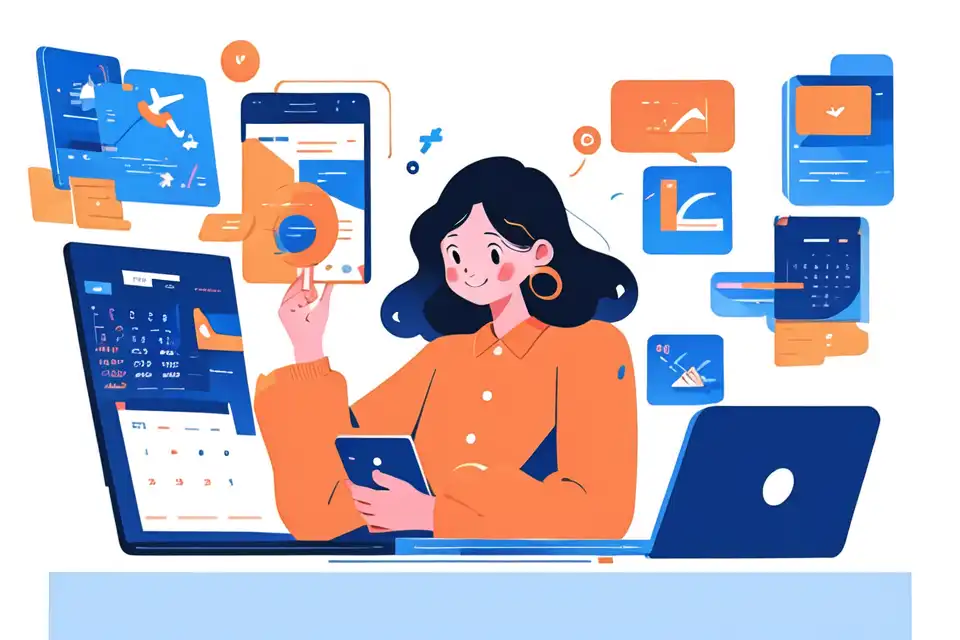Time Blocking for Information Technology Teams
Explore time blocking for information technology teams, ensuring efficiency and successful project management outcomes.
Try Lark for Free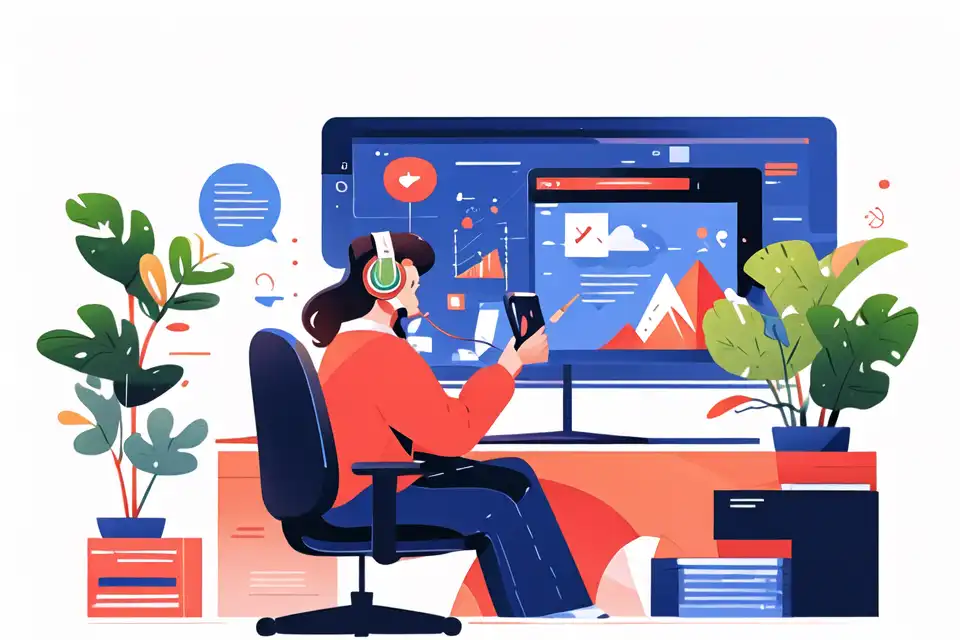
Managing time effectively is a persistent challenge for IT professionals. The ever-evolving nature of technology, the dynamic demands of clients and projects, and the need to keep up with industry best practices pose significant hurdles. The concept of time blocking has emerged as a solution to help IT teams optimize their workflow. In this guide, we will explore the principles, benefits, and implementation of time blocking to aid IT professionals in streamlining their work processes and achieving better results.
Leverage Lark for project management within your team.
Understanding time blocking
Time blocking is a time management method that involves dedicating specific time intervals to distinct tasks or categories of tasks. It is distinctly different from traditional scheduling methods as it focuses on allocating substantial, uninterrupted periods to priority activities. The core objective of time blocking is to enhance focus, productivity, and efficiency by eliminating distractions and context-switching. For IT teams, the ability to delve deeply into complex technical challenges or coding tasks without disruption is invaluable. By safeguarding focused periods, fragile and intensive tasks can be completed with fewer errors and in less time.
Benefits of time blocking for information technology teams
Time blocking offers several benefits that are particularly advantageous for IT professionals. Let's explore some of the key advantages:
Enhanced Productivity and Focus
By dedicating specific time slots to individual tasks or projects, IT professionals can immerse themselves completely in the assigned activities. This focused approach enables them to avoid multitasking, reduce distractions, and deliver higher-quality work within the allocated timeframes.
Improved Task Prioritization
Time blocking prompts IT teams to evaluate their workload and allocate time according to the importance and urgency of each task. This practice ensures that critical projects or tasks receive the necessary attention and resources, preventing potential bottlenecks or delays.
Efficient Collaboration and Communication
Scheduled time blocks can be reserved for collaborative activities, team meetings, or knowledge-sharing sessions. Such dedicated slots foster better coordination, strategic planning, and knowledge transfer within IT teams, contributing to enhanced productivity and improved deliverables.
Example 1
For instance, a software development team decides to implement time blocking to enhance their productivity. By allocating specific time slots for coding, debugging, and code reviews, the team members can work with increased focus and attention to detail, resulting in a higher quality of code and reduced error rates.
Example 2
A system administration team utilizes time blocking to streamline their daily tasks. By allocating dedicated time slots for routine maintenance, troubleshooting, and updates, the team ensures that critical aspects of their responsibilities are addressed proactively, leading to improved system stability and security.
Example 3
An IT project management team adopts time blocking to enhance collaboration and communication. By scheduling regular team meetings, project reviews, and client interactions, the team can ensure that all stakeholders are adequately informed and engaged, leading to smoother project execution and better client satisfaction.
Steps to implement time blocking for information technology teams
Implementing time blocking within an IT team involves several key steps:
Step 1: Assessing Workload and Priorities
- Compile a comprehensive list of ongoing and upcoming IT projects, tasks, and deliverables.
- Evaluate the significance and urgency of each item on the list, considering client requirements, project timelines, and impact on business objectives.
- Identify the key focus areas and critical tasks that require dedicated time blocks for effective execution and completion.
Step 2: Identifying Time Blocks for Specific Tasks
- Establish time blocks in the team's schedule for fundamental IT activities such as coding, testing, project meetings, and knowledge-sharing sessions.
- Allocate specific time intervals for each task or category of tasks based on their complexity, importance, and required concentration.
Step 3: Utilizing Tools and Software for Time Blocking
- Explore time management tools and software applications designed to facilitate time blocking and task scheduling.
- Choose a suitable tool that aligns with the team's workflow and requirements, ensuring seamless integration with existing processes and collaborative platforms.
Step 4: Setting Realistic and Achievable Goals
- Define clear objectives and outcomes for each time block, ensuring that the allocated time is sufficient for meaningful progress or completion of the designated tasks.
- Encourage team members to set realistic targets and milestones within their time blocks, promoting a sense of achievement and motivation.
Step 5: Measuring and Adapting the Time Blocking Strategy
- Regularly assess the effectiveness of the time blocking strategy by evaluating task completion rates, overall productivity, and feedback from team members.
- Adapt the time blocking approach based on insights gathered from assessments, incorporating feedback and making necessary adjustments to optimize the process further.
Learn more about Lark Project Management for Teams
Common pitfalls and how to avoid them in information technology teams
While time blocking offers numerous benefits, it also presents potential pitfalls. Understanding and addressing these pitfalls is essential for successful time blocking implementation within information technology teams. Let's explore some common pitfalls and strategies to avoid them.
Overcommitting and Underestimating Time
- It is crucial to avoid overcommitting by allocating unrealistic time frames to tasks or projects.
- To address this pitfall, encourage team members to estimate task durations realistically and allocate buffer time for unforeseen challenges or complexities.
Ineffective Time Block Allocation
- Poorly defined or overly broad time blocks can lead to inefficiency and confusion.
- IT teams can mitigate this pitfall by ensuring that time blocks are specific, focused, and aligned with the nature of the tasks they encompass.
Lack of Flexibility and Adaptability
- Striving for rigid adherence to time blocks may hinder the team's ability to accommodate shifting priorities or emergent issues.
- Promote flexibility by empowering team members to adjust time blocks when necessary, facilitating agility in response to dynamic project requirements.
People also ask
Is time blocking suitable for agile IT teams?
Time blocking can be effectively adapted for agile IT teams by incorporating iterative adjustments and fluid time block structures. The core principles of time blocking align with the agile methodology's emphasis on incremental progress and adaptive planning.
How can IT managers encourage their teams to adopt time blocking?
IT managers can foster the adoption of time blocking by providing training on effective time management, offering accessible time blocking tools, and highlighting success stories that showcase the benefits of the practice.
Can time blocking be integrated with existing project management methodologies?
Yes, time blocking can be seamlessly integrated with established project management methodologies such as Agile, Scrum, or Kanban. By aligning time blocking with existing processes, IT teams can enhance their overall workflow and productivity.
What are the best practices for adjusting time blocks in response to urgent tasks?
When faced with urgent tasks, IT teams can prioritize critical activities by temporarily adjusting existing time blocks or allocating emergency time slots. It is crucial to maintain overall balance and prevent prolonged disruption to the established time blocking routine.
How can time blocking improve work-life balance for IT professionals?
Time blocking enables IT professionals to allocate dedicated periods for work and personal activities, allowing for more effective time management and reduced work-related stress. By achieving a better balance between professional and personal commitments, individuals can experience improved overall well-being and satisfaction.
Learn more about Lark Project Management for Teams
Do's and dont's:
| Do's | Dont's |
|---|---|
| Prioritize important tasks | Overcommit to excessive time block allocations |
| Communicate time block schedules | Neglect to reassess and adapt time blocks as needed |
| Collaborate during dedicated time | Allow non-urgent distractions to disrupt time blocks |
In conclusion, time blocking presents a compelling opportunity for information technology teams to streamline their workflow, improve productivity, and enhance the quality of their work. By following the steps outlined in this comprehensive guide and being mindful of common pitfalls, IT professionals can leverage the power of time blocking to create a more structured and efficient work environment.
Leverage Lark for project management within your team.