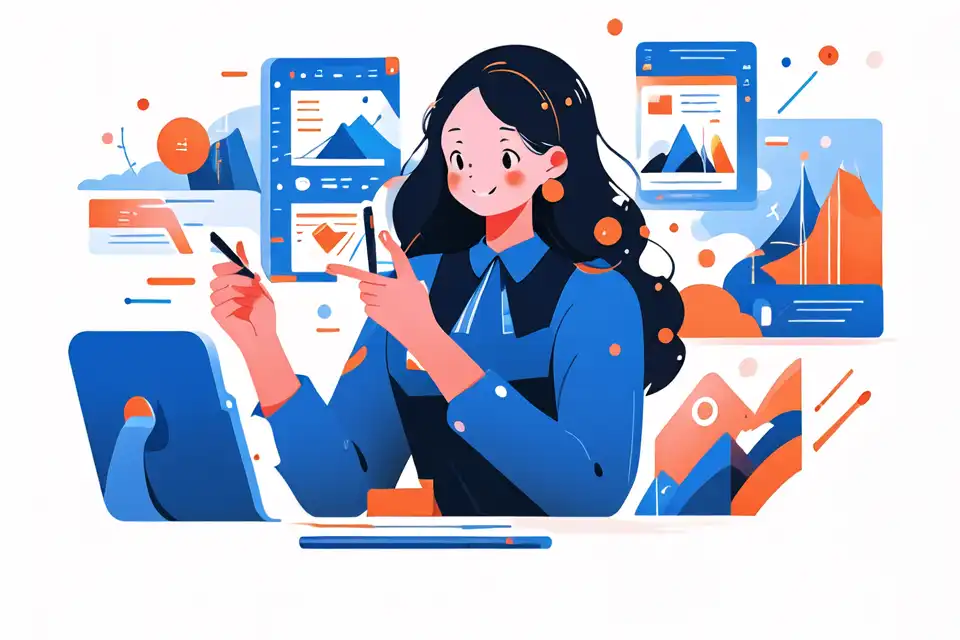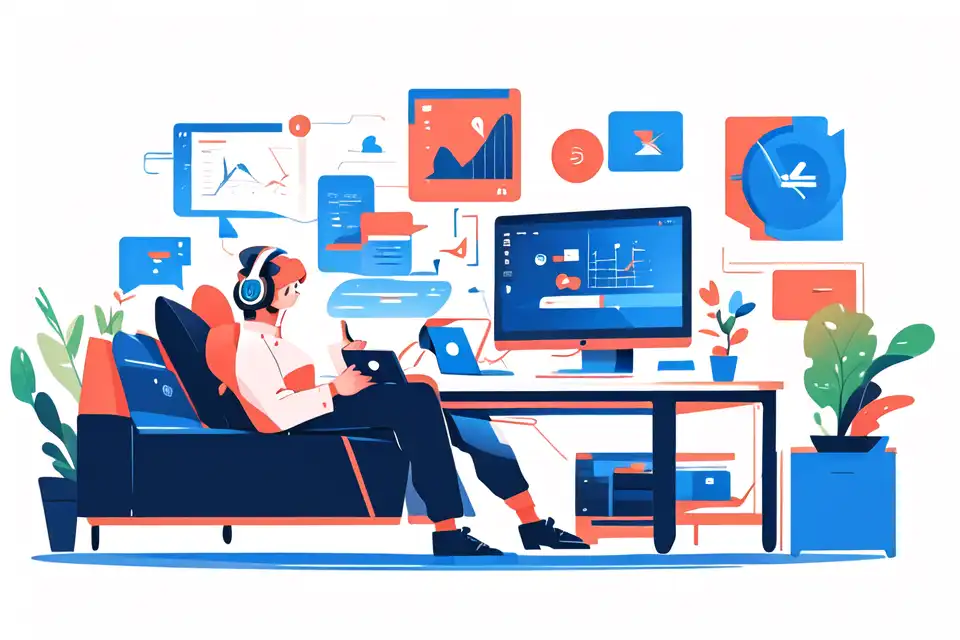Bios Password
Unlock the potential bios password with our comprehensive glossary. Explore key terms and concepts to stay ahead in the digital security landscape with Lark's tailored solutions.
Try Lark for Free
In the realm of cybersecurity, the significance of robust protective measures cannot be overstated. Amid the evolving landscape of digital threats, securing sensitive systems and equipment is imperative. A critical aspect of this endeavor is the BIOS password, which serves as a pivotal defense mechanism in fortifying cybersecurity strategies. In this comprehensive guide, we delve into the multifaceted facets of BIOS passwords, unraveling their role, functionality, best practices, and actionable tips in the cybersecurity domain.
Discover how Lark's security and compliance solutions can empower your organization's cybersecurity needs.
Defining bios password and its relevance in cybersecurity
A BIOS (Basic Input/Output System) password is a security feature embedded within the firmware of a computer or other electronic devices, designed to authenticate and control access to the system's critical settings and functionalities. In the realm of cybersecurity, BIOS passwords act as a vital layer of defense, safeguarding the integrity and confidentiality of the system's operations and data.
The purpose of bios password in cybersecurity
The primary purpose of a BIOS password in the context of cybersecurity is to establish a stringent barrier against unauthorized access to crucial system configurations and components. By necessitating a valid password for access, the BIOS ensures that only authorized personnel can modify system settings, thereby mitigating the risks associated with unauthorized intrusions and system alterations.
How bios password works in cybersecurity
BIOS passwords function as an initial authentication checkpoint during the system startup process, ensuring that any attempted access to the system's critical settings or boot process requires the correct password for verification. This foundational security measure is instrumental in augmenting the overall cybersecurity posture of an enterprise or individual system.
Practical Implications and Why It Matters
The practical implications of BIOS passwords resonate profoundly within the cybersecurity landscape, profoundly influencing security resilience and potential vulnerabilities. The significance of BIOS passwords is epitomized in various real-world scenarios, reflecting their indispensable role in preserving system integrity and mitigating security risks.
-
Example 1: Security Breach Prevention
- In a corporate environment, the robust implementation of BIOS passwords thwarted an attempted security breach, where an unauthorized individual endeavored to modify critical system settings. The BIOS password validation mechanism intervened, preventing unauthorized alterations and preserving the system's security integrity.
-
Example 2: System Integrity Preservation
- A government agency's sensitive systems were safeguarded against tampering through BIOS passwords. The stringent access control enforced by the BIOS passwords ensured that only authorized personnel could access and modify system configurations, thereby preserving the integrity and functionality of the systems.
-
Example 3: Secure Boot Process
- A banking institution's reliance on BIOS passwords fortified the secure boot process of its critical systems, mandating stringent authentication before the initiation of the boot sequence. This proactive measure ensured that the system's boot process remained immune to unauthorized interference, thereby upholding robust security measures.
Best Practices for Implementing BIOS Passwords in Cybersecurity
Incorporating BIOS passwords necessitates adherence to best practices aimed at maximizing their efficacy in bolstering cybersecurity defenses. These best practices underpin the holistic implementation and management of BIOS passwords, reinforcing the security posture of the system environment.
-
Example 1: Strong and Unique Passwords
- Crafting BIOS passwords with a combination of uppercase and lowercase letters, numbers, and special characters exemplifies best password creation practices. An example of a robust BIOS password could be "C0mPL3xP@ssw0rd!", reflecting the amalgamation of diverse characters for heightened complexity and resilience.
-
Example 2: Regular Updates and Maintenance
- A prime illustration of the efficacy of regular updates and maintenance is evident in a healthcare facility's network environment. The dedication to routinely updating and refreshing BIOS passwords aligns with the dynamic cyber threat landscape, fortifying the overall security stance of the digital infrastructure.
-
Example 3: Multi-Factor Authentication
- Integrating multi-factor authentication (MFA) alongside BIOS passwords is exemplified in the finance sector, where the combination of a BIOS password and an additional authentication token or biometric identifier enhances access controls significantly. This multifaceted approach exemplifies a robust security posture, adept at thwarting unauthorized access attempts effectively.
Related:
Bhags for Cybersecurity TeamsLearn more about Lark x Cybersecurity
Actionable tips for managing bios passwords in cybersecurity
Effective management of BIOS passwords encompasses several actionable tips and best practices aimed at optimizing their utility while ensuring robust cybersecurity resilience.
-
Tip 1: Regular Password Reviews
- Periodically reviewing and updating BIOS passwords is critical to mitigating potential risks arising from compromised or outdated passwords. Conducting quarterly or semi-annual password reviews strengthens the security posture, aligning with evolving cybersecurity best practices.
-
Tip 2: Secure Storage of Passwords
- Employing specialized password management tools that encrypt and securely store BIOS passwords exemplifies the pinnacle of secure password storage practices. Utilizing dedicated password vaults or management solutions preserves the confidentiality and integrity of BIOS passwords.
-
Tip 3: Educating Users on Password Security
- Comprehensive user education initiatives focusing on password security reinforce the significance of BIOS passwords and their pivotal role in fortifying cybersecurity. Conduction of regular cybersecurity awareness sessions ensures that users comprehend the value of adhering to established password security protocols.
Related terms and concepts to bios password in cybersecurity
Elucidating the terminologies and concepts concomitant to BIOS passwords in the cybersecurity domain provides comprehensive insights into the broader cybersecurity framework.
-
Concept 1: Firmware Security
- Firmware security encapsulates the protective measures and protocols aimed at fortifying the security posture of a system's firmware, of which BIOS passwords form an integral part.
-
Concept 2: Secure Boot Mechanism
- The secure boot mechanism entails the process by which a system validates the authenticity of its firmware and boot routines, with BIOS passwords serving as a foundational element in this security regimen.
-
Concept 3: System Integrity Verification
- System integrity verification pertains to the ongoing surveillance and validation of a system's holistic integrity, wherein BIOS passwords contribute significantly to the preservation of system authenticity and trustworthiness.
Learn more about Lark x Cybersecurity
Conclusion
The comprehensive elucidation of the pivotal role, functionality, and best practices pertaining to BIOS passwords underscores their indispensable significance in fortifying cybersecurity within enterprise and individual system environments. Emphasizing the imperative of continuous learning and adaptation in navigating the dynamic cybersecurity landscape, organizations and individuals can fortify their defenses and propagate a steadfast commitment to safeguarding critical digital assets.
Faqs
-
Why is a BIOS password essential in cybersecurity?
- A BIOS password constitutes a fundamental aspect of cybersecurity, acting as a crucial defense mechanism to authenticate and control access to critical system settings, thereby fortifying the overall security posture.
-
Can BIOS passwords be reset if forgotten?
- In the event of a forgotten BIOS password, a series of procedural steps can be undertaken to facilitate its reset, ensuring that authorized access to system settings can be reinstated securely.
-
What impact does a BIOS password have on the boot process?
- The validation enforced by a BIOS password during the boot process acts as a pivotal delineation, ensuring that only authorized personnel or entities can initiate the system's boot sequence, fortifying the system's security stance profoundly.
-
Are there alternative security measures that complement BIOS passwords?
- Complementary security measures, such as multi-factor authentication (MFA) and disk encryption, synergize effectively with BIOS passwords, bolstering the overall cybersecurity resilience of the system environment.
-
Is it advisable to use default BIOS passwords?
- Using default BIOS passwords poses significant security risks and should be avoided, emphasizing the imperative of customizing BIOS passwords with unique and robust configurations.
-
Can BIOS passwords protect against specific cyber threats, such as malware attacks?
- While BIOS passwords contribute to mitigating certain cybersecurity threats, their efficacy against specific threats, such as malware, is limited, necessitating the integration of comprehensive cybersecurity measures to combat such perils effectively.
This comprehensive guide expounds on the pivotal role of BIOS passwords in fortifying cybersecurity, providing actionable insights and best practices to fortify critical systems. Utilizing these foundational principles, individuals and organizations can bolster their cybersecurity resilience and traverse the dynamic cybersecurity landscape adeptly.
Discover how Lark's security and compliance solutions can empower your organization's cybersecurity needs.