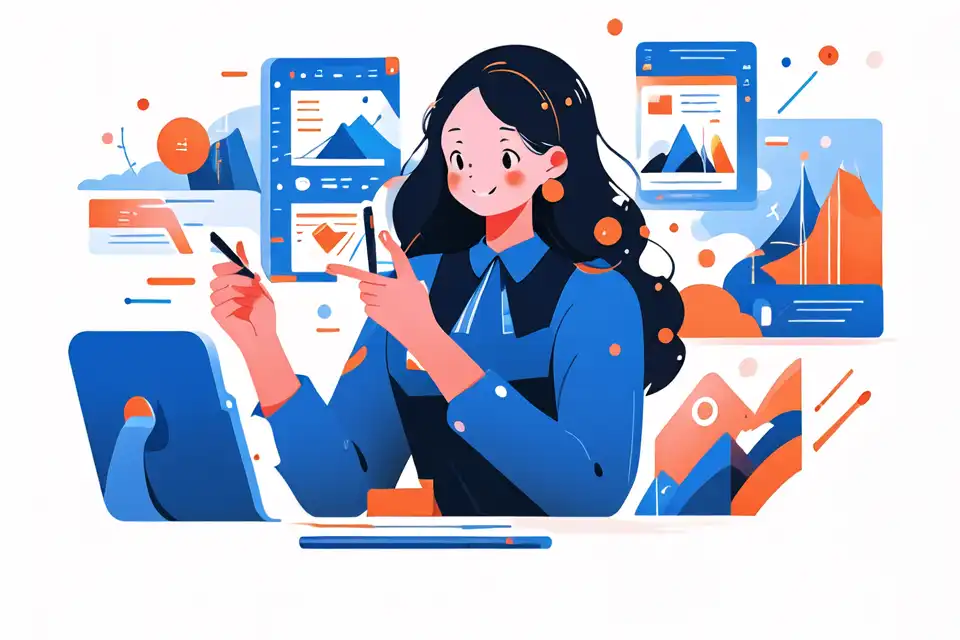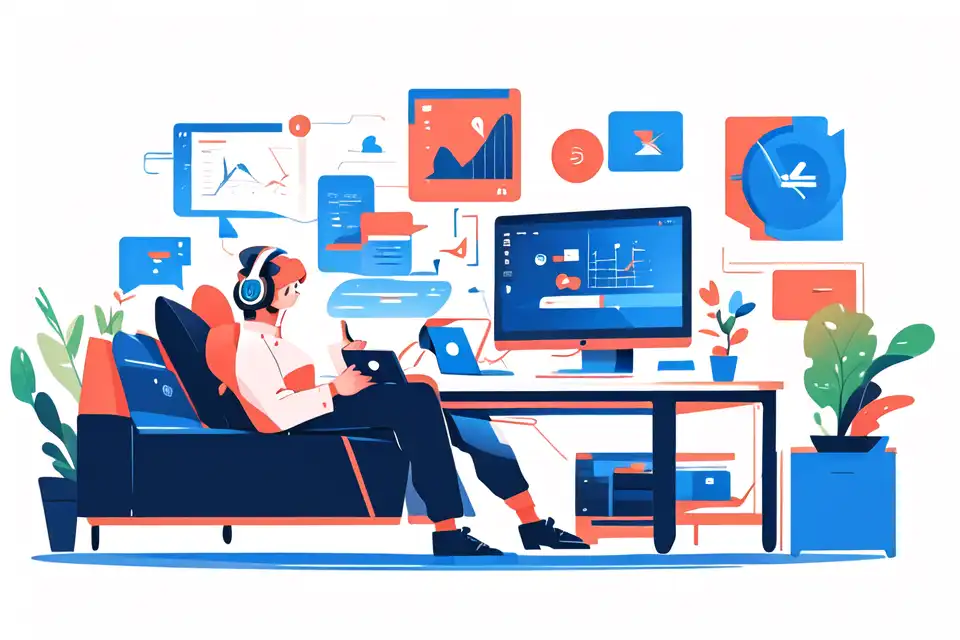Disk Cloning
Unlock the potential disk cloning with our comprehensive glossary. Explore key terms and concepts to stay ahead in the digital security landscape with Lark's tailored solutions.
Try Lark for Free
In today's dynamic cybersecurity landscape, the protection and preservation of critical data are paramount for businesses. Disk cloning has emerged as a crucial strategy in bolstering cybersecurity measures, offering a proactive approach to data security and recovery. This article delves into the intricacies of disk cloning and its pivotal role in fortifying cybersecurity frameworks, equipping businesses with the resilience to mitigate potential threats and safeguard sensitive information.
Discover how Lark's security and compliance solutions can empower your organization's cybersecurity needs.
Understanding disk cloning and its relevance in cybersecurity
Disk cloning refers to the process of creating an identical copy of a computer's hard drive, including the operating system, applications, files, and settings. In the realm of cybersecurity, disk cloning holds substantial significance as it serves as a preemptive measure to ensure the continuity of operations and data integrity in the face of potential cyber threats. By creating mirror images of critical disks and systems, organizations can fortify their defenses and minimize the impact of security breaches, hardware failures, or catastrophic data loss incidents.
The purpose of disk cloning in cybersecurity is multifaceted. It not only facilitates swift data recovery and system restoration but also plays a pivotal role in maintaining regulatory compliance and bolstering overall data security measures. Furthermore, disk cloning aids in streamlining backup processes, ensuring seamless business continuity, and empowering organizations to navigate unforeseen cyber adversities with resilience and confidence.
How disk cloning works in cybersecurity
Practical Implications and Why It Matters
Illustrative Example 1: Cybersecurity Breach Averted through Disk Cloning
In a hypothetical scenario, a mid-sized enterprise encounters a potential cybersecurity breach, wherein a malicious malware strain infiltrates the organization's network, targeting critical systems and databases. Owing to the proactive disk cloning procedures in place, the IT security team swiftly responds by initiating the restoration of clean, uninfected disk images to mitigate the impact of the breach. As a result, the company successfully averts a significant data compromise, demonstrating the instrumental role of disk cloning in preemptively mitigating cybersecurity risks and preserving data integrity.
Illustrative Example 2: Minimizing Downtime and Data Loss in Cybersecurity Incidents
A large-scale organization experiences a ransomware attack, causing widespread disruption to its IT infrastructure and leading to potential data encryption and compromise. Through the utilization of disk cloning practices, the organization efficaciously minimizes downtime and data loss by swiftly deploying replicated disk images to restore operational functionality. This proactive approach not only safeguards critical data but also reinforces the organization's resilience against sophisticated cyber threats.
Illustrative Example 3: Protecting Sensitive Information from Unauthorized Access
Amidst the persistent cybersecurity vulnerabilities prevalent in the digital landscape, disk cloning offers an invaluable mechanism for safeguarding sensitive information from unauthorized access. By creating secure, duplicate copies of critical disks and systems, organizations can fortify their data security posture, effectively preempting unauthorized data breaches and fortifying their defenses against evolving cyber threats.
Best Practices When Considering Disk Cloning in Cybersecurity and Why It Matters
-
Comprehensive Backup and Recovery Strategies:
- Organizations should formulate comprehensive backup and recovery strategies encompassing the timely cloning of critical disks and systems to ensure rapid data restoration in the event of cyber incidents.
-
Implementation of Data Encryption in Cloned Disks:
- Integrating robust data encryption protocols within cloned disk images augments the security of sensitive information, mitigating the risk of unauthorized access and data breaches.
-
Regular Monitoring and Updating of Cloned Disk Images:
- It is imperative for organizations to institute regular monitoring and updating of cloned disk images to align with evolving cybersecurity requirements, thereby ensuring the continued efficacy of these security measures.
Actionable tips for managing disk cloning in cybersecurity
It is imperative for organizations to leverage actionable tips and best practices to effectively manage disk cloning in the cybersecurity domain, ensuring the seamless integration of this proactive strategy into their security frameworks.
-
Regularly Review and Update Cloning Procedures and Policies:
- Periodic review and updating of cloning procedures and policies serve as a proactive approach to aligning disk cloning practices with evolving cybersecurity requirements, thereby fostering enhanced data protection and resilience.
-
Validate the Integrity of Cloned Disks through Testing:
- Prior to deploying cloned disk images within production environments, organizations should rigorously validate their integrity through comprehensive testing, ensuring their efficacy in fortifying cybersecurity frameworks.
-
Maintain a Centralized Repository of Cloned Disk Images:
- Establishing and maintaining a centralized repository of cloned disk images enables seamless access to these critical resources, expediting data recovery and system restoration processes in cybersecurity incidents.
Learn more about Lark x Cybersecurity
Related terms and concepts to disk cloning in cybersecurity
Role of Data Validation in Disk Cloning
Data validation within the context of disk cloning is crucial to ascertain the integrity and accuracy of cloned disk images, ensuring their efficacy in fortifying cybersecurity measures and enabling swift data recovery.
Impact of Disk Imaging on Cybersecurity Incident Response
Disk imaging, a fundamental component of disk cloning, significantly influences cybersecurity incident response capabilities, empowering organizations to swiftly restore critical systems and data following security breaches or data compromises.
Integration of Disk Cloning in Disaster Recovery Planning
The integration of disk cloning into comprehensive disaster recovery planning initiatives amplifies organizations' preparedness to navigate cybersecurity adversities, fostering enhanced data resilience and continuity of operations in the face of potential disruptions.
Conclusion
In conclusion, the pivotal role of disk cloning in bolstering cybersecurity measures cannot be understated. From preemptively averting potential security breaches to facilitating swift data recovery and restoration, disk cloning encapsulates a proactive approach to fortifying data security and resilience in businesses. The continuous evolution of cyber threats necessitates the consistent adoption of proactive strategies, such as disk cloning, to safeguard critical data and uphold the integrity of organizational operations. Embracing the progressive integration of disk cloning within cybersecurity frameworks empowers organizations to navigate the complex cybersecurity landscape with heightened resilience and confidence, ensuring the preservation of invaluable data assets amidst evolving cyber adversities.
Learn more about Lark x Cybersecurity
Discover how Lark's security and compliance solutions can empower your organization's cybersecurity needs.