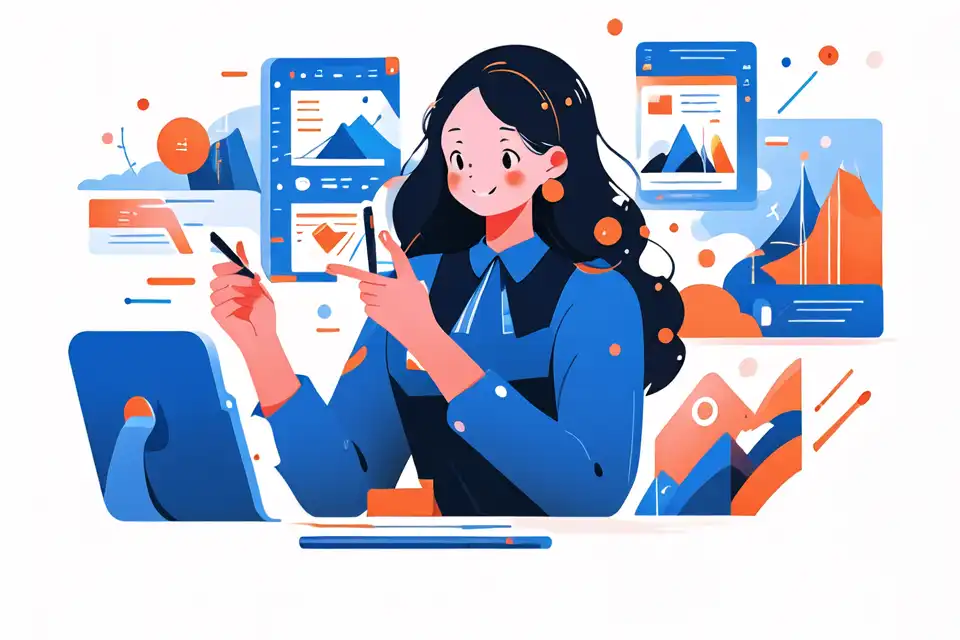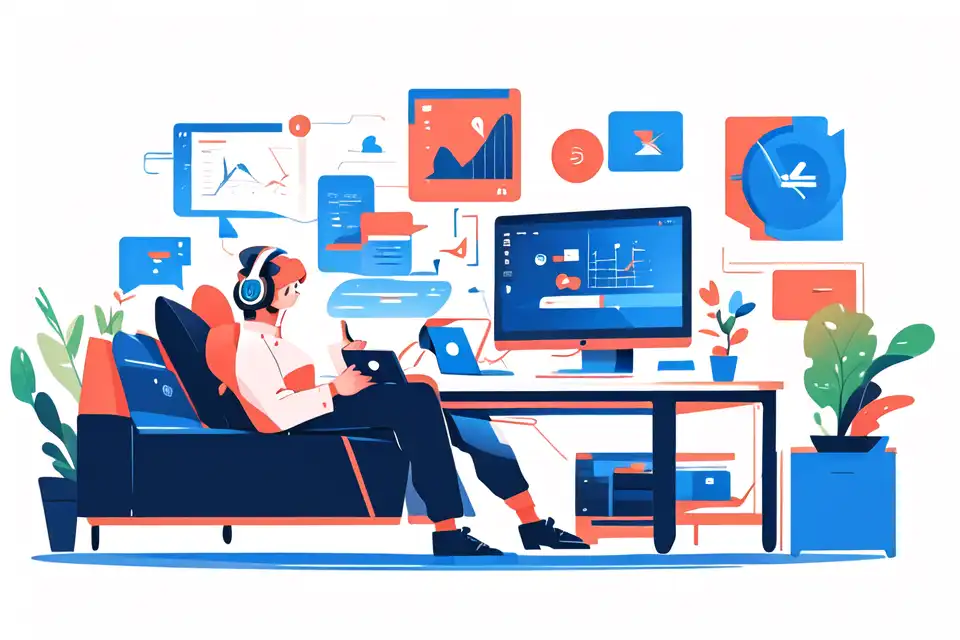Wi-Fi Protected Setup
Unlock the potential wi-fi protected setup with our comprehensive glossary. Explore key terms and concepts to stay ahead in the digital security landscape with Lark's tailored solutions.
Try Lark for Free
In the digital age, cybersecurity has become a critical concern for individuals and businesses alike. One essential component of securing wireless networks is the Wi-Fi Protected Setup (WPS) protocol, designed to simplify the process of connecting devices to secure wireless networks. Understanding the significance and principles of WPS is crucial in maintaining and enhancing cybersecurity efforts. This article offers a comprehensive exploration of Wi-Fi Protected Setup and its pivotal role in cybersecurity, emphasizing the need for businesses to implement and manage it effectively.
Discover how Lark's security and compliance solutions can empower your organization's cybersecurity needs.
Define wi-fi protected setup and its relevance in cybersecurity
Wi-Fi Protected Setup, commonly known as WPS, is a network security standard that enables users to easily secure a wireless home network, especially through Wi-Fi compatible devices. In the context of cybersecurity, WPS plays a pivotal role in enhancing the protection of wireless networks by providing a simplified method for adding devices while maintaining robust security measures. The significance of WPS in cybersecurity lies in its ability to streamline the connection process and minimize the vulnerabilities associated with traditional network setup methods. By understanding and integrating WPS into their cybersecurity strategies, businesses can enhance their overall network security measures and mitigate potential threats effectively.
Purpose of wi-fi protected setup for cybersecurity
The primary purpose of Wi-Fi Protected Setup in the realm of cybersecurity is to provide a seamless and secure method of adding devices to a wireless network. This process typically involves the use of a Personal Identification Number (PIN) or a push-button configuration, allowing users to easily connect new devices to the network without compromising its security measures. As cybersecurity threats continue to evolve, the role of WPS becomes increasingly significant, as it offers a user-friendly approach to maintaining network security without requiring extensive technical expertise.
How wi-fi protected setup works in cybersecurity
Practical Implications and Why It Matters
-
Ensuring Network Security with WPS: WPS simplifies the process of securing a wireless network by leveraging multiple authentication methods. This includes PIN entry, push-button configuration, and Near-Field Communication (NFC), ensuring that only authorized devices can connect to the network. Implementing these authentication methods enhances the overall security posture of the network, safeguarding against unauthorized access.
-
Streamlining Network Configuration: One of the key benefits of WPS is its ability to streamline the configuration process, making it easier for users to set up and manage their wireless networks. By eliminating the need for complex password inputs and configuration settings, WPS significantly reduces the likelihood of configuration errors that could lead to security vulnerabilities.
-
Vulnerabilities and Risks Associated with WPS: Despite its utility, WPS is not without its vulnerabilities. It has been susceptible to brute-force attacks and other security exploits, potentially exposing networks to unauthorized access. Understanding these vulnerabilities is critical in implementing effective security measures to mitigate associated risks.
Best Practices When Considering Wi-Fi Protected Setup in Cybersecurity and Why It Matters
-
Encryption and Authentication Measures: It is essential to implement robust encryption protocols, such as WPA2, alongside WPS to ensure the confidentiality and integrity of data transmitted over the wireless network. Additionally, leveraging strong authentication methods, such as complex PINs, strengthens the overall security of the WPS-enabled network.
-
Regular Security Audits and Updates: Businesses should conduct regular security audits to identify and address any vulnerabilities within their WPS-enabled networks. Keeping firmware and software up to date is crucial in addressing known security flaws and protecting the network from emerging threats.
-
Integrating WPS with Existing Cybersecurity Infrastructure: Organizations should integrate WPS within the broader framework of their cybersecurity infrastructure. This includes aligning WPS configurations with existing security policies, ensuring a cohesive approach to network protection.
Related:
Bhags for Cybersecurity TeamsLearn more about Lark x Cybersecurity
Actionable tips for managing wi-fi protected setup in cybersecurity
-
Implementing Strong and Unique PINs: When utilizing WPS, it is vital to create and utilize strong and unique PINs to minimize the risk of unauthorized access. Avoid using default or predictable PINs, as these can be exploited by attackers.
-
Disabling WPS Feature When Not in Use: If the WPS feature is not actively required, it is advisable to disable it to eliminate any potential vulnerabilities associated with the protocol. This mitigates the risk of unauthorized devices attempting to exploit the WPS functionality.
-
Utilizing Advanced Authentication Methods: Leveraging advanced authentication methods, such as NFC or hardware-based mechanisms, provides an additional layer of security when integrating WPS into the network configuration.
Related terms and concepts to wi-fi protected setup in cybersecurity
-
WPA and WPA2 Security Protocols: These are widely used security protocols designed to secure wireless networks and provide robust encryption mechanisms, complementing the functionalities of WPS.
-
SSID Broadcasting and Concealing: SSID broadcasting refers to the process by which a wireless access point broadcasts its network name, while SSID concealing involves hiding the network name from being publicly visible. Understanding these concepts is essential in optimizing the security of wireless networks.
-
Wireless Network Authentication Measures: This encompasses authentication methods such as Open, Shared, and Enterprise, which contribute to controlling access to wireless networks and are inherently linked to the security of WPS-enabled networks.
Learn more about Lark x Cybersecurity
Examples
Scenario 1: implementing wps in a small business environment
Scenario 1: implementing wps in a small business environment
In a small business environment, the implementation of WPS can significantly streamline the process of onboarding new devices to the wireless network. By utilizing the push-button configuration method, employees can seamlessly connect their devices to the network, enhancing productivity while maintaining robust security measures.
Scenario 2: enhancing home network security with wps
Scenario 2: enhancing home network security with wps
For individuals managing home networks, leveraging WPS can simplify the connection of smart home devices and personal gadgets. By employing strong PINs and encryption methods, homeowners can ensure the security of their wireless networks while benefiting from the convenience of WPS.
Scenario 3: resolving wps vulnerabilities and mitigating risks
Scenario 3: resolving wps vulnerabilities and mitigating risks
In the event of identified vulnerabilities or risks associated with WPS, businesses and individuals should promptly address these concerns by updating firmware, disabling the feature if not in use, and leveraging advanced authentication mechanisms. This proactive approach mitigates potential security threats and reinforces the overall integrity of the wireless network.
Conclusion
In summary, understanding the significance of Wi-Fi Protected Setup in cybersecurity is paramount in proactively safeguarding wireless networks. By embracing WPS and its associated best practices, businesses and individuals can enhance the security posture of their networks while simplifying the process of connecting and managing devices. As cybersecurity threats continue to evolve, continuous learning and adaptation are essential in navigating the dynamic landscape of network security.
Learn more about Lark x Cybersecurity
Discover how Lark's security and compliance solutions can empower your organization's cybersecurity needs.