Remote Team Meeting
This guide will walk you through the essential elements of use remote team meeting to keep your attendees aligned and engaged.
Try Lark for Free
The dynamics of the modern workplace have undergone a monumental shift, with remote work becoming increasingly prevalent. As a result, the significance of remote team meetings has amplified, serving as the cornerstone for fostering collaboration, decision-making, and team alignment. In this comprehensive guide, we'll explore the essential components and strategies for running successful remote team meetings in 2024, enabling teams to thrive in virtual work environments. From defining the goals of these meetings to addressing common pitfalls and providing actionable Dos and Don'ts, this article aims to equip professionals with the insights and practical guidance necessary to optimize their virtual team meeting experiences.
Use Lark Meetings to turn meetings into true collaborative experiences.
What is a remote team meeting?
Remote team meetings refer to structured gatherings conducted virtually, where distributed team members convene to discuss, collaborate, and align on pertinent work-related matters. These meetings are facilitated through digital communication platforms, video conferencing tools, and collaborative software, enabling seamless interactions despite geographical disparities. Remote team meetings have become integral to remote work setups, fostering connectivity and ensuring ongoing coordination among team members, irrespective of their physical locations.
Goals of remote team meeting
The primary objectives of remote team meetings encompass fostering effective communication, aligning team members towards shared goals, soliciting input, making decisions, and tracking progress. These meetings also aim to nurture a sense of unified purpose and camaraderie among remote teams, ultimately contributing to enhanced productivity and collective achievement. By establishing clear objectives, remote team meetings can drive motivation, accountability, and the shared understanding of expectations among team members.
Who should attend remote team meeting?
The participants in remote team meetings typically include team members, project leads, department heads, key stakeholders, and any other individuals crucial to the discussions at hand. Inclusive participation is vital to ensure diverse viewpoints and comprehensive input, enabling well-informed decision-making and collaborative problem-solving. Fostering a culture of inclusivity and active involvement enhances the richness of discussions and ensures the representation of varied perspectives within the team.
Related:
Unlock the Power of Webinars: A Comprehensive Guide to Boost Your Business | Lark Blog | Lark BlogLearn more about Lark x Meetings
Topics, agenda, and structure of remote team meeting
A well-structured remote team meeting necessitates careful planning, defined agendas, and a cohesive structure to maximize productivity and engagement. The meeting agenda should be distributed beforehand, outlining the topics to be discussed, time allocations for each agenda item, and any pre-read materials or preparations required. Moreover, creating a structured format, such as opening remarks, presentation of topics, active discussions, and closing remarks, ensures a clear flow and participation framework for the meeting.
Related:
Master the Art of Meeting Notes with Lark for Enhanced Collaboration | Lark Blog | Lark BlogLearn more about Lark x Meetings
How often does a remote team meeting occur?
The frequency of remote team meetings can vary based on the organization's operational requirements, project timelines, and the nature of the tasks being undertaken. Regularity is essential to maintain communication and alignment, and the frequency should be adjusted to strike a balance between staying connected and preventing meeting fatigue. Flexibility is pivotal in adapting the meeting schedules to accommodate evolving project needs and team dynamics while preventing overburdening team members with excessive meetings.
Key differences between remote team meetings and other similar meetings
Remote team meetings differ significantly from traditional, in-person meetings due to the unique challenges and dynamics associated with virtual environments. The absence of physical presence demands heightened reliance on digital communication tools, which can pose obstacles such as technical difficulties, asynchronous interactions, and limited non-verbal cues. Navigating virtual meeting spaces requires adept navigation of these contrasts and devising tailored strategies to optimize the effectiveness of remote team meetings.
Learn more about Lark x Meetings
Three practical examples of remote team meetings
Meeting example 1: project sync-up
Meeting example 1: project sync-up
In a remote setting, a team responsible for a complex project schedule convened virtually to synchronize their progress, address challenges, and refine the project plan. Through focused discussions, the team clarified responsibilities, aligned strategies, and identified critical dependencies, culminating in a revised timeline and action plan.
Meeting example 2: cross-department collaboration
Meeting example 2: cross-department collaboration
A remote team meeting brought together members from different departments to streamline collaborative efforts on a new product launch. By leveraging video conferencing tools, the meeting facilitated vibrant discussions, idea-sharing, and consensus-building, enabling the cross-functional team to establish a cohesive launch strategy and delineate individual roles.
Meeting example 3: quarterly performance review
Meeting example 3: quarterly performance review
In a virtual setting, a team conducted quarterly performance reviews by amalgamating individual progress reports and target evaluations. The remote meeting provided a platform for candid performance discussions, actionable feedback, and goal setting. The remote setting streamlined the review process and allowed for discreet performance evaluations, fostering an environment conducive to constructive dialogue and growth.
Common pitfalls of remote team meetings
Despite their inherent advantages, remote team meetings can encounter various challenges that impede their efficacy and impact. Identifying and addressing these common pitfalls is crucial in refining the remote meeting experience and optimizing outcomes.
| Common Pitfalls | Mitigation Strategies |
|---|---|
| Technical Glitches | Conduct pre-meeting technology checks and provide troubleshooting resources. |
| Communication Barriers | Foster transparent and open communication, encourage active participation, and leverage diverse communication channels. |
| Distractions & Disengagement | Set clear meeting guidelines, encourage interactive participation, and employ engagement-enhancing tools. |
| Time Zone Disparities | Establish inclusive meeting schedules, rotate meeting times, and respect diverse time zones within the team. |
Learn more about Lark x Meetings
Dos and don'ts of remote team meetings
The proper conduct and facilitation of remote team meetings are underpinned by a set of actionable Dos and Don'ts, guiding the participants and hosts towards productive and engaging interactions.
| Do's | Don'ts |
|---|---|
| Prepare and Test Technology in Advance | Don't Overlook Technological Preparations |
| Engage Actively and Contribute Constructively | Don't Multitask or Allow Distractions |
| Respect and Acknowledge Diverse Perspectives | Don't Dominate Conversations or Dismiss Inputs |
| Follow Agreed-Upon Meeting Etiquette | Don't Extend Meetings Unnecessarily or Without Purpose |
| Provide Clear and Actionable Follow-Ups | Don't Neglect Post-Meeting Responsibilities |
Adhering to these guidelines enhances the overall efficacy and professionalism of remote team meetings, fostering a culture of collaboration and accountability.
What makes a virtual remote team meeting successful?
The success of a virtual remote team meeting hinges on several critical factors, including proactive engagement, efficient time management, and the realization of actionable outcomes. Active participation, inclusive communication, and impactful contributions elevate the meeting's efficacy, ushering in a collaborative environment conducive to collective problem-solving, decision-making, and progress tracking.
Learn more about Lark x Meetings
Typical takeaways of the remote team meeting
Remote team meetings yield various key takeaways, such as clarified action items, defined next steps, agreed-upon timelines, and a consolidated understanding of team objectives. These takeaways serve as actionable deliverables, propelling projects and initiatives forward by instilling clarity, alignment, and accountability among team members.
Questions to ask in the remote team meeting
During remote team meetings, targeted questions play a pivotal role in eliciting valuable insights, fostering discussions, and guiding decision-making processes.
-
For Status Updates:
- What progress have you made on your assigned tasks since our last meeting?
- Are there any obstacles or dependencies impacting your current progress?
-
For Problem-solving Sessions:
- What potential solutions or strategies can we pursue to address this challenge?
- How can the team collaborate to overcome the identified obstacles?
-
For Brainstorming Sessions:
- What innovative ideas or perspectives can we explore to tackle this particular issue?
- How can we leverage our collective expertise to generate impactful solutions?
Asking these tailored questions guides the conversation, surfaces critical information, and steers the meeting towards tangible outcomes.
Learn more about Lark x Meetings
Conclusion
In the ever-evolving landscape of remote work, the role of remote team meetings takes on heightened significance, serving as the linchpin for sustained collaboration, alignment, and team synergy. By adhering to the best practices, leveraging technological advancements, and fostering a culture of active participation, organizations can navigate the complexities of remote team meetings with dexterity, driving productivity and cohesion within dynamic virtual work environments.
Use Lark Meetings to turn meetings into true collaborative experiences.
A Game Changer for Remote Team Meeting: Empower your team with Lark Meetings
In the fast-paced and dynamic world of modern business, effective communication and collaboration are crucial for success of Remote Team Meeting. Here we introduce Lark Meetings to serve as a centralized hub for all communication needs.
Transform your meetings into collaborative endeavors

Leverage the potency of in-call document sharing, intelligent meeting minutes, and mobile-optimized features to enhance productivity collaboratively, irrespective of your location or schedule.
Seamlessly collaborate in real-time, across any device
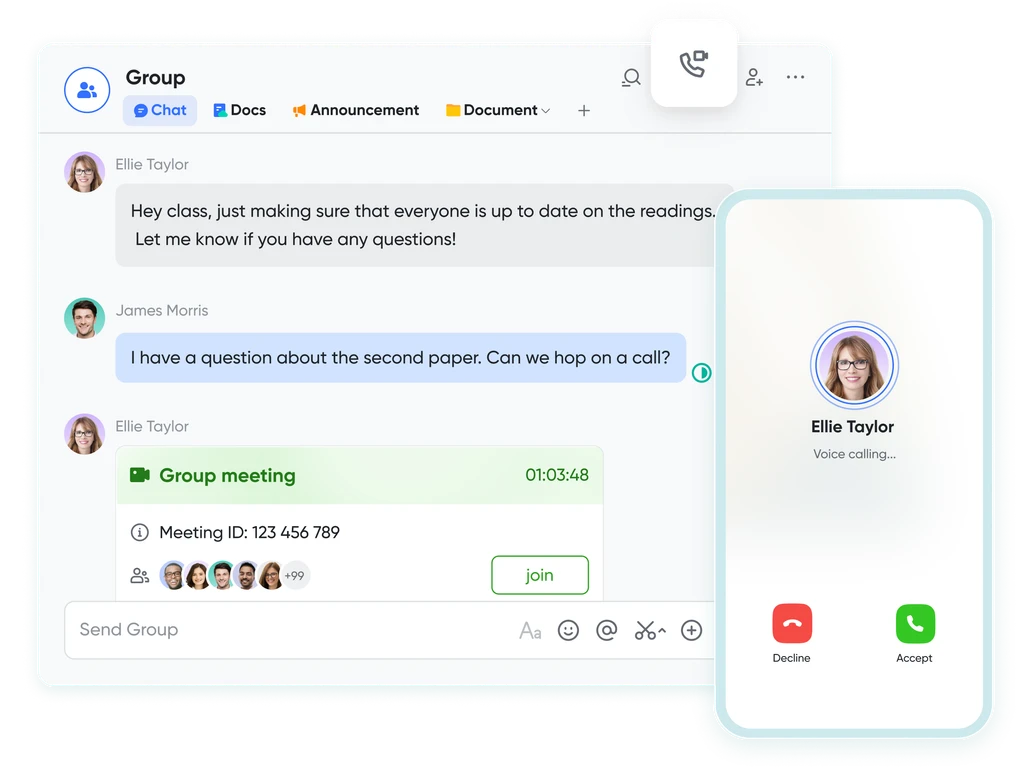
Share live documents instead of just screen views. Participants can navigate and edit simultaneously within the video call window, even while on the move.
Shift your focus to engagement, not note-taking
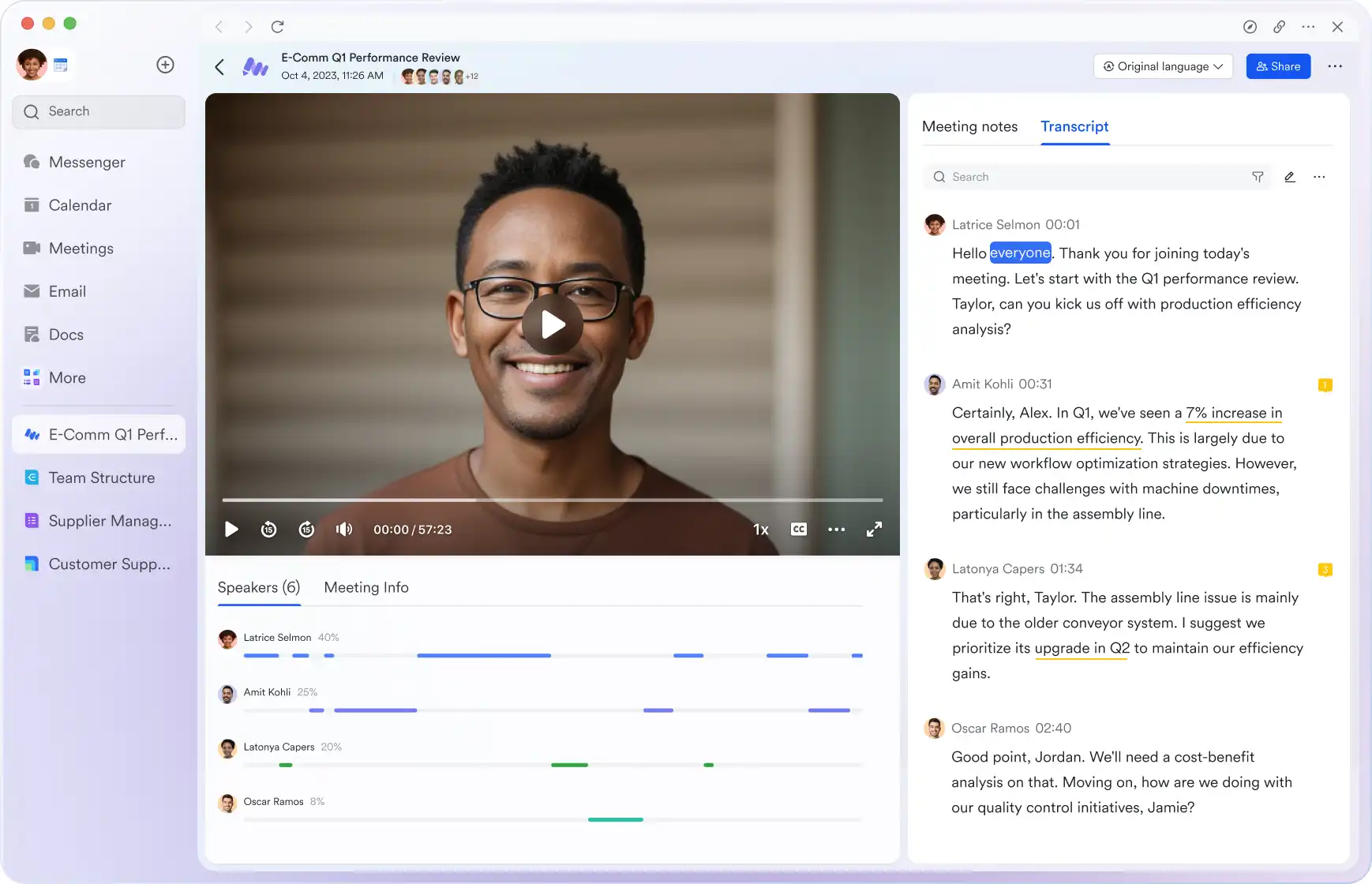
Lark Minutes automatically converts video meetings into transcripts, facilitating easy viewing, searching, and collaborative editing. Stay in the loop asynchronously, even if you can't attend the live meeting. Lark Minutes for meeting minutes support translation into 10+ different languages.
Break language barriers in communication
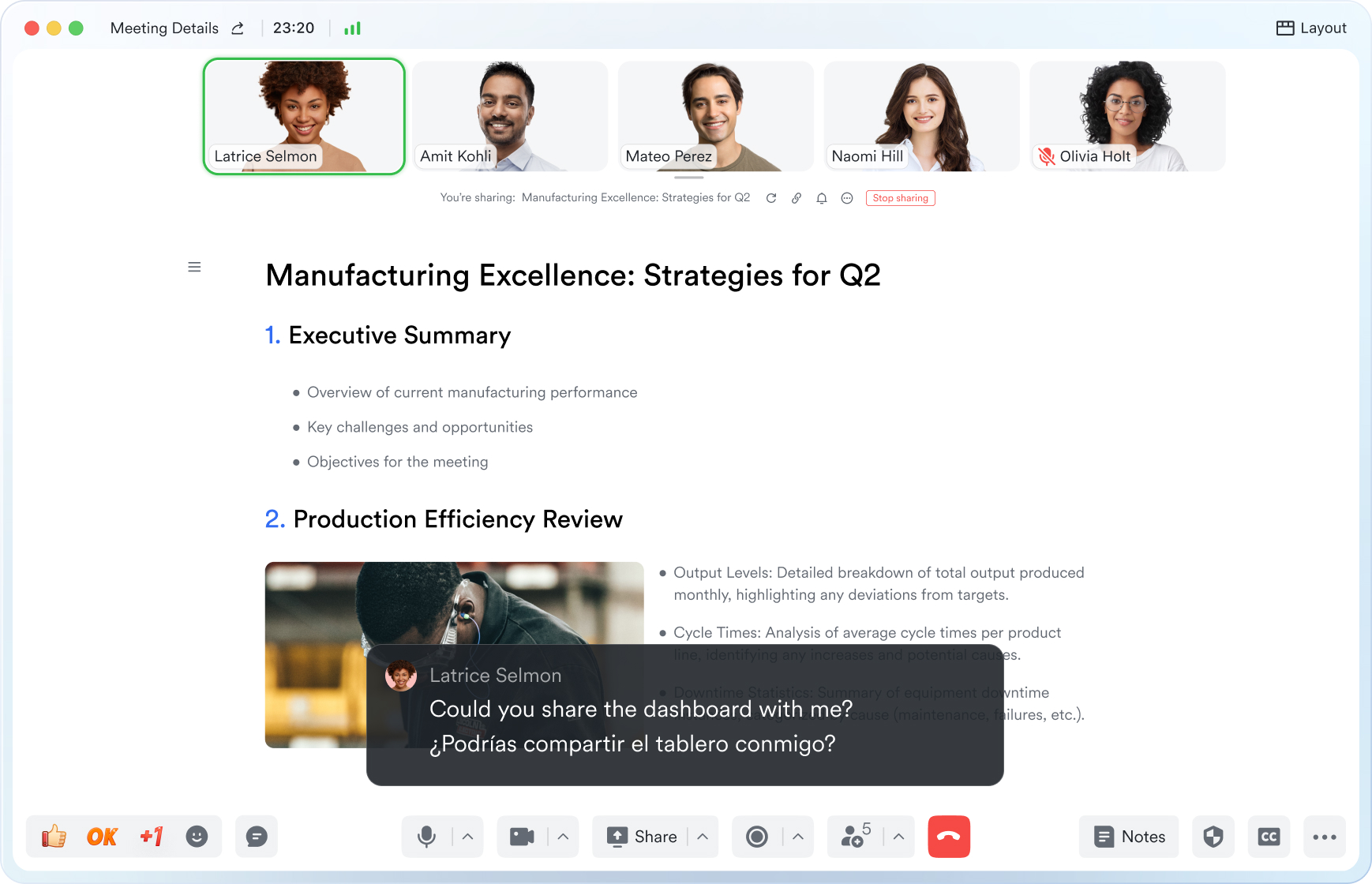
Lark Meetings provide real-time translation for subtitles, allowing individuals from diverse backgrounds to express themselves in their native languages. Ensure every voice is heard, regardless of geographical location. Live subtitles currently support translations from English, Chinese, and Japanese to 10+ different languages. See more translation feature in Lark.
Connect with larger audiences
Host dynamic online meetings and events accommodating up to 1,000 participants, with the flexibility of up to 50 breakout sessions for intimate group discussions within the larger meeting context. Try more Lark features for free.








