Staff Meeting
This guide will walk you through the essential elements of use staff meeting to keep your attendees aligned and engaged.
Try Lark for Free
In the modern workplace, staff meetings play a vital role in fostering communication, collaboration, and alignment among team members. Whether you're a manager or an employee, knowing how to conduct an effective staff meeting is a valuable skill. In this guide, we'll explore the key elements of a successful staff meeting and provide you with practical tips to make your meetings more productive and engaging.
Use Lark Meetings to turn meetings into true collaborative experiences.
What is a staff meeting?
Understanding Staff Meetings
A staff meeting is a scheduled gathering of team members within an organization to discuss various topics, share updates, make decisions, and address challenges. These meetings serve as a platform for open communication and collaboration among staff members.
Goals of a staff meeting
Promoting Communication and Decision-Making
The primary goals of a staff meeting include:
- Communication: Facilitating the exchange of information and updates.
- Decision-Making: Providing a forum for making important decisions collectively.
Who should attend a staff meeting?
Key Participants
For a successful staff meeting, consider involving:
- Team Members: All individuals within the team or department.
- Team Leads or Managers: To facilitate and guide the discussion.
- Stakeholders: Depending on the agenda, stakeholders may be invited to provide input or stay informed.
Learn more about Lark x Meetings
Topics, agenda, and structure of a staff meeting
Structuring the Meeting
A well-structured staff meeting usually includes the following key components:
- Welcome and Introduction: Opening remarks to set the tone.
- Agenda Review: Reviewing the meeting's agenda and objectives.
- Discussion of Agenda Items: Addressing each agenda item in an organized manner.
- Decision-Making: Making collective decisions and assigning action items.
- Action Item Follow-Up: Documenting action items, responsibilities, and deadlines.
- Closing Remarks: Summarizing key takeaways and expressing appreciation.
How to host a staff meeting?
Step-by-Step Guide
Hosting a productive staff meeting requires careful planning and execution. Follow these steps for a successful session:
- Prepare in Advance: Create a clear agenda and share it with participants ahead of time.
- Set Expectations: Communicate the meeting's purpose and expected outcomes.
- Encourage Participation: Foster an environment where team members feel comfortable sharing their thoughts.
- Stay on Schedule: Keep the meeting focused and on time to respect participants' schedules.
- Facilitate Discussion: Ensure that all agenda items are discussed thoroughly and that decisions are made collectively.
- Document Outcomes: Record action items, decisions, and any follow-up steps.
- Follow Up: Share meeting minutes promptly and track action item progress.
Related:
Master the Art of Meeting Notes with Lark for Enhanced Collaboration | Lark Blog | Lark BlogLearn more about Lark x Meetings
How often does a staff meeting occur?
Meeting Frequency
The frequency of staff meetings can vary based on organizational needs and the nature of the work:
- Weekly: Common for teams requiring frequent updates and coordination.
- Bi-weekly or Monthly: Suitable for teams with less frequent updates or longer-term projects.
- Quarterly or Annually: Occasional meetings for larger-scale updates and planning.
Key differences between staff meetings and similar meetings
Understanding Distinctions
Staff meetings have unique characteristics that distinguish them from other types of gatherings:
- Broad Scope: Staff meetings encompass a wide range of topics and updates.
- Regular Occurrence: They occur regularly, serving as a recurring touchpoint for team members.
- Collaborative Decision-Making: Staff meetings often involve collective decision-making and problem-solving.
Learn more about Lark x Meetings
Common pitfalls of staff meetings
Avoiding Mistakes
To ensure the success of your staff meetings, steer clear of these common pitfalls:
- Lack of Preparation: Meetings without a clear agenda can become unproductive.
- Monopolizing Discussions: Encourage participation and avoid one person dominating the conversation.
- Ignoring Action Items: Failing to follow up on action items can lead to accountability issues.
Factors for a successful virtual staff meeting
Navigating Virtual Communication
In an era of remote work, virtual staff meetings have become essential. Consider these factors for hosting successful virtual staff meetings:
- Technology: Utilize reliable video conferencing tools to ensure seamless communication.
- Engagement: Incorporate interactive elements like polls and chat for remote participants.
- Accessibility: Record meetings for those unable to attend in real-time.
Learn more about Lark x Meetings
Typical takeaways from a staff meeting
Measuring Success
Successful staff meetings result in tangible takeaways:
- Informed Team: Participants leave with a clear understanding of team updates and decisions.
- Action Items: Identified tasks and responsibilities for the next period.
- Alignment: Team members are aligned on goals and priorities.
Questions to ask in a staff meeting
Fostering Meaningful Discussions
To drive meaningful discussions during a staff meeting, consider asking these questions:
- **What progress has been made since our last meeting?
- **Are there any challenges or obstacles hindering our progress?
- **What decisions need to be made collectively during this meeting?
- **What action items should be assigned, and who will be responsible for them?
- **Is there any feedback or input that team members would like to share?
Related:
Master the Art of Meeting Notes with Lark for Enhanced Collaboration | Lark Blog | Lark BlogLearn more about Lark x Meetings
Tools to enhance staff meetings
Leveraging Collaborative Tools
Consider incorporating collaborative tools to enhance your staff meetings:
- Scheduling Tools: Use scheduling apps to automate meeting invitations and reminders.
- Video Conferencing: Host virtual staff meetings, allowing remote team members to participate fully.
- Document Sharing: Share relevant documents or presentations within a secure online platform.
Examples
Real-world scenarios
Real-world scenarios
Let's explore three real-world scenarios of successful staff meetings in various contexts:
Scenario 1: Marketing Team Staff Meeting
Brief Content: In a marketing team staff meeting, team members discussed the latest marketing campaigns, analyzed performance data, and made decisions on upcoming initiatives. The meeting fostered collaboration and ensured alignment on marketing strategies.
Detailed Content: The meeting began with a review of recent marketing campaigns, including their objectives and performance metrics. Team members shared insights on campaign effectiveness and discussed ways to optimize future efforts. The meeting concluded with a decision on the next campaign's theme and target audience, along with clearly defined action items for each team member.
Scenario 2: Departmental Staff Meeting
Brief Content: A departmental staff meeting brought together employees from various departments to discuss cross-functional projects, share updates on departmental goals, and align on organizational priorities. The meeting enhanced interdepartmental collaboration and ensured a cohesive approach.
Detailed Content: The meeting began with departmental leaders providing updates on their team's progress toward departmental goals. Cross-functional projects were discussed, with each team presenting its contributions and challenges. The meeting facilitated collaborative decision-making on resource allocation and project priorities, resulting in a unified approach to achieving organizational goals.
Scenario 3: Nonprofit Organization Staff Meeting
Brief Content: A nonprofit organization conducted a monthly staff meeting to discuss fundraising initiatives, volunteer coordination, and program updates. The meeting promoted collaboration among staff members and volunteers and ensured alignment with the organization's mission.
Detailed Content: The meeting commenced with a review of fundraising efforts, acknowledging the contributions of volunteers and staff. Updates on program developments and success stories were shared to inspire team members. The meeting concluded with a discussion of upcoming fundraising events and volunteer recruitment strategies, resulting in actionable plans and assignments.
Related:
Unlock the Power of Webinars: A Comprehensive Guide to Boost Your Business | Lark Blog | Lark BlogLearn more about Lark x Meetings
Tips for do's and don'ts
Best Practices and Pit
falls to Avoid Follow these do's and don'ts to ensure productive and effective staff meetings:
| Do's | Don'ts |
|---|---|
| Prepare a clear and structured agenda. | Don't allow the meeting to deviate off-topic. |
| Encourage open and respectful communication. | Avoid dominating discussions or interrupting others. |
| Document action items and follow up promptly. | Neglect to send meeting minutes or updates. |
Faqs for staff meetings
1. What is the purpose of a staff meeting?
- A staff meeting serves the purpose of bringing together employees to discuss important matters, share updates, and foster collaboration within an organization.
2. How often should staff meetings be held?
- The frequency of staff meetings can vary, but they are typically held on a regular basis, such as weekly or bi-weekly, to ensure consistent communication.
3. Who usually conducts staff meetings?
- Staff meetings are usually conducted by managers, department heads, or leaders who want to engage with their team members and provide direction or updates.
4. What topics are commonly discussed in staff meetings?
- Staff meetings often cover topics like project updates, company announcements, goal alignment, performance reviews, and problem-solving discussions.
5. How can staff meetings contribute to team productivity?
- Staff meetings can contribute to team productivity by ensuring that team members are aligned on goals, informed about company updates, and have a platform to discuss challenges and find solutions.
6. What is the role of an agenda in a staff meeting?
- An agenda plays a crucial role in staff meetings by providing structure and ensuring that the meeting stays focused on important topics. It helps participants prepare and contributes to meeting efficiency.
7. Can staff meetings be conducted virtually?
- Yes, staff meetings can be conducted virtually through video conferencing or collaboration tools, accommodating remote team members and allowing for flexible scheduling.
Learn more about Lark x Meetings
Conclusion
Staff meetings are a cornerstone of effective organizational communication and collaboration. They provide a dedicated space for team members to connect, share information, and work together towards common goals. With proper planning and an effective agenda, staff meetings can be instrumental in improving team productivity and ensuring that everyone remains informed and engaged.
Use Lark Meetings to turn meetings into true collaborative experiences.
A Game Changer for Staff Meeting: Empower your team with Lark Meetings
In the fast-paced and dynamic world of modern business, effective communication and collaboration are crucial for success of Staff Meeting. Here we introduce Lark Meetings to serve as a centralized hub for all communication needs.
Transform your meetings into collaborative endeavors

Leverage the potency of in-call document sharing, intelligent meeting minutes, and mobile-optimized features to enhance productivity collaboratively, irrespective of your location or schedule.
Seamlessly collaborate in real-time, across any device
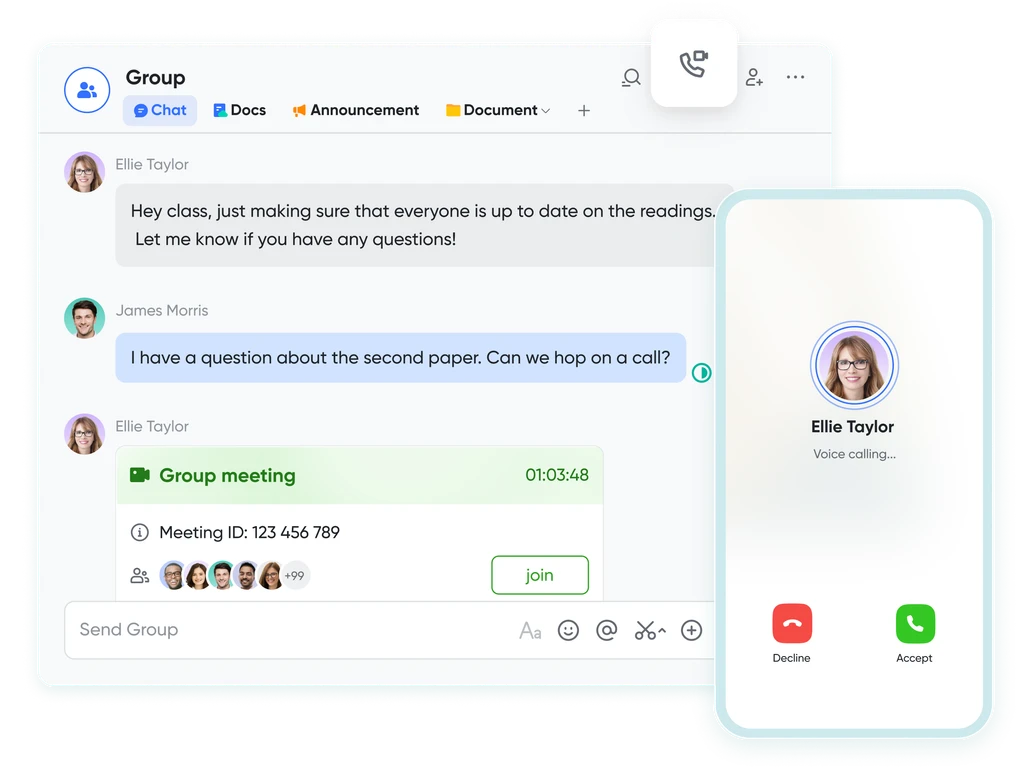
Share live documents instead of just screen views. Participants can navigate and edit simultaneously within the video call window, even while on the move.
Shift your focus to engagement, not note-taking
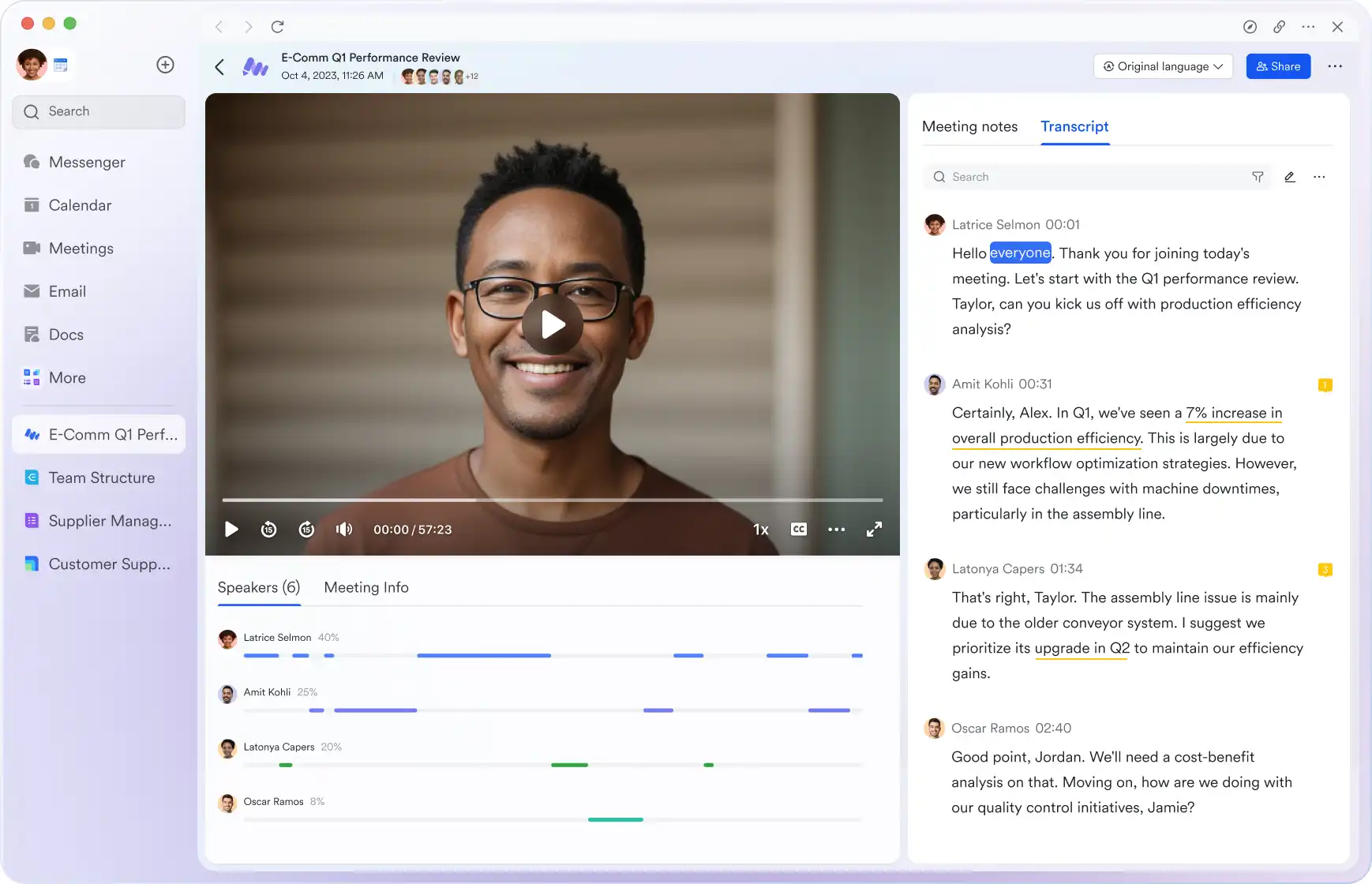
Lark Minutes automatically converts video meetings into transcripts, facilitating easy viewing, searching, and collaborative editing. Stay in the loop asynchronously, even if you can't attend the live meeting. Lark Minutes for meeting minutes support translation into 10+ different languages.
Break language barriers in communication
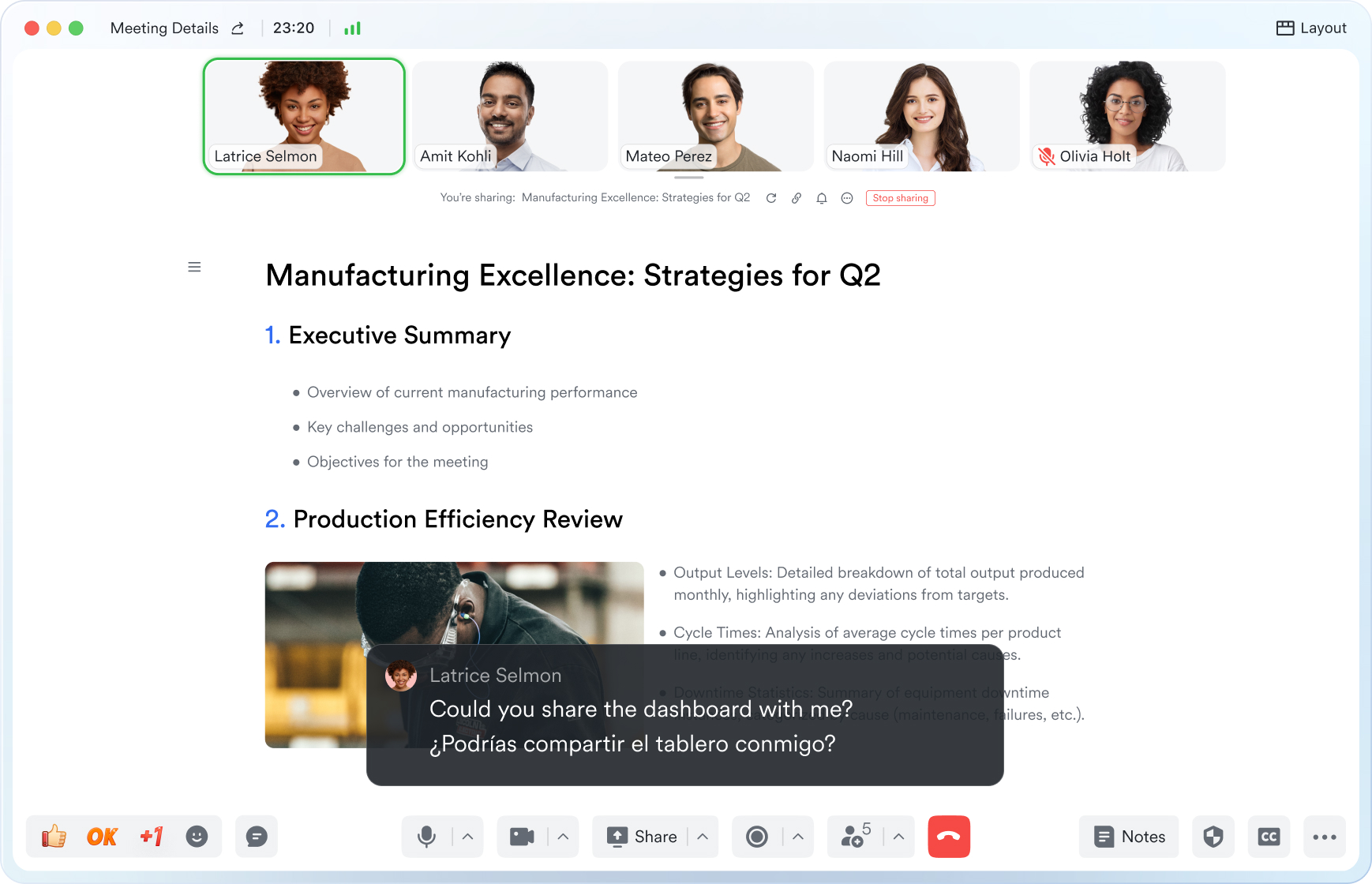
Lark Meetings provide real-time translation for subtitles, allowing individuals from diverse backgrounds to express themselves in their native languages. Ensure every voice is heard, regardless of geographical location. Live subtitles currently support translations from English, Chinese, and Japanese to 10+ different languages. See more translation feature in Lark.
Connect with larger audiences
Host dynamic online meetings and events accommodating up to 1,000 participants, with the flexibility of up to 50 breakout sessions for intimate group discussions within the larger meeting context. Try more Lark features for free.








