User Testing Meeting
This guide will walk you through the essential elements of use user testing meeting to keep your attendees aligned and engaged.
Try Lark for Free
Preface
User testing meetings play a pivotal role in product development and optimization, serving as a platform for gathering user feedback and insights. In 2024, the significance of these meetings has further amplified, as businesses strive to enhance user experiences and ensure their products meet evolving consumer needs. This comprehensive guide delves into the essential aspects of organizing and executing successful user testing meetings in 2024, providing valuable insights and practical strategies to maximize the impact of these sessions.
Use Lark Meetings to turn meetings into true collaborative experiences.
Understanding user testing meetings
User testing meetings, also known as usability testing sessions, are structured gatherings aimed at obtaining feedback from users regarding a product, service, or system. These sessions involve the active participation of representative users who provide real-time insights, enabling organizations to identify usability issues, observe user interactions, and make data-driven improvements. In 2024, with the rapid digital transformation and increasing emphasis on user-centric design, the role of user testing meetings has evolved significantly, becoming a cornerstone of product development strategies.
Goals of user testing meetings
The primary goals of user testing meetings in 2024 revolve around understanding user behavior, evaluating the usability of products or services, identifying pain points, and gathering actionable insights for refinement and optimization. These meetings aim to validate design decisions, uncover critical issues, and align product features with user expectations, ultimately contributing to the creation of user-centric solutions. Additionally, user testing meetings seek to foster empathy towards user experiences, ensuring that products resonate with the target audience and fulfill their needs effectively.
Participants in user testing meetings
The success of a user testing meeting heavily relies on the participation of diverse stakeholders, including UX designers, product managers, developers, and of course, representative users. Each participant brings a unique perspective and contributes to the holistic understanding of user interactions and feedback. Additionally, in the context of virtual or hybrid user testing meetings, the facilitator plays a crucial role in orchestrating seamless interactions and ensuring that the session remains engaging and productive for all participants.
Learn more about Lark x Meetings
Structuring a successful user testing meeting
The effective structuring of a user testing meeting involves meticulous planning to ensure that the agenda encompasses relevant topics and the meeting adheres to a dynamic yet organized flow. The agenda should include a combination of tasks, scenarios, and questions tailored to extract comprehensive feedback, while the overall structure should facilitate open discourse and accommodate diverse user experiences and preferences. Employing interactive tools and techniques further adds depth to the meeting, enhancing engagement, and consolidating valuable insights.
Learn more about Lark x Meetings
Frequency of user testing meetings
The frequency of user testing meetings depends on various factors, including the product development lifecycle, the pace of iterations, and the stage of the product's maturity. Ideally, user testing meetings should be scheduled periodically, aligning with key development milestones, new feature implementations, or significant design changes. By integrating regular user testing into the development roadmap, organizations can cultivate a user-driven culture, ensuring that products evolve in tandem with user expectations and preferences.
Distinguishing user testing meetings from similar meetings
User testing meetings are distinct from other gatherings such as focus groups, surveys, or design reviews due to their interactive and user-centric nature. Unlike surveys, user testing meetings provide real-time, contextual insights through hands-on interactions and observations. Additionally, in contrast to traditional design reviews, user testing meetings focus primarily on user experiences, drawing attention to usability and functionality through direct user engagement.
Learn more about Lark x Meetings
Practical examples of successful user testing meetings
Example: e-commerce website optimization
Example: e-commerce website optimization
In a user testing meeting for an e-commerce website, participants were tasked with exploring the website's product pages and completing simulated purchases. Their feedback led to the identification of friction points during the checkout process, prompting iterative improvements that significantly enhanced the overall user experience.
Example: mobile application usability testing
Example: mobile application usability testing
A user testing meeting for a mobile application involved participants performing various tasks within the app while sharing their experiences and providing feedback. This uncovered navigation challenges and usability issues, guiding the development team in refining the app's interface for enhanced usability.
Example: software user experience assessment
Example: software user experience assessment
In a user testing meeting for a software application, participants were presented with specific user scenarios to execute within the software. Their feedback highlighted functional gaps and accessibility concerns, which directly influenced the development of user-centered features and accessibility enhancements.
Common pitfalls in user testing meetings
User testing meetings may encounter various challenges, including selection bias in participant recruitment, an overly rigid agenda that hampers organic feedback, or the influence of preconceived notions among participants. Furthermore, technical glitches or communication barriers, especially in virtual settings, can impede the smooth execution of the meeting. Understanding and mitigating these pitfalls is essential for preserving the validity and effectiveness of user testing meetings.
Learn more about Lark x Meetings
Best practices and avoidable mistakes
| Do's | Dont's |
|---|---|
| Encourage open and unbiased feedback | Overlook diverse user personas and preferences |
| Establish a user-friendly and welcoming atmosphere | Rush through tasks without allowing adequate user interaction |
| Align meeting objectives with broader product strategy | Neglect the significance of post-meeting analysis and action points |
| Incorporate diverse tasks and scenarios for comprehensive testing | Overload the agenda, leading to participant fatigue |
| Leverage interactive tools for enhanced participant engagement | Dominate the discussion, hindering open user feedback |
Navigating virtual user testing meetings successfully
In the context of virtual user testing meetings, leveraging appropriate digital tools and platforms is essential to ensure seamless and collaborative interactions. Platforms that facilitate real-time screen sharing, video conferencing, and interactive note-taking can enhance user engagement and enable effective observation of user interactions. Additionally, maintaining clear communication channels and providing technical support for participants contributes to the meeting's success in virtual settings.
Learn more about Lark x Meetings
Key takeaways from user testing meetings
User testing meetings yield invaluable insights into user behavior, preferences, and pain points, serving as a catalyst for product refinement and optimization. Key takeaways from these meetings often include actionable feedback on design elements, feature usability, and the identification of critical user needs. By translating these insights into actionable improvements, organizations can enrich their products and services, fostering greater user satisfaction and loyalty.
Effective questioning in user testing meetings
Crafting effective questions during user testing meetings is crucial for eliciting comprehensive feedback and uncovering user insights. Questions should be structured to encourage detailed responses, uncover pain points, and gather constructive suggestions for improvement. Open-ended questions, in particular, offer participants the flexibility to articulate their experiences and preferences, leading to rich and diverse feedback.
Related:
Unlock the Power of Webinars: A Comprehensive Guide to Boost Your Business | Lark Blog | LarkLearn more about Lark x Meetings
Conclusion
Mastering the art of conducting successful user testing meetings in 2024 is integral to fostering user-centric product development and enhancing user experiences. By aligning meeting goals with broader product strategies, leveraging user insights, and navigating the evolving landscape of digital interactions, organizations can ensure that their products resonate with user expectations and preferences effectively. Embracing the principles and best practices outlined in this guide holds the potential to yield actionable outcomes that elevate the quality and relevance of products and services in the dynamic landscape of 2024.
Use Lark Meetings to turn meetings into true collaborative experiences.
Transform your meetings into collaborative endeavors

Leverage the potency of in-call document sharing, intelligent meeting minutes, and mobile-optimized features to enhance productivity collaboratively, irrespective of your location or schedule.
Seamlessly collaborate in real-time, across any device
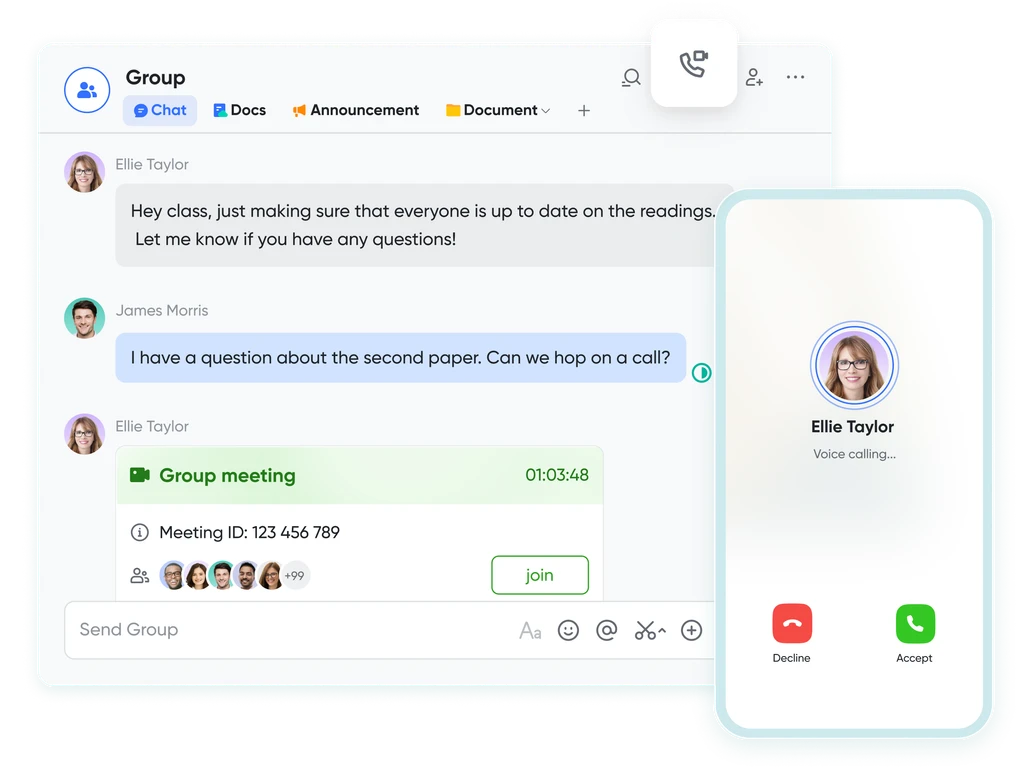
Share live documents instead of just screen views. Participants can navigate and edit simultaneously within the video call window, even while on the move.
Shift your focus to engagement, not note-taking
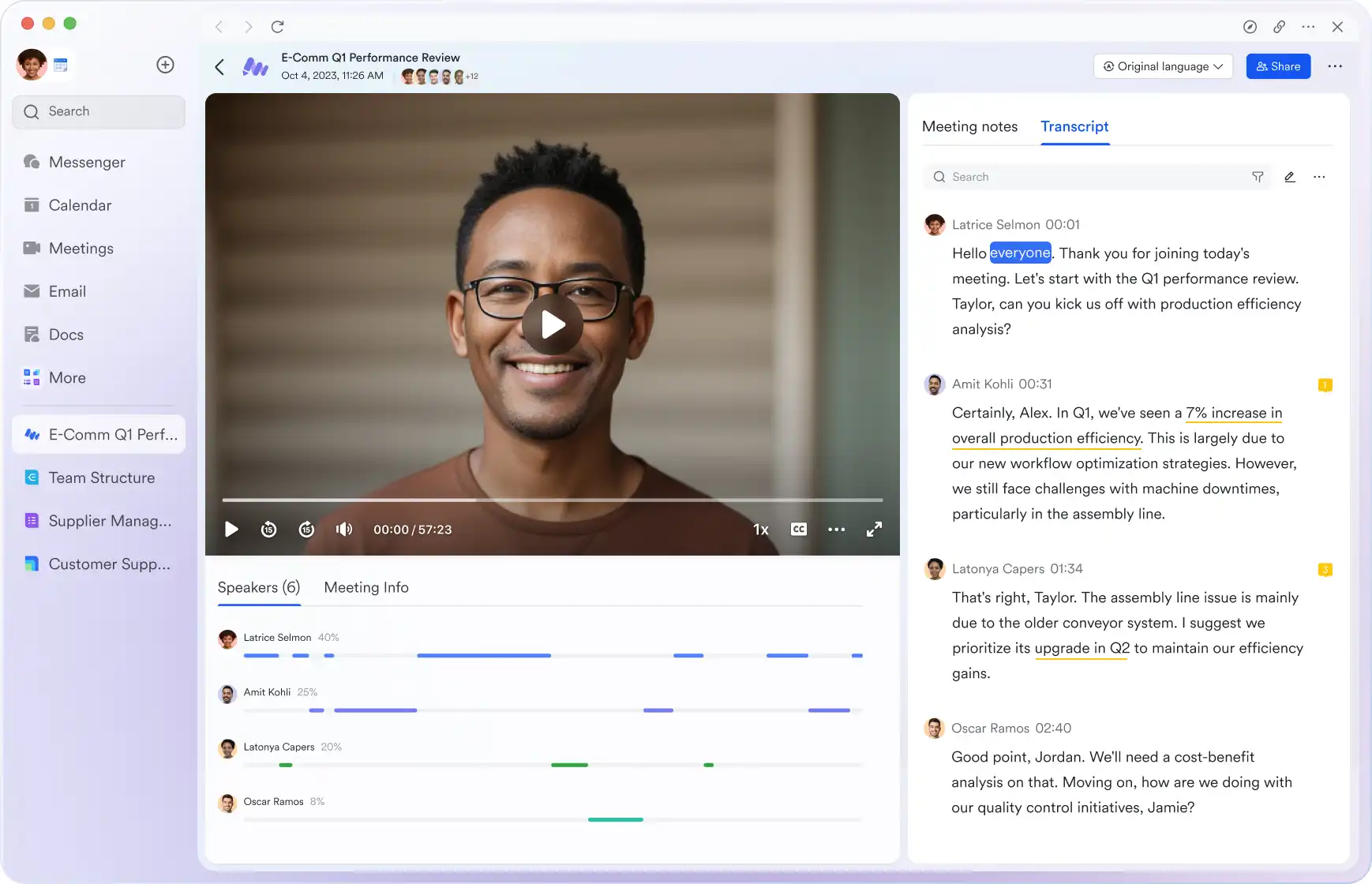
Lark Minutes automatically converts video meetings into transcripts, facilitating easy viewing, searching, and collaborative editing. Stay in the loop asynchronously, even if you can't attend the live meeting. Lark Minutes for meeting minutes support translation into 10+ different languages.
Break language barriers in communication
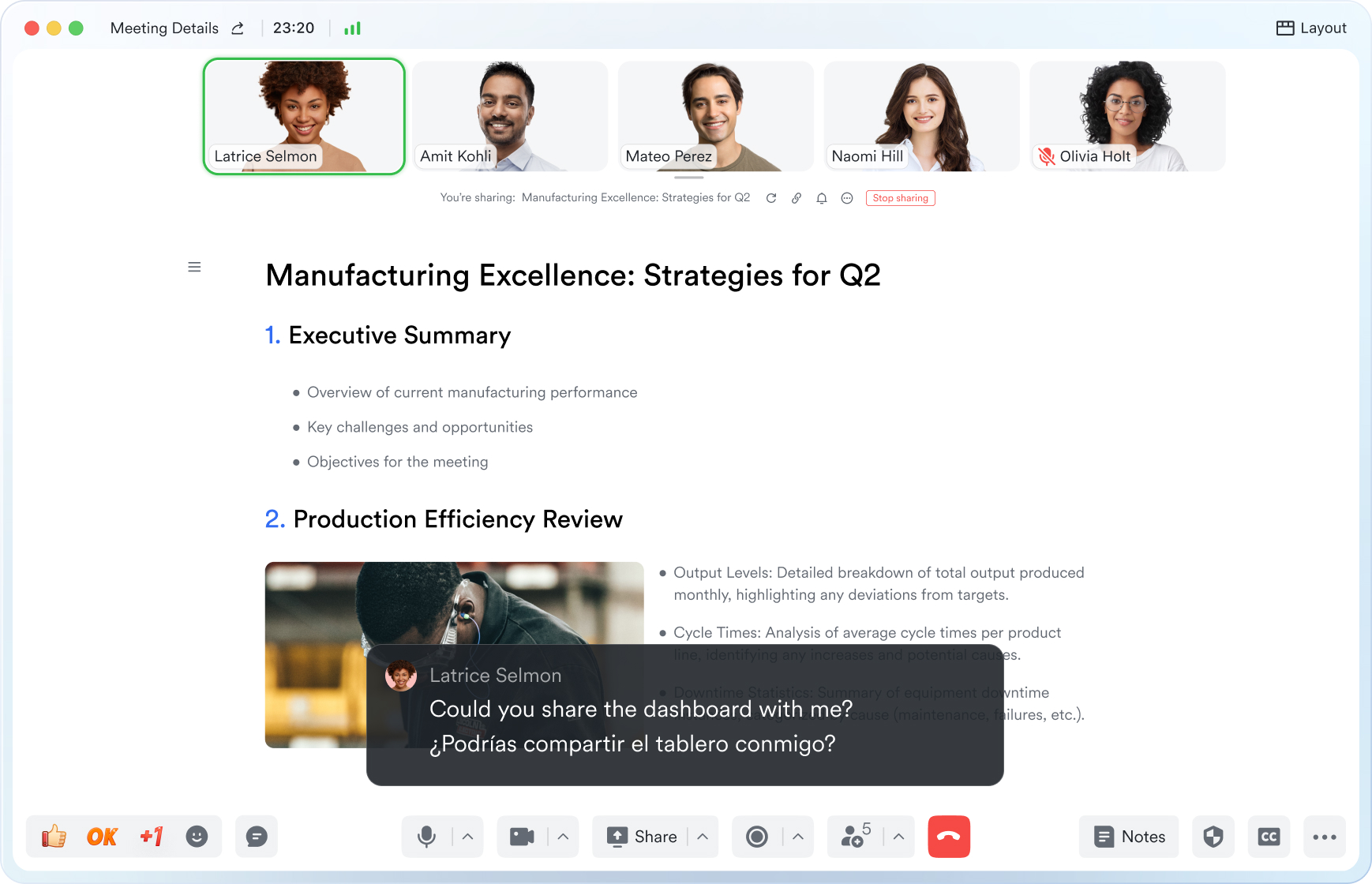
Lark Meetings provide real-time translation for subtitles, allowing individuals from diverse backgrounds to express themselves in their native languages. Ensure every voice is heard, regardless of geographical location. Live subtitles currently support translations from English, Chinese, and Japanese to 10+ different languages. See more translation feature in Lark.
Connect with larger audiences
Host dynamic online meetings and events accommodating up to 1,000 participants, with the flexibility of up to 50 breakout sessions for intimate group discussions within the larger meeting context. Try more Lark features for free.








