Touch Point Meeting
This guide will walk you through the essential elements of use touch point meeting to keep your attendees aligned and engaged.
Try Lark for Free
Touch point meetings are essential for maintaining open lines of communication, fostering collaboration, and ensuring that everyone involved in a project or initiative remains aligned and informed. These meetings serve as checkpoints where teams or stakeholders come together to discuss progress, address concerns, and strategize for success. In this comprehensive guide, we'll explore the significance of touch point meetings, how to conduct them effectively, and best practices for nurturing relationships and collaboration.
Use Lark Meetings to turn meetings into true collaborative experiences.
What is a touch point meeting?
Keeping Connections Alive
A touch point meeting is a scheduled gathering or interaction where individuals, teams, or stakeholders come together to connect, exchange information, and collaborate on ongoing projects, initiatives, or relationships. These meetings serve as vital checkpoints to assess progress, resolve issues, and ensure alignment.
Goals of touch point meetings
Alignment and Collaboration
The primary goals of touch point meetings include:
- Alignment: Ensuring that all participants are on the same page regarding project or initiative goals and progress.
- Communication: Facilitating open and effective communication among team members and stakeholders.
- Collaboration: Encouraging collaboration, problem-solving, and decision-making to drive projects forward.
- Issue Resolution: Identifying and addressing challenges, obstacles, or concerns that may impact progress.
- Relationship Nurturing: Strengthening relationships and fostering a sense of unity among participants.
Who should attend touch point meetings?
Comprehensive Participation
Touch point meetings typically involve participants who have a stake in the project, initiative, or relationship being discussed. Key participants may include:
- Project Teams: Members responsible for executing project tasks and achieving objectives.
- Stakeholders: Individuals or groups with an interest in the project's outcomes.
- Leaders or Facilitators: Individuals responsible for guiding the meeting and ensuring its success.
Related:
Master the Art of Meeting Notes with Lark for Enhanced Collaboration | Lark Blog | Lark BlogLearn more about Lark x Meetings
Topics and agenda for touch point meetings
Structured Updates
An effective touch point meeting follows a structured agenda that covers essential aspects of the project, initiative, or relationship. Here are key topics to include:
- Welcome and Introduction: Begin with introductions and a brief overview of the meeting's purpose.
- Project or Initiative Overview: Provide context by summarizing the project's objectives, scope, and current status.
- Progress Updates: Review progress on key milestones, tasks, or goals.
- Challenges and Concerns: Discuss challenges, obstacles, or issues encountered and explore potential solutions.
- Collaborative Discussion: Encourage open discussion and collaboration to address project-related topics.
- Action Items: Define action items and responsibilities for follow-up tasks.
- Next Steps: Outline the next steps and strategies for moving forward.
- Closure and Appreciation: Conclude the meeting with gratitude for participants' contributions.
How to conduct an effective touch point meeting?
Fostering Collaboration and Progress
Conducting an effective touch point meeting requires thoughtful planning, engagement, and facilitation. Here's a step-by-step guide to ensure a productive discussion:
- Preparation: Define the meeting's objectives, create an agenda, and invite relevant participants.
- Agenda Distribution: Share the meeting agenda in advance to allow participants to prepare and contribute effectively.
- Meeting Facilitation: Appoint a skilled facilitator or moderator to guide the meeting, maintain focus, and manage time.
- Progress Review: Begin with a review of project or initiative progress, highlighting achievements and challenges.
- Challenges Discussion: Encourage open discussion about challenges, obstacles, or issues encountered.
- Collaborative Solutions: Foster collaboration among participants to address challenges and find effective solutions.
- Action Item Assignment: Define clear action items, assign responsibilities, and set timelines for follow-up tasks.
- Next Steps: Outline the next steps and strategies for moving forward and achieving project goals.
- Closure and Appreciation: Conclude the meeting with gratitude for participants' valuable insights and contributions.
Related:
Unlock the Power of Webinars: A Comprehensive Guide to Boost Your Business | Lark Blog | Lark BlogLearn more about Lark x Meetings
Examples of touch point meetings
Real-world scenarios
Real-world scenarios
Let's explore three real-world scenarios of effective touch point meetings in different contexts:
Scenario 1: Project Team Touch Point Meeting
Brief Content: A project team conducts a touch point meeting to assess progress on a software development project.
Detailed Content: The touch point meeting begins with an overview of the project's objectives and current status. Team members share progress updates on coding, testing, and documentation. Challenges, such as unexpected technical issues, are openly discussed. The team engages in collaborative problem-solving, exploring strategies to overcome challenges. Action items are defined, including additional testing and code revisions. The meeting concludes with a renewed commitment to project goals and a focus on upcoming milestones.
Scenario 2: Sales Team Weekly Touch Point Meeting
Brief Content: A sales team holds a weekly touch point meeting to review sales figures and discuss strategies for meeting monthly targets.
Detailed Content: The touch point meeting begins with a warm welcome and an overview of the team's monthly sales targets. Sales representatives share their individual sales figures, highlighting successes and challenges. The team engages in a collaborative discussion, sharing sales strategies and best practices. Participants discuss potential opportunities for cross-selling or upselling. Action items are defined, including additional outreach efforts and customer follow-ups. The meeting concludes with a sense of unity and determination to achieve their sales targets.
Scenario 3: Client Relationship Touch Point Meeting
Brief Content: A business owner arranges a touch point meeting with a long-term client to discuss project updates and future collaboration.
Detailed Content: The touch point meeting begins with a warm welcome and an overview of the client's ongoing projects. The business owner provides updates on project milestones and achievements. The client shares their feedback and expresses satisfaction with the collaboration. Both parties discuss potential future projects and opportunities for expanding their partnership. Action items are defined, including proposal submissions and project scoping discussions. The meeting concludes with a sense of trust and a commitment to continued collaboration.
Tips for do's and don'ts
Best Practices and Pitfalls to Avoid
To ensure productive and effective touch point meetings, follow these do's and don'ts:
| Do's | Don'ts |
|---|---|
| Define clear meeting objectives and communicate them to participants. | Don't overlook the importance of open and honest communication. |
| Develop a structured agenda that covers essential aspects of the project or relationship. | Avoid monopolizing the discussion or dismissing participant contributions. |
| Foster collaboration and open discussion to address challenges and find solutions. | Don't neglect to follow up on action items and track progress. |
| Assign and track action items with clear responsibilities and timelines. | Avoid rushing through the meeting or neglecting to appreciate participants' contributions. |
| Outline the next steps and strategies for moving forward and achieving goals. | Don't focus solely on challenges; celebrate achievements and progress. |
Use Lark Meetings to turn meetings into true collaborative experiences.
A Game Changer for Touch Point Meeting: Empower your team with Lark Meetings
In the fast-paced and dynamic world of modern business, effective communication and collaboration are crucial for success of Touch Point Meeting. Here we introduce Lark Meetings to serve as a centralized hub for all communication needs.
Transform your meetings into collaborative endeavors

Leverage the potency of in-call document sharing, intelligent meeting minutes, and mobile-optimized features to enhance productivity collaboratively, irrespective of your location or schedule.
Seamlessly collaborate in real-time, across any device
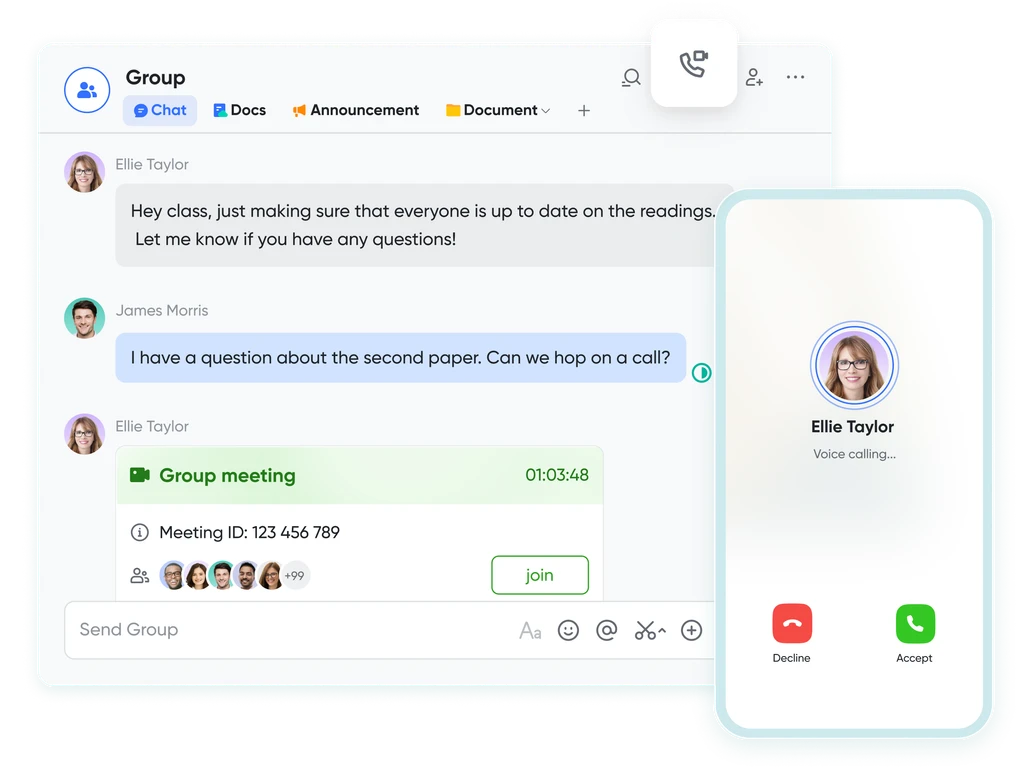
Share live documents instead of just screen views. Participants can navigate and edit simultaneously within the video call window, even while on the move.
Shift your focus to engagement, not note-taking
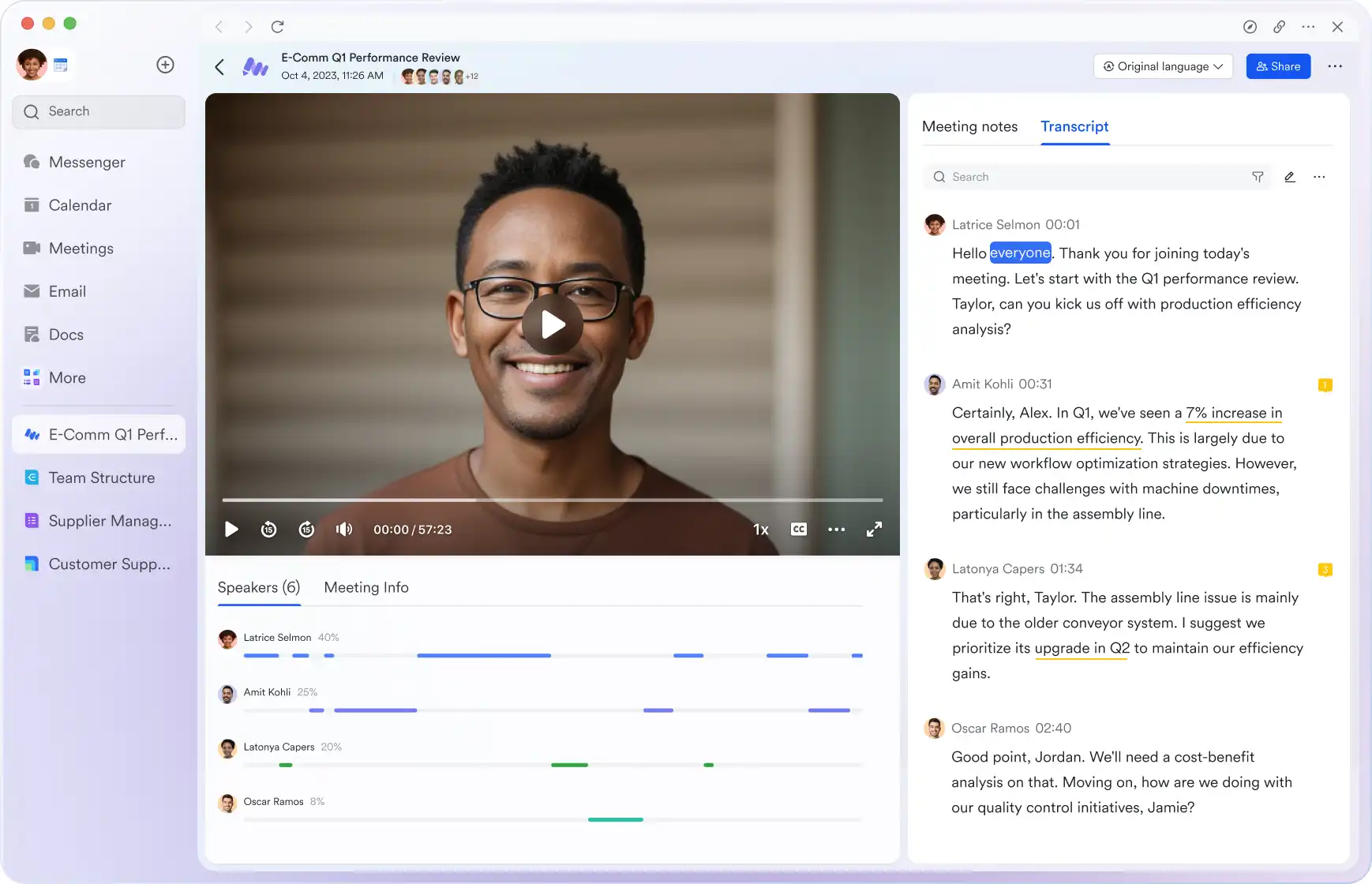
Lark Minutes automatically converts video meetings into transcripts, facilitating easy viewing, searching, and collaborative editing. Stay in the loop asynchronously, even if you can't attend the live meeting. Lark Minutes for meeting minutes support translation into 10+ different languages.
Break language barriers in communication
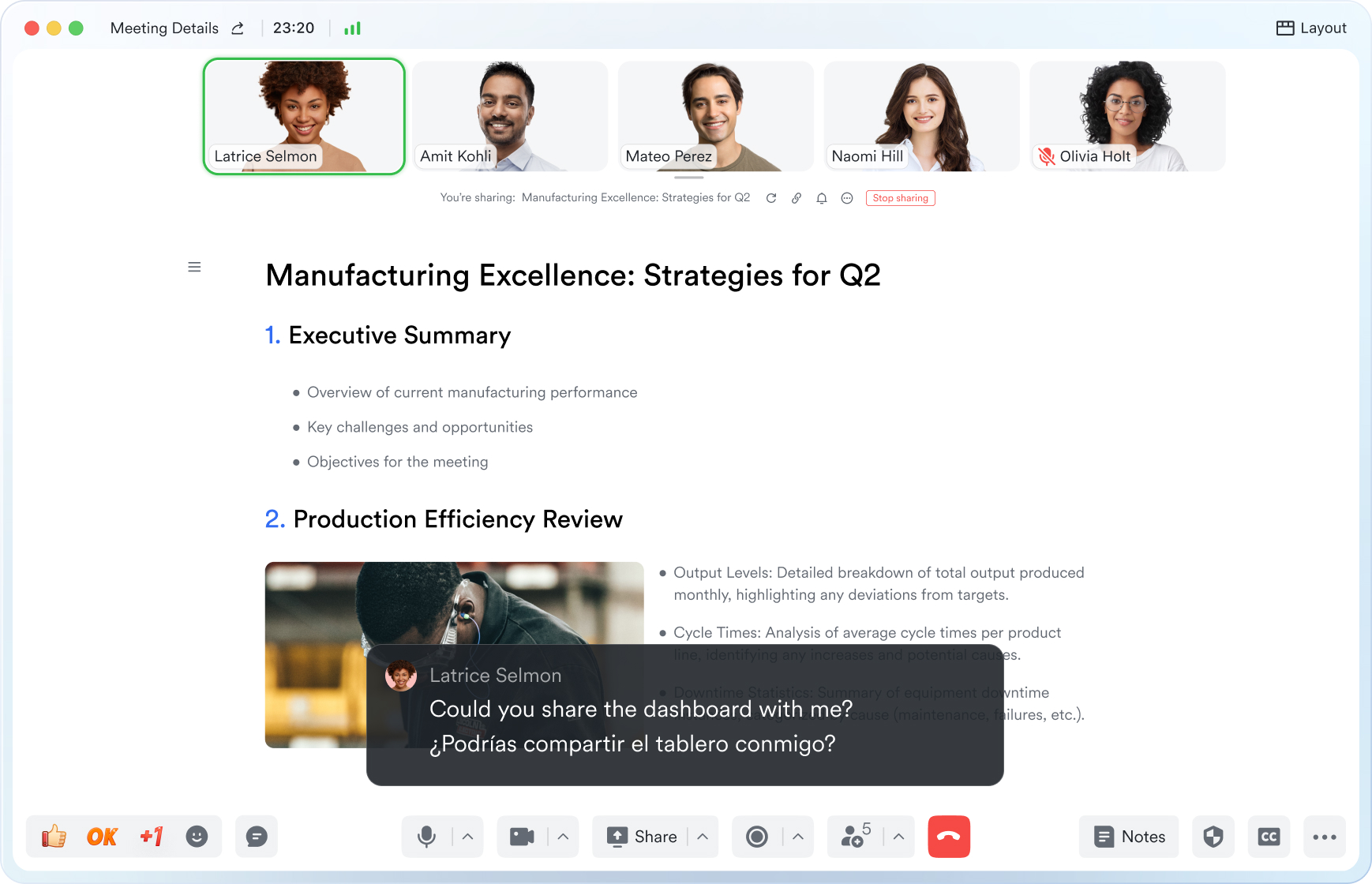
Lark Meetings provide real-time translation for subtitles, allowing individuals from diverse backgrounds to express themselves in their native languages. Ensure every voice is heard, regardless of geographical location. Live subtitles currently support translations from English, Chinese, and Japanese to 10+ different languages. See more translation feature in Lark.
Connect with larger audiences
Host dynamic online meetings and events accommodating up to 1,000 participants, with the flexibility of up to 50 breakout sessions for intimate group discussions within the larger meeting context. Try more Lark features for free.








