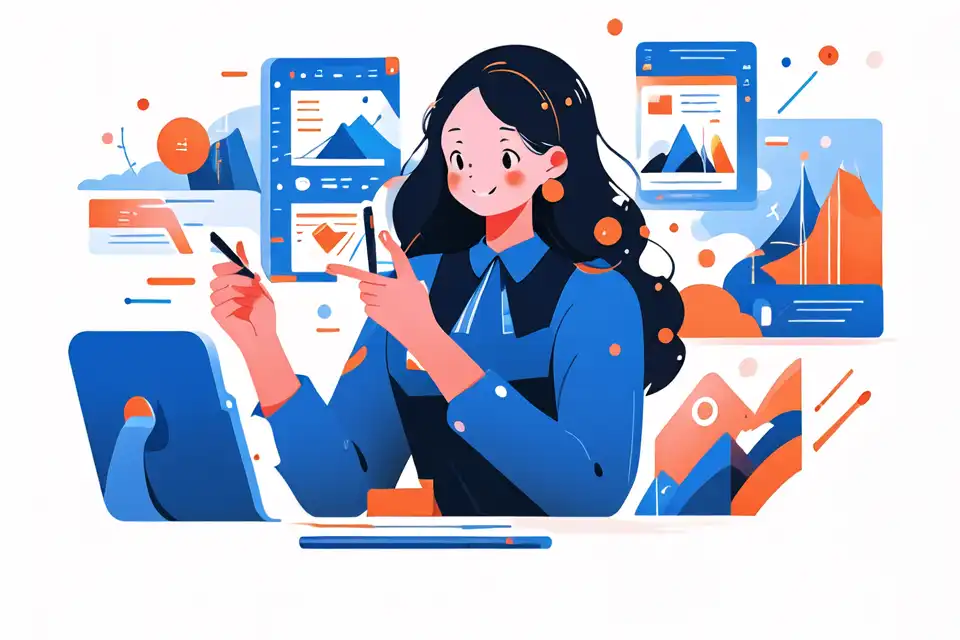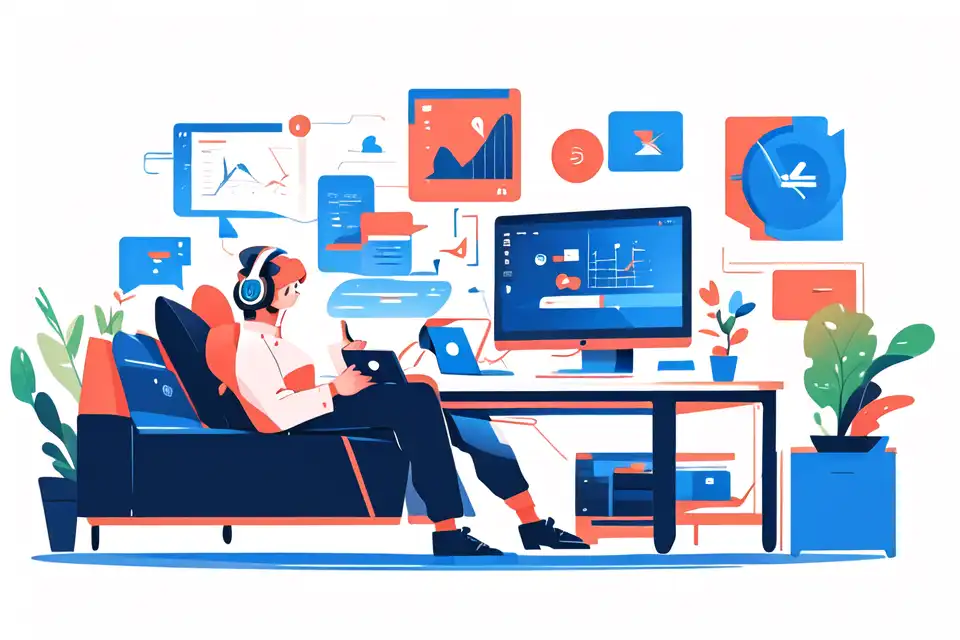Backing Up
Unlock the potential backing up with our comprehensive glossary. Explore key terms and concepts to stay ahead in the digital security landscape with Lark's tailored solutions.
Try Lark for Free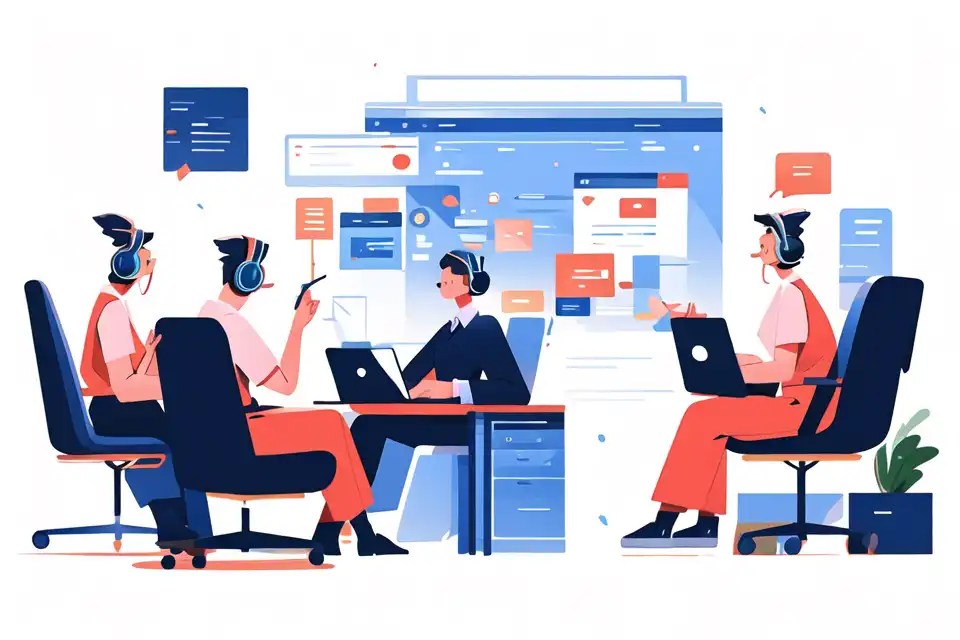
As businesses increasingly rely on digital infrastructure, the need for robust cybersecurity measures becomes paramount. One fundamental aspect of data security is backing up, a proactive approach that mitigates the impact of data loss resulting from various security threats.
Discover how Lark's security and compliance solutions can empower your organization's cybersecurity needs.
Importance of backing up in cybersecurity
Defining the Concept
Backing up refers to the process of creating copies of vital data to ensure its availability in the event of data loss, system failures, or cyber-attacks. In the realm of cybersecurity, backing up serves as a critical defense mechanism against potential data breaches and ensures business continuity.
Purpose of Backing Up for Cybersecurity
The primary purpose of backing up in cybersecurity is to protect sensitive information and critical business data from unforeseen events. By maintaining duplicate copies of essential data, businesses can minimize the adverse effects of data loss caused by cyber incidents, hardware failures, or natural disasters.
How backing up works in cybersecurity
Understanding the practical implications of backing up in cybersecurity is crucial for grasping its indispensability.
Practical Implications and Why It Matters
Data is a cornerstone of modern businesses, and its loss can have severe repercussions. Backing up is essential due to various practical implications, including:
- Ransomware Attacks: Malicious actors deploy ransomware to encrypt data, making it inaccessible. Backing up enables businesses to recover their data without succumbing to attackers' demands.
- Hardware Failures: The malfunction or damage of hardware components can lead to data loss. Regular backups ensure that crucial information remains accessible, even in the event of hardware failures.
- Human Errors: Accidental data deletion or corruption by employees can compromise critical information. Backing up provides a safety net, allowing for easy data restoration.
Best Practices When Considering Backing Up in Cybersecurity and Why It Matters
Several best practices contribute to the effectiveness of backing up in cybersecurity, emphasizing its significance:
- Regular Backup Schedules: Establishing a consistent backup schedule ensures that data is continuously protected. Regular backups make it possible to restore the latest information in case of data loss.
- Encryption of Backed-Up Data: Employing robust encryption methods for stored backups enhances data security, preventing unauthorized access and maintaining confidentiality.
- Off-site Data Storage: Storing backups in off-site locations or cloud environments safeguards against physical damages or on-site security breaches.
Actionable tips for managing backing up in cybersecurity
To optimize the backing up process in cybersecurity, consider implementing the following actionable tips:
- Automate Backup Procedures: Leveraging automated backup solutions minimizes the likelihood of human error and ensures consistent data protection.
- Conduct Regular Recovery Tests: Periodically testing data recovery processes validates the effectiveness of backup arrangements and unveils any potential shortcomings.
- Frequent Data Health Checks: Regularly examining the integrity of backed-up data ensures its completeness and reliability for future restoration needs.
Related:
Cyber SecurityLearn more about Lark x Cybersecurity
Related terms and concepts
In the cybersecurity domain, several related terms and concepts complement the understanding of backing up:
- Data Replication: The process of copying data to ensure its availability in multiple locations, contributing to fault tolerance and data accessibility.
- Disaster Recovery: The comprehensive strategy for responding to and recovering from potential data loss events caused by natural disasters or cyber incidents.
- Backup Retention: The duration for which backed-up data is retained before being replaced or permanently deleted, aligning with compliance and recovery requirements.
Examples of backing up in action
Organization a: mitigating ransomware impact
Organization a: mitigating ransomware impact
In a targeted ransomware attack, Organization A efficiently neutralized the threat by restoring the encrypted data from secure backups, preventing data loss and operational disruption.
Company b: resilience against hardware failures
Company b: resilience against hardware failures
When faced with a critical server failure, Company B seamlessly recovered its essential data from regularly updated backups, ensuring uninterrupted business operations.
Enterprise c: safeguarding against human errors
Enterprise c: safeguarding against human errors
In response to an accidental data corruption incident, Enterprise C swiftly restored the affected information from backups, preventing significant data loss and associated repercussions.
Related:
Lark | Trust & SecurityLearn more about Lark x Cybersecurity
Do's and dont's: tips for effective backing up in cybersecurity
| Do's | Dont's |
|---|---|
| Regularly review and update backup strategies | Rely solely on on-site backup storage |
| Implement encryption for stored backups | Neglect monitoring backup integrity and completeness |
| Store backups in secure off-site locations | Overlook testing of data recovery processes |
Related:
Lark | Trust & SecurityLearn more about Lark x Cybersecurity
Conclusion
In conclusion, the criticality of backing up in cybersecurity cannot be overstated. Businesses must adopt proactive measures to preserve data integrity and continuity in the face of evolving cyber threats. By embracing best practices and leveraging modern backup solutions, organizations fortify their resilience against potential data loss incidents, ensuring uninterrupted operations and data security.
Learn more about Lark x Cybersecurity
Discover how Lark's security and compliance solutions can empower your organization's cybersecurity needs.