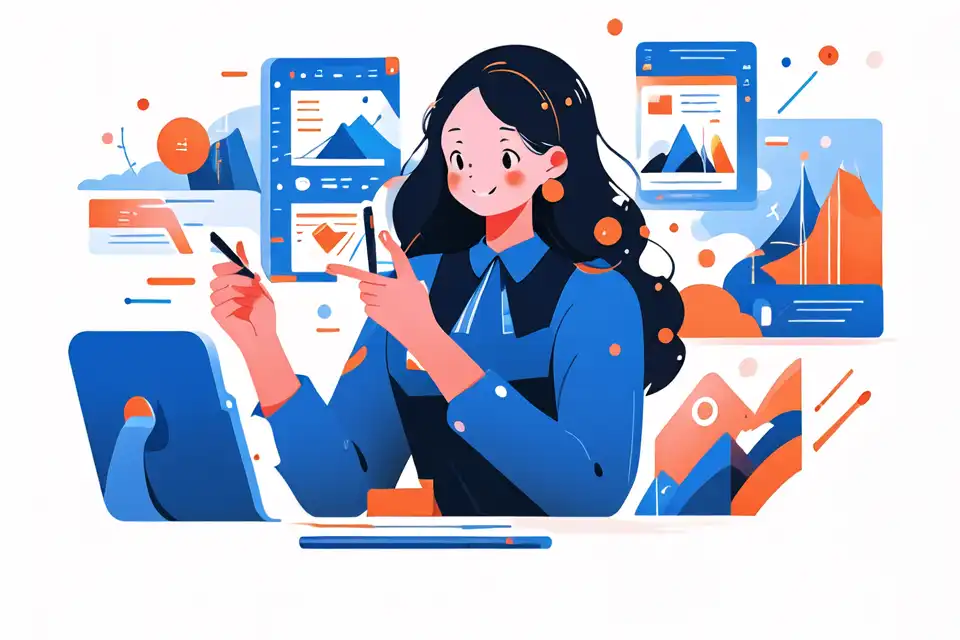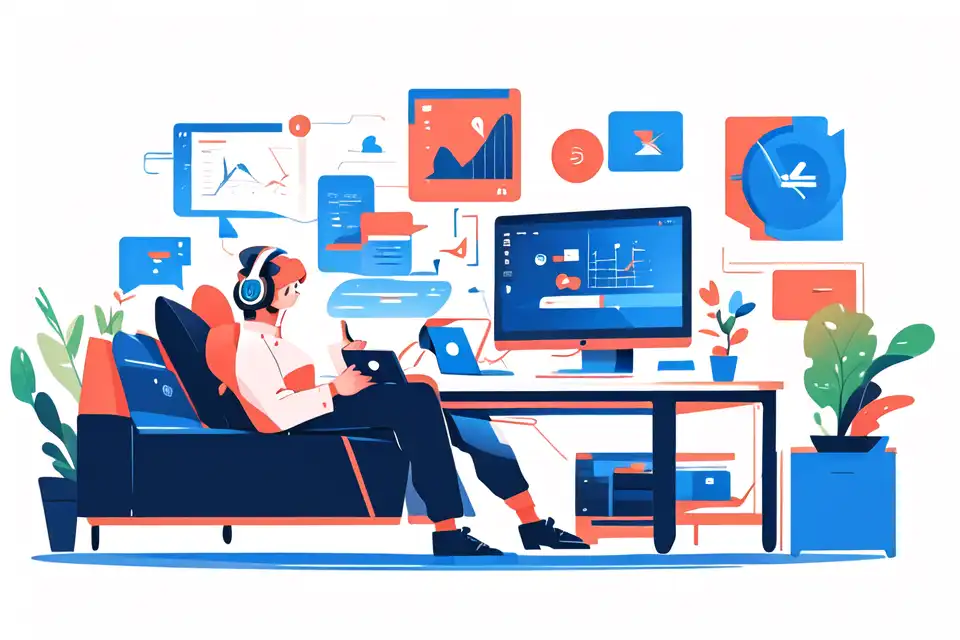Virtual Desktop Infrastructure
Unlock the potential virtual desktop infrastructure with our comprehensive glossary. Explore key terms and concepts to stay ahead in the digital security landscape with Lark's tailored solutions.
Try Lark for Free
As organizations increasingly embrace remote work setups and digital transformation, the importance of safeguarding sensitive data and confidential information becomes more crucial. In this article, we will delve into the concept of virtual desktop infrastructure (VDI) and its pivotal significance in cybersecurity for businesses.
Discover how Lark's security and compliance solutions can empower your organization's cybersecurity needs.
Define virtual desktop infrastructure and its relevance in cybersecurity
Virtual Desktop Infrastructure (VDI) is a technology that enables users to access desktop operating systems and applications from remote endpoints, providing a centralized and secure environment for data and application access. In the realm of cybersecurity, the role of VDI is pivotal in ensuring that sensitive information is protected, even in remote work scenarios. By creating a virtualized desktop environment, VDI allows for secure access to corporate systems and data across various devices, mitigating potential cybersecurity risks associated with traditional infrastructure.
Purpose of Virtual Desktop Infrastructure for Cybersecurity
The primary purpose of VDI in the realm of cybersecurity is to provide a secure and centralized platform for accessing company systems and data. By leveraging VDI, businesses can effectively safeguard their critical resources and confidential information, ensuring that remote work environments and BYOD (Bring Your Own Device) policies do not compromise data security.
Definition and Key Components of Virtual Desktop Infrastructure
VDI involves the virtualization of desktop environments, typically including a virtual desktop, hypervisor, and central management software. The virtual desktop, similar to a traditional desktop computer, allows users to access applications, files, and data. The hypervisor is responsible for managing and allocating physical resources to the virtual machines, while the management software oversees the provisioning, deployment, and maintenance of the virtual desktops.
How virtual desktop infrastructure works in cybersecurity
Practical Implications and Why It Matters
Enhancing Data Security with VDI
Implementing VDI in a cybersecurity framework significantly enhances data security by centralizing data storage and reducing the risk of endpoint vulnerabilities. VDI allows for data to remain secure within the centralized infrastructure, minimizing the exposure to potential cyber threats.
Mitigating Risks in Remote Work Environments
In the context of remote work, VDI serves as a crucial tool for mitigating security risks. By providing secure, remote access to business-critical applications and data, VDI enables organizations to maintain stringent security measures, regardless of the employees' location or the devices they use.
Empowering BYOD Policies with Secure VDI Solutions
With the increasing prevalence of bring-your-own-device (BYOD) policies, organizations encounter the challenge of ensuring data security across diverse personal devices. VDI alleviates this concern by offering a secure platform for accessing corporate resources, effectively supporting BYOD initiatives without compromising security.
Best Practices When Considering Virtual Desktop Infrastructure in Cybersecurity and Why It Matters
Implementing Multi-factor Authentication for VDI
Enforcing multi-factor authentication (MFA) for VDI access is crucial to enhance security. By requiring multiple forms of verification, such as passwords, biometrics, or security tokens, organizations can significantly minimize the risk of unauthorized access and data breaches.
Regular Security Updates and Patch Management for VDI
Continuous monitoring and timely application of security updates and patches are imperative for maintaining a secure VDI environment. Proactive patch management helps to address vulnerabilities and strengthens the overall security posture of VDI deployments.
Secure Data Backup and Disaster Recovery Strategies for VDI
Deploying robust data backup and disaster recovery strategies is essential to ensure the resiliency of VDI environments. By backing up virtual desktops and implementing comprehensive disaster recovery plans, organizations can mitigate the impact of potential cybersecurity incidents on their VDI infrastructure.
Actionable tips for managing virtual desktop infrastructure in cybersecurity
In the context of managing VDI for cybersecurity, several actionable tips can significantly enhance the security and operational effectiveness of VDI deployments:
- Regularly update VDI software and patches
- Implement multi-factor authentication
- Enforce robust data encryption practices
- Conduct regular security audits
- Ensure compliance with industry standards in VDI deployment
Related:
Lark | SecurityLearn more about Lark x Cybersecurity
Related terms and concepts to virtual desktop infrastructure in cybersecurity
In understanding virtual desktop infrastructure within the cybersecurity landscape, it is essential to be acquainted with related terms and concepts:
- Network Virtualization: Network virtualization abstracts network resources, enabling the creation of virtual networks, switches, and other network-related components.
- Desktop-as-a-Service (DaaS): DaaS provides virtualized desktop environments hosted in the cloud, offering on-demand access to virtual desktops.
- Virtualization Security: Virtualization security focuses on protecting virtualized infrastructures and ensuring the security of virtual machines, hypervisors, and associated technologies.
Examples
Implementing vdi for remote work
Implementing vdi for remote work
In the current scenario where remote work has become a norm, an organization leverages VDI to provide employees with secure, remote access to corporate resources, ensuring data security and regulatory compliance.
Strengthening data security with vdi
Strengthening data security with vdi
By implementing VDI, a financial institution enhances its data security measures by centralizing data storage, thereby reducing the risk of data breaches and unauthorized access.
Centralized management of endpoints with vdi
Centralized management of endpoints with vdi
An enterprise utilizes VDI to centrally manage and secure endpoint devices, thereby mitigating the vulnerabilities associated with disparate endpoint management.
Related:
Lark | Trust & SecurityLearn more about Lark x Cybersecurity
Do's and dont's
| Do's | Don'ts |
|---|---|
| Regularly update VDI software and patches | Avoid using default VDI credentials |
| Implement multi-factor authentication | Neglect endpoint security in VDI environments |
| Enforce robust data encryption practices | Overlook VDI performance monitoring |
| Conduct regular security audits | Disregard employee training on VDI best practices |
Related:
Lark | SecurityLearn more about Lark x Cybersecurity
Conclusion
In conclusion, virtual desktop infrastructure (VDI) plays a pivotal role in enhancing cybersecurity measures for modern businesses. By centralizing data, mitigating remote work risks, and empowering secure access to corporate resources, VDI serves as a fundamental component of a robust cybersecurity strategy. As cybersecurity landscapes continue to evolve, the adoption and effective management of VDI will be a cornerstone in safeguarding businesses against potential cyber threats, ensuring data integrity, and regulatory compliance.
Discover how Lark's security and compliance solutions can empower your organization's cybersecurity needs.